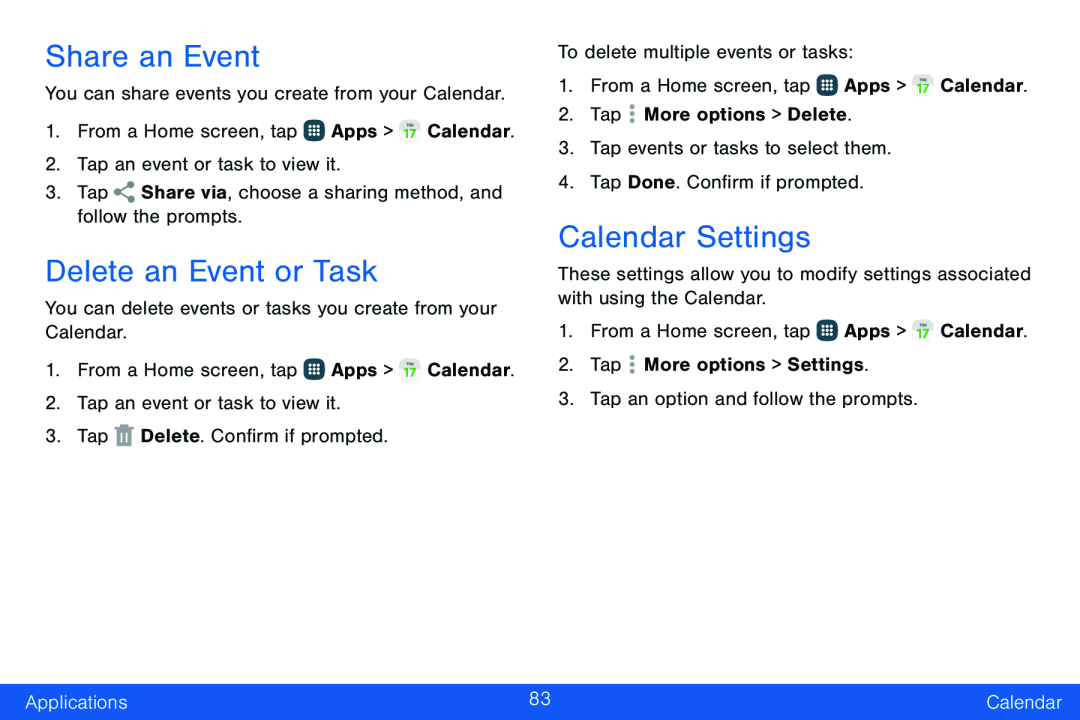
Share an Event
You can share events you create from your Calendar.
1.From a Home screen, tap ![]() Apps >
Apps > ![]() Calendar.
Calendar.
2.Tap an event or task to view it.
3.Tap ![]() Share via, choose a sharing method, and follow the prompts.
Share via, choose a sharing method, and follow the prompts.
Delete an Event or Task
You can delete events or tasks you create from your Calendar.
1.From a Home screen, tap ![]() Apps >
Apps > ![]() Calendar.
Calendar.
2.Tap an event or task to view it.
3.Tap ![]() Delete. Confirm if prompted.
Delete. Confirm if prompted.
To delete multiple events or tasks:
1.From a Home screen, tap ![]() Apps >
Apps > ![]() Calendar.
Calendar.
2.Tap ![]() More options > Delete.
More options > Delete.
3.Tap events or tasks to select them.
4.Tap Done. Confirm if prompted.
Calendar Settings
These settings allow you to modify settings associated with using the Calendar.
1.From a Home screen, tap ![]() Apps >
Apps > ![]() Calendar.
Calendar.
2.Tap ![]() More options > Settings.
More options > Settings.
3.Tap an option and follow the prompts.
Applications | 83 | Calendar |
|
|
|