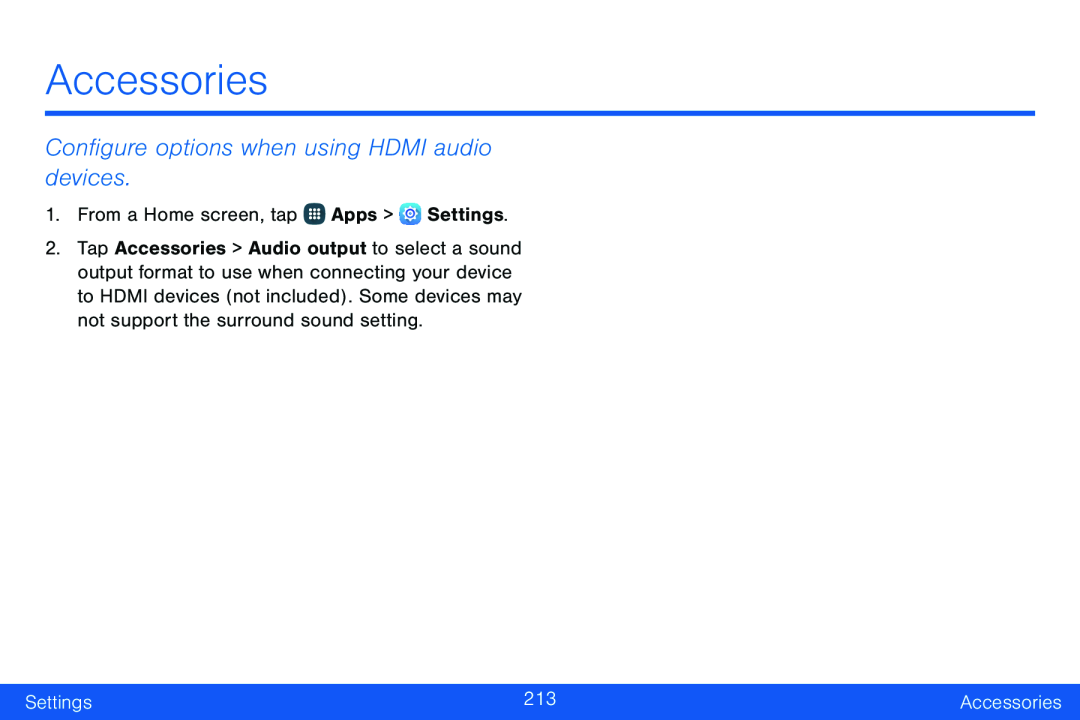Accessories
Configure options when using HDMI audio devices.
1.From a Home screen, tap ![]() Apps >
Apps > ![]() Settings.
Settings.
2.Tap Accessories > Audio output to select a sound output format to use when connecting your device to HDMI devices (not included). Some devices may not support the surround sound setting.
Settings | 213 | Accessories |
|
|
|