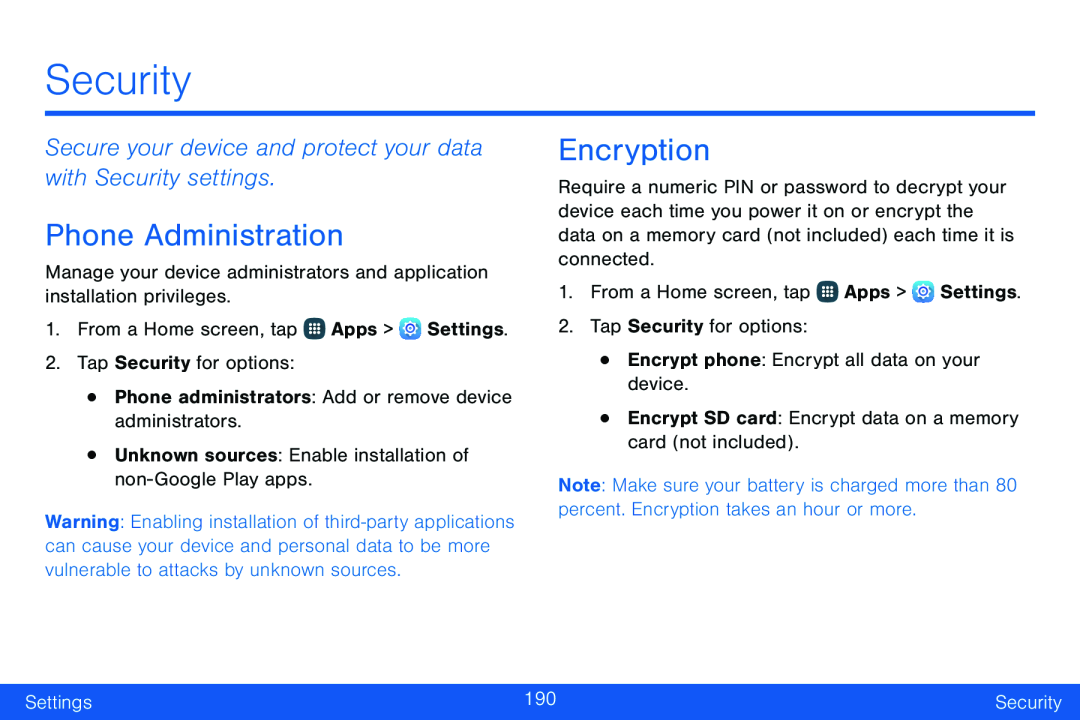Security
Secure your device and protect your data with Security settings.
Phone Administration
Manage your device administrators and application installation privileges.1.From a Home screen, tap ![]() Apps >
Apps > ![]() Settings.
Settings.
Warning: Enabling installation of
Encryption
Require a numeric PIN or password to decrypt your device each time you power it on or encrypt the data on a memory card (not included) each time it is connected.
1.From a Home screen, tap ![]() Apps >
Apps > ![]() Settings.
Settings.
2.Tap Security for options:
•Encrypt phone: Encrypt all data on your device.•Encrypt SD card: Encrypt data on a memory card (not included).Note: Make sure your battery is charged more than 80 percent. Encryption takes an hour or more.
Settings | 190 | Security |
|
|
|