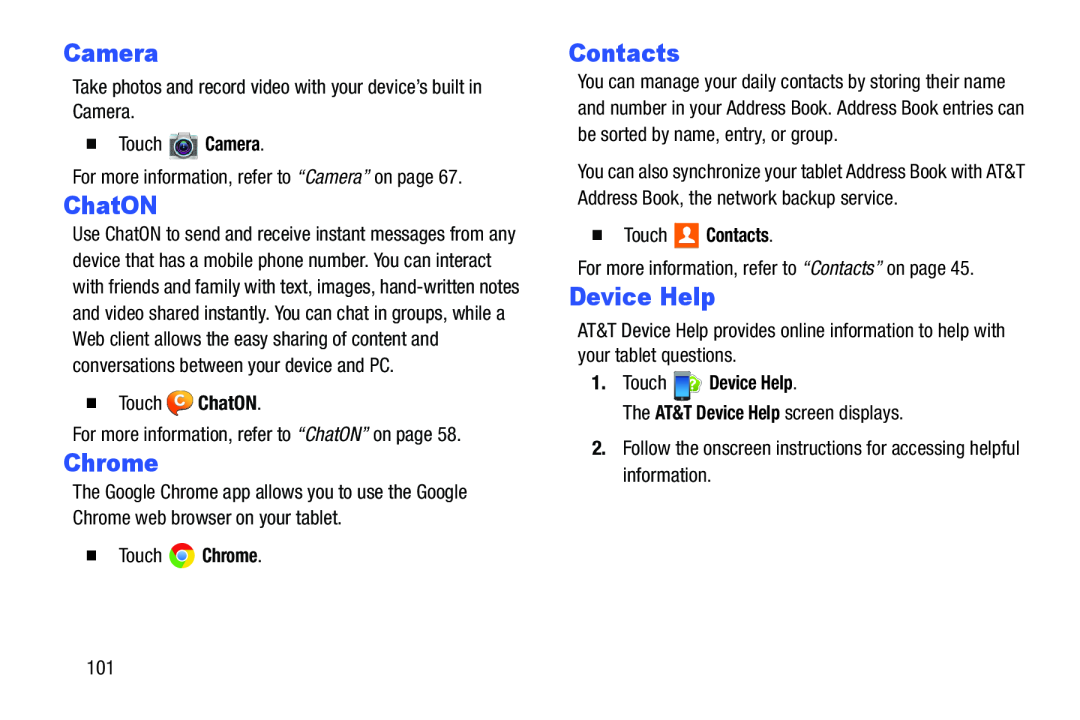Camera
Take photos and record video with your device’s built in Camera.�TouchChatON
Use ChatON to send and receive instant messages from any device that has a mobile phone number. You can interact with friends and family with text, images,
Chrome
The Google Chrome app allows you to use the Google Chrome web browser on your tablet.
�TouchContacts
You can manage your daily contacts by storing their name and number in your Address Book. Address Book entries can be sorted by name, entry, or group.
You can also synchronize your tablet Address Book with AT&T Address Book, the network backup service.
�TouchDevice Help
AT&T Device Help provides online information to help with your tablet questions.
1.Touch101