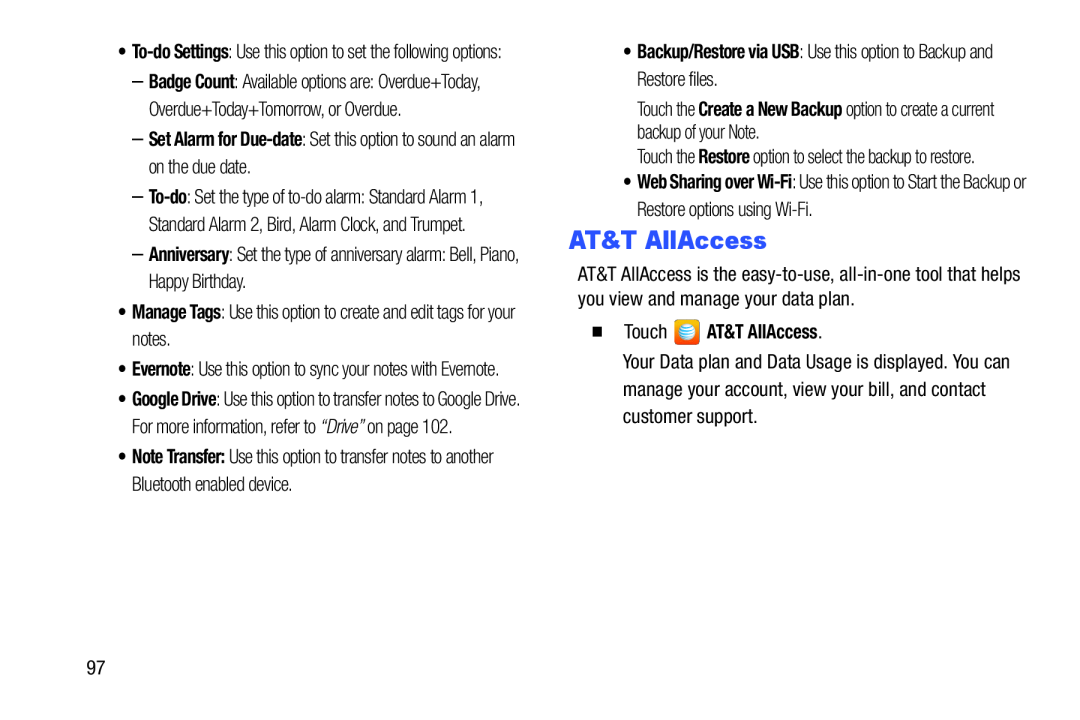•To-do Settings: Use this option to set the following options:
–Badge Count: Available options are: Overdue+Today, Overdue+Today+Tomorrow, or Overdue.
–Set Alarm for Due-date: Set this option to sound an alarm on the due date.–To-do: Set the type of to-do alarm: Standard Alarm 1, Standard Alarm 2, Bird, Alarm Clock, and Trumpet.
–Anniversary: Set the type of anniversary alarm: Bell, Piano, Happy Birthday.•Manage Tags: Use this option to create and edit tags for your notes.•Evernote: Use this option to sync your notes with Evernote.
•Google Drive: Use this option to transfer notes to Google Drive. For more information, refer to “Drive” on page 102.
•Note Transfer: Use this option to transfer notes to another Bluetooth enabled device.
•Backup/Restore via USB: Use this option to Backup and Restore files.Touch the Create a New Backup option to create a current backup of your Note.Touch the Restore option to select the backup to restore.
•Web Sharing over Wi-Fi: Use this option to Start the Backup or Restore options using Wi-Fi.
AT&T AllAccess
AT&T AllAccess is the easy-to-use, all-in-one tool that helps you view and manage your data plan.
�Touch  AT&T AllAccess.
AT&T AllAccess.Your Data plan and Data Usage is displayed. You can manage your account, view your bill, and contact customer support.