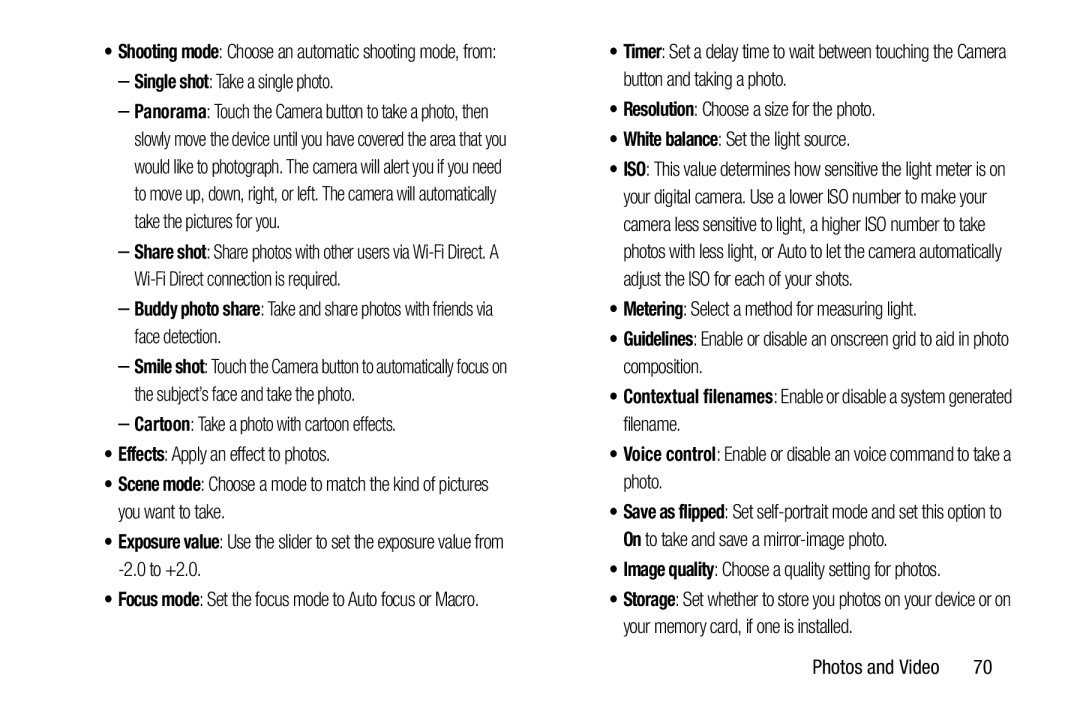•Shooting mode: Choose an automatic shooting mode, from:
–Single shot: Take a single photo.–Panorama: Touch the Camera button to take a photo, then slowly move the device until you have covered the area that you would like to photograph. The camera will alert you if you need to move up, down, right, or left. The camera will automatically take the pictures for you.
–Share shot: Share photos with other users via
–Smile shot: Touch the Camera button to automatically focus on the subject’s face and take the photo.
–Cartoon: Take a photo with cartoon effects.•Effects: Apply an effect to photos.•Scene mode: Choose a mode to match the kind of pictures you want to take.•Exposure value: Use the slider to set the exposure value from•Timer: Set a delay time to wait between touching the Camera button and taking a photo.
•Resolution: Choose a size for the photo.•White balance: Set the light source.•ISO: This value determines how sensitive the light meter is on your digital camera. Use a lower ISO number to make your camera less sensitive to light, a higher ISO number to take photos with less light, or Auto to let the camera automatically adjust the ISO for each of your shots.
•Metering: Select a method for measuring light.•Guidelines: Enable or disable an onscreen grid to aid in photo composition.•Contextual filenames: Enable or disable a system generated filename.•Voice control: Enable or disable an voice command to take a photo.•Save as flipped: Set
•Storage: Set whether to store you photos on your device or on your memory card, if one is installed.
Photos and Video | 70 |