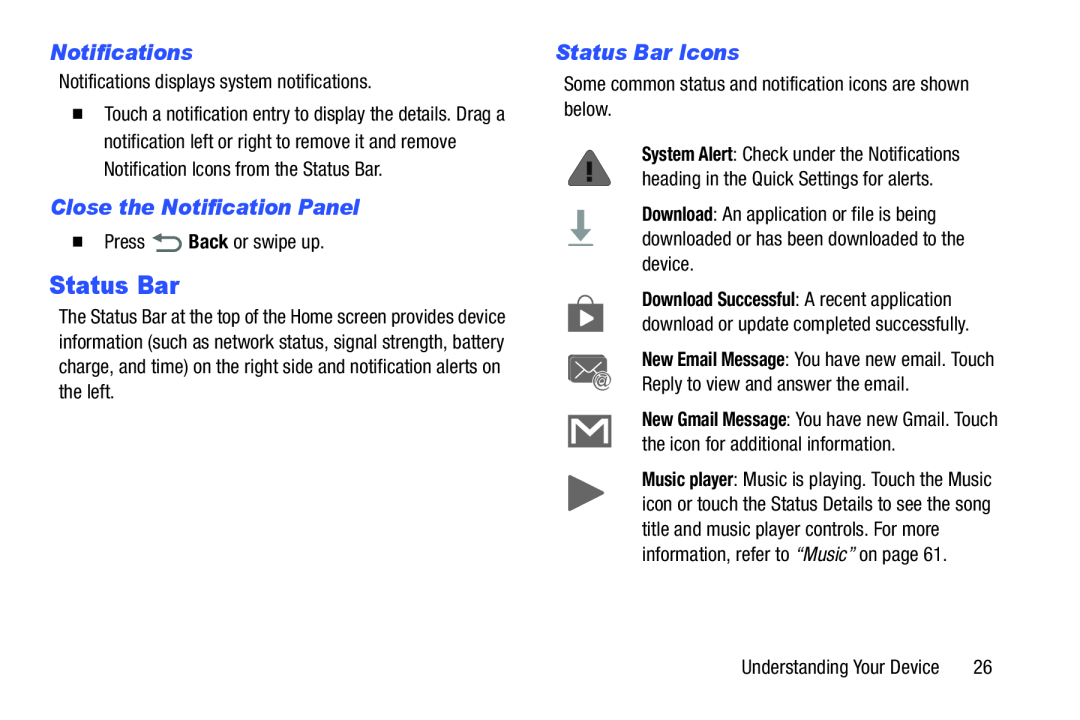Notifications
Notifications displays system notifications.�Touch a notification entry to display the details. Drag a notification left or right to remove it and remove Notification Icons from the Status Bar.
Close the Notification Panel
�PressStatus Bar
The Status Bar at the top of the Home screen provides device information (such as network status, signal strength, battery charge, and time) on the right side and notification alerts on the left.
Status Bar Icons
Some common status and notification icons are shown below.System Alert: Check under the Notifications heading in the Quick Settings for alerts.
Download: An application or file is being downloaded or has been downloaded to the device.
Download Successful: A recent application download or update completed successfully.
New Email Message: You have new email. Touch Reply to view and answer the email.
New Gmail Message: You have new Gmail. Touch the icon for additional information.
Music player: Music is playing. Touch the Music icon or touch the Status Details to see the song title and music player controls. For more information, refer to “Music” on page 61.
Understanding Your Device | 26 |