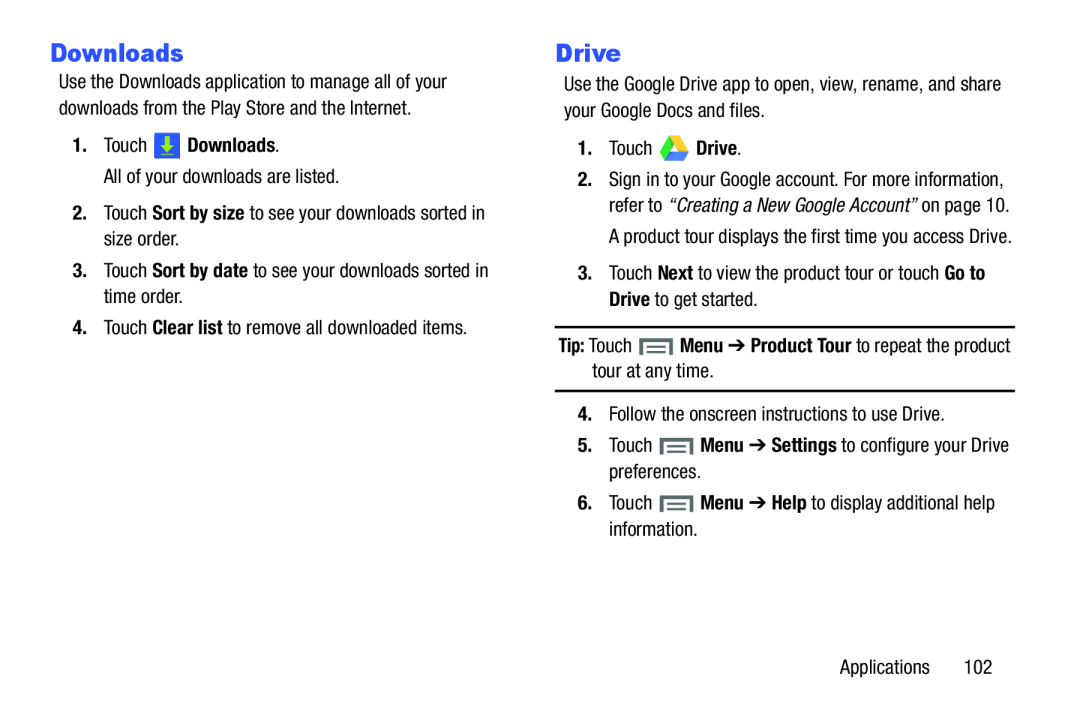Downloads
Use the Downloads application to manage all of your downloads from the Play Store and the Internet.
1.TouchDrive
Use the Google Drive app to open, view, rename, and share your Google Docs and files.
1.Touch2.Sign in to your Google account. For more information, refer to “Creating a New Google Account” on page 10. A product tour displays the first time you access Drive.
3.Touch Next to view the product tour or touch Go to Drive to get started.Tip: TouchApplications 102