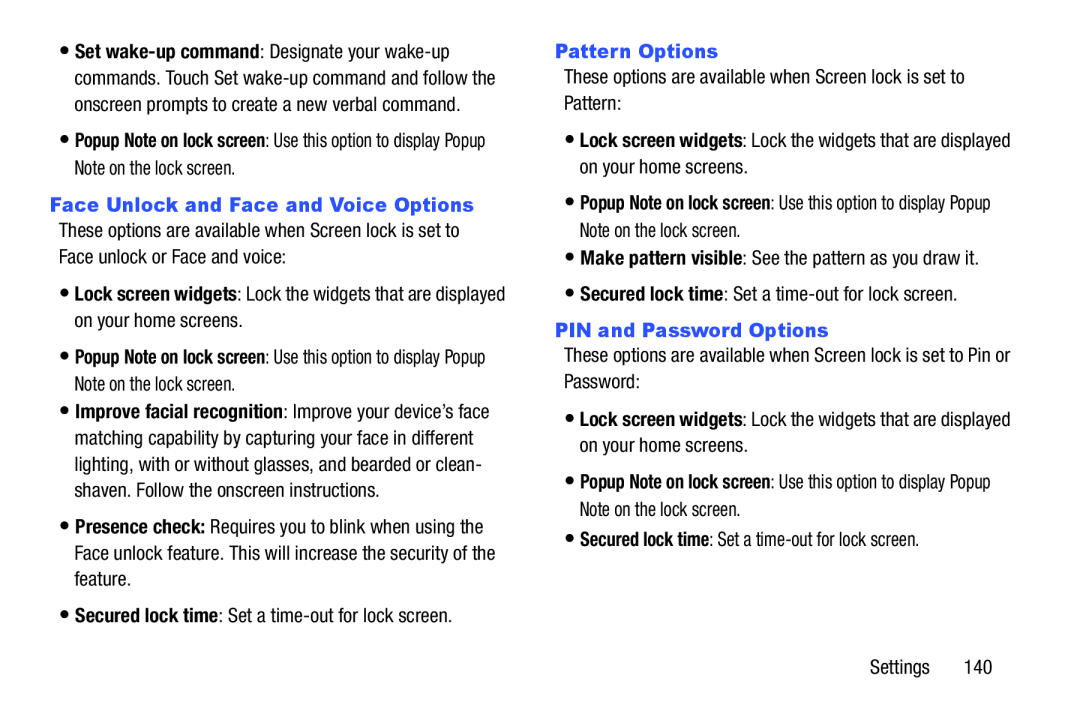•Set
•Popup Note on lock screen: Use this option to display Popup Note on the lock screen.
Face Unlock and Face and Voice OptionsThese options are available when Screen lock is set to Face unlock or Face and voice:
•Lock screen widgets: Lock the widgets that are displayed on your home screens.•Popup Note on lock screen: Use this option to display Popup Note on the lock screen.
•Improve facial recognition: Improve your device’s face matching capability by capturing your face in different lighting, with or without glasses, and bearded or clean shaven. Follow the onscreen instructions.
•Presence check: Requires you to blink when using the Face unlock feature. This will increase the security of the feature.
•Secured lock time: Set a•Popup Note on lock screen: Use this option to display Popup Note on the lock screen.
•Make pattern visible: See the pattern as you draw it.•Secured lock time: Set a•Popup Note on lock screen: Use this option to display Popup Note on the lock screen.
•Secured lock time: Set a