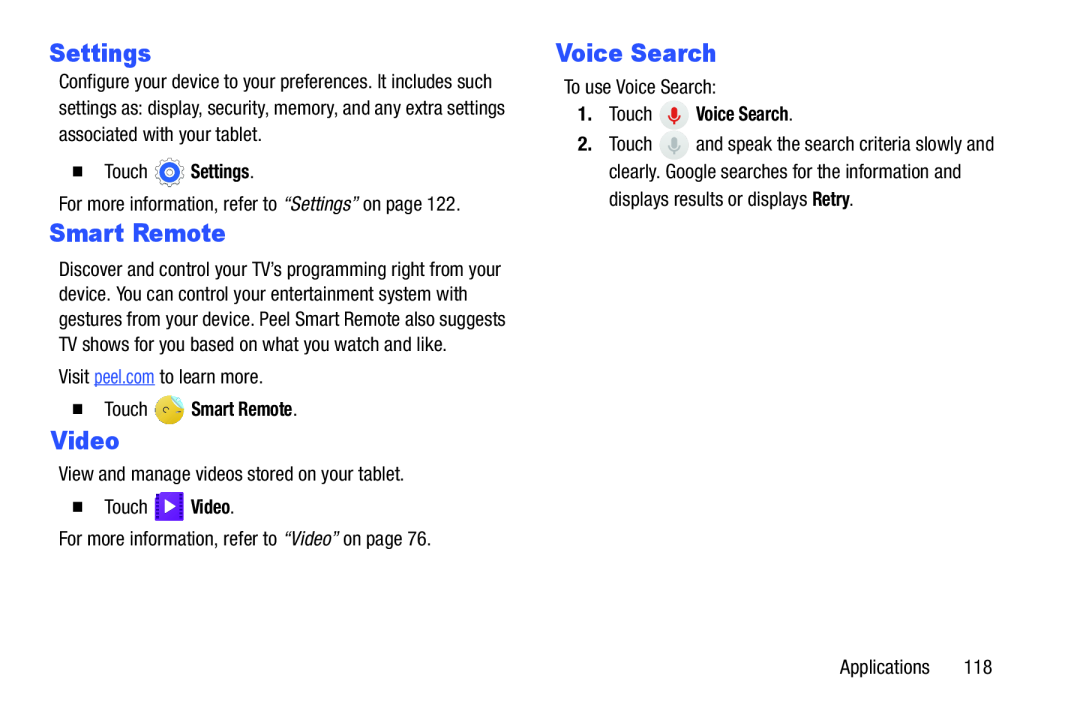Settings
Configure your device to your preferences. It includes such settings as: display, security, memory, and any extra settings associated with your tablet.
�TouchSmart Remote
Discover and control your TV’s programming right from your device. You can control your entertainment system with gestures from your device. Peel Smart Remote also suggests TV shows for you based on what you watch and like.
Visit peel.com to learn more.�TouchVideo
View and manage videos stored on your tablet.�TouchVoice Search
To use Voice Search:1.Touch2.Touch ![]() and speak the search criteria slowly and clearly. Google searches for the information and
and speak the search criteria slowly and clearly. Google searches for the information and
Applications 118