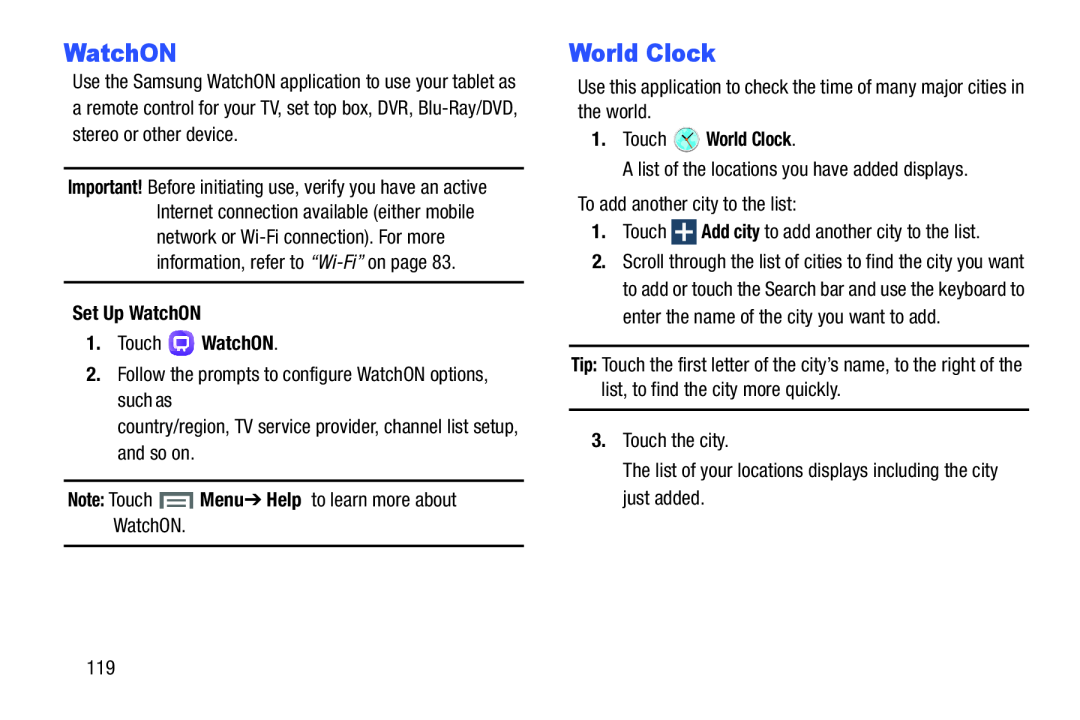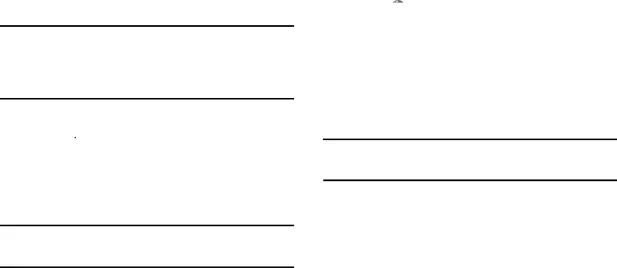
WatchON
Use the Samsung WatchON application to use your tablet as a remote control for your TV, set top box, DVR,
Important! Before initiating use, verify you have an active Internet connection available (either mobile network or
World Clock
Use this application to check the time of many major cities in the world.1.Touch2.Scroll through the list of cities to find the city you want to add or touch the Search bar and use the keyboard to enter the name of the city you want to add.
Tip: Touch the first letter of the city’s name, to the right of the list, to find the city more quickly.
3.Touch the city.The list of your locations displays including the city just added.119