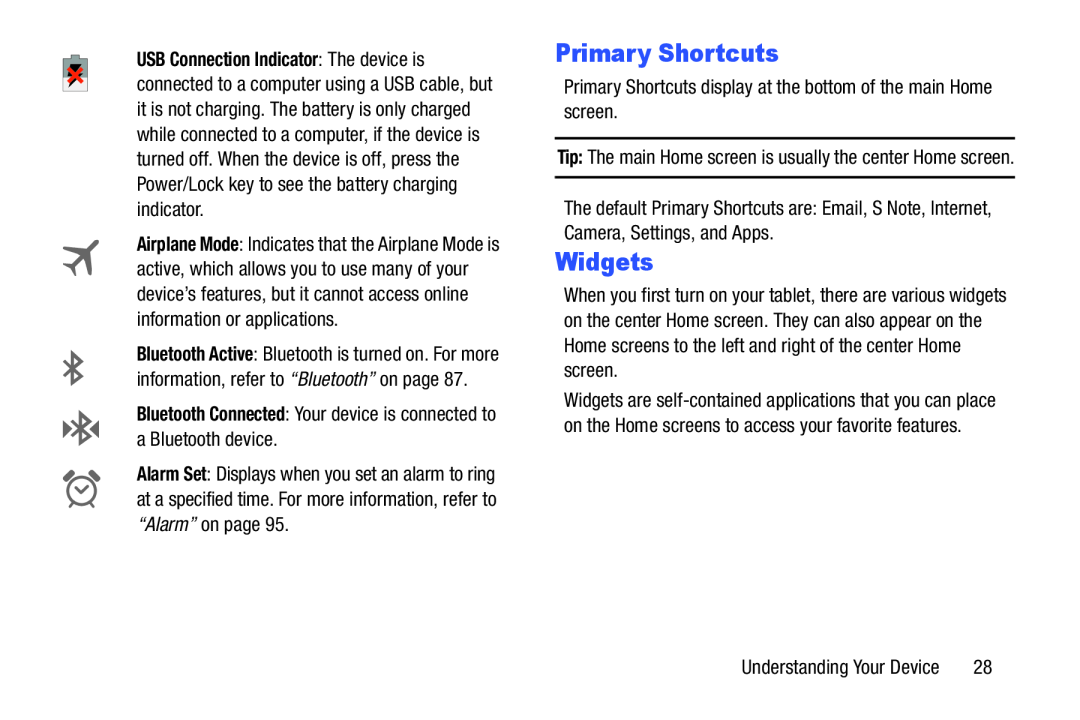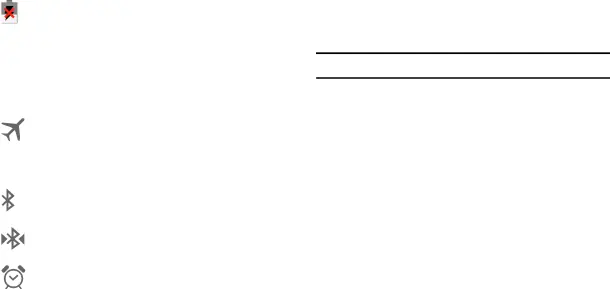
USB Connection Indicator: The device is connected to a computer using a USB cable, but it is not charging. The battery is only charged while connected to a computer, if the device is turned off. When the device is off, press the Power/Lock key to see the battery charging indicator.
Airplane Mode: Indicates that the Airplane Mode is active, which allows you to use many of your device’s features, but it cannot access online information or applications.
Bluetooth Active: Bluetooth is turned on. For more information, refer to “Bluetooth” on page 87.
Bluetooth Connected: Your device is connected to a Bluetooth device.Alarm Set: Displays when you set an alarm to ring at a specified time. For more information, refer to “Alarm” on page 95.
Primary Shortcuts
Primary Shortcuts display at the bottom of the main Home screen.Tip: The main Home screen is usually the center Home screen.
The default Primary Shortcuts are: Email, S Note, Internet, Camera, Settings, and Apps.
Widgets
When you first turn on your tablet, there are various widgets on the center Home screen. They can also appear on the Home screens to the left and right of the center Home screen.
Widgets are
Understanding Your Device | 28 |