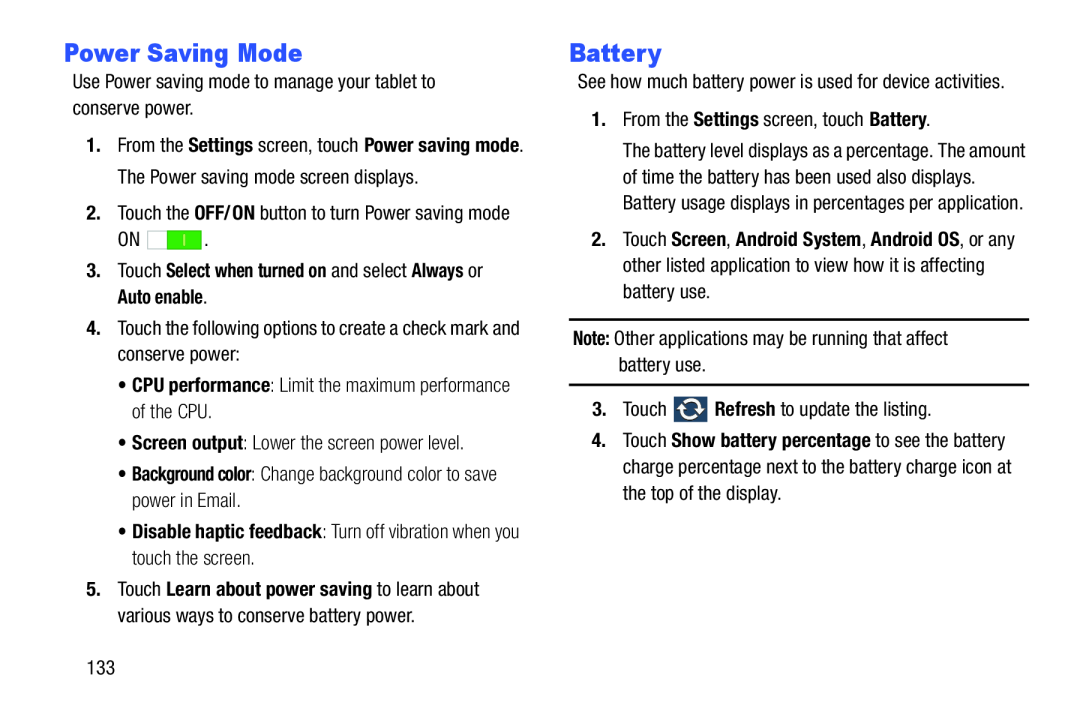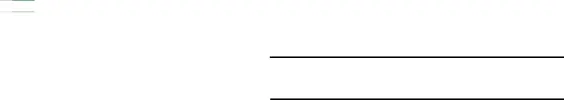
Power Saving Mode
Use Power saving mode to manage your tablet to conserve power.1.From the Settings screen, touch Power saving mode. The Power saving mode screen displays.
2.Touch the OFF/ON button to turn Power saving modeON ![]()
![]()
![]()
![]() .
.
5.Touch Learn about power saving to learn about various ways to conserve battery power.
Battery
See how much battery power is used for device activities.1.From the Settings screen, touch Battery.The battery level displays as a percentage. The amount of time the battery has been used also displays. Battery usage displays in percentages per application.
2.Touch Screen, Android System, Android OS, or any other listed application to view how it is affecting battery use.
Note: Other applications may be running that affect battery use.3.Touch4.Touch Show battery percentage to see the battery charge percentage next to the battery charge icon at the top of the display.
133