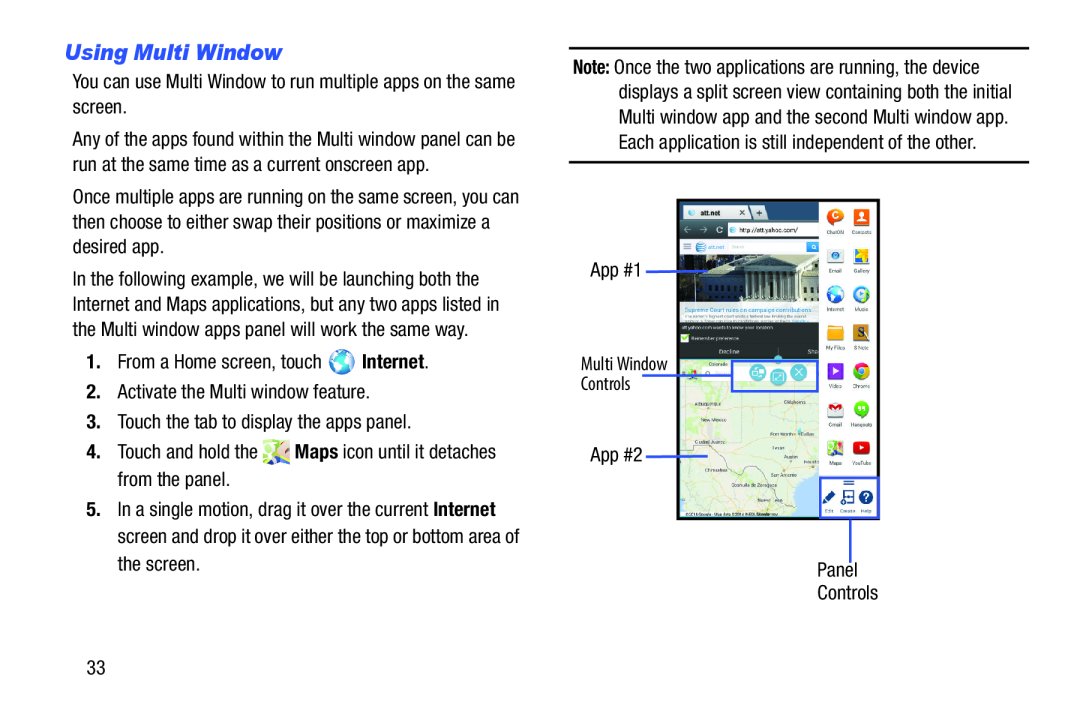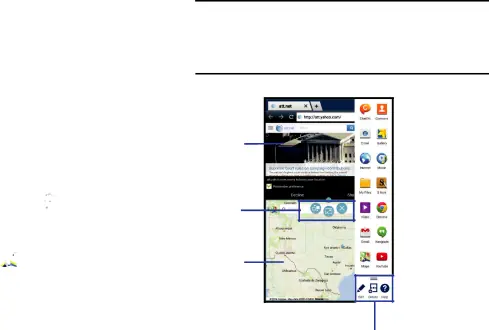
Using Multi Window
You can use Multi Window to run multiple apps on the same screen.Any of the apps found within the Multi window panel can be run at the same time as a current onscreen app.
Once multiple apps are running on the same screen, you can then choose to either swap their positions or maximize a desired app.
In the following example, we will be launching both the Internet and Maps applications, but any two apps listed in the Multi window apps panel will work the same way.
1.From a Home screen, touch5.In a single motion, drag it over the current Internet screen and drop it over either the top or bottom area of the screen.
Note: Once the two applications are running, the device displays a split screen view containing both the initial Multi window app and the second Multi window app. Each application is still independent of the other.
App #1Multi WindowControlsApp #2PanelControls33