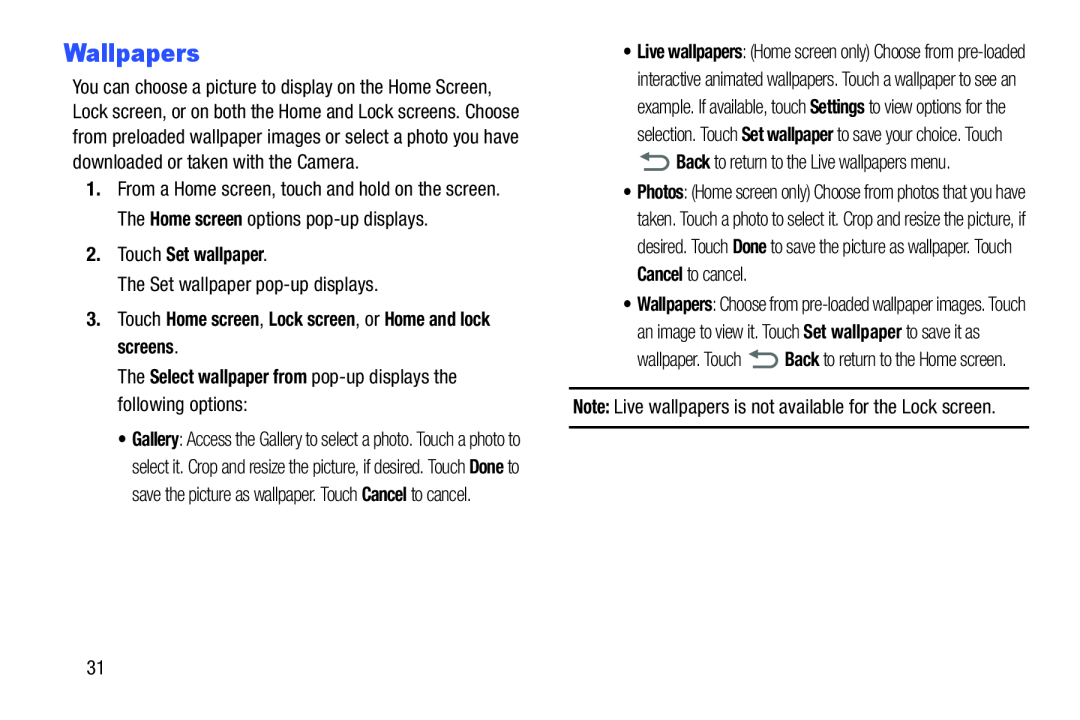Wallpapers
You can choose a picture to display on the Home Screen, Lock screen, or on both the Home and Lock screens. Choose from preloaded wallpaper images or select a photo you have downloaded or taken with the Camera.
1.From a Home screen, touch and hold on the screen. The Home screen options
•Gallery: Access the Gallery to select a photo. Touch a photo to select it. Crop and resize the picture, if desired. Touch Done to save the picture as wallpaper. Touch Cancel to cancel.
•Live wallpapers: (Home screen only) Choose from ![]() Back to return to the Live wallpapers menu.
Back to return to the Live wallpapers menu.
•Photos: (Home screen only) Choose from photos that you have taken. Touch a photo to select it. Crop and resize the picture, if desired. Touch Done to save the picture as wallpaper. Touch Cancel to cancel.
•Wallpapers: Choose from
wallpaper. Touch ![]() Back to return to the Home screen.
Back to return to the Home screen.
31