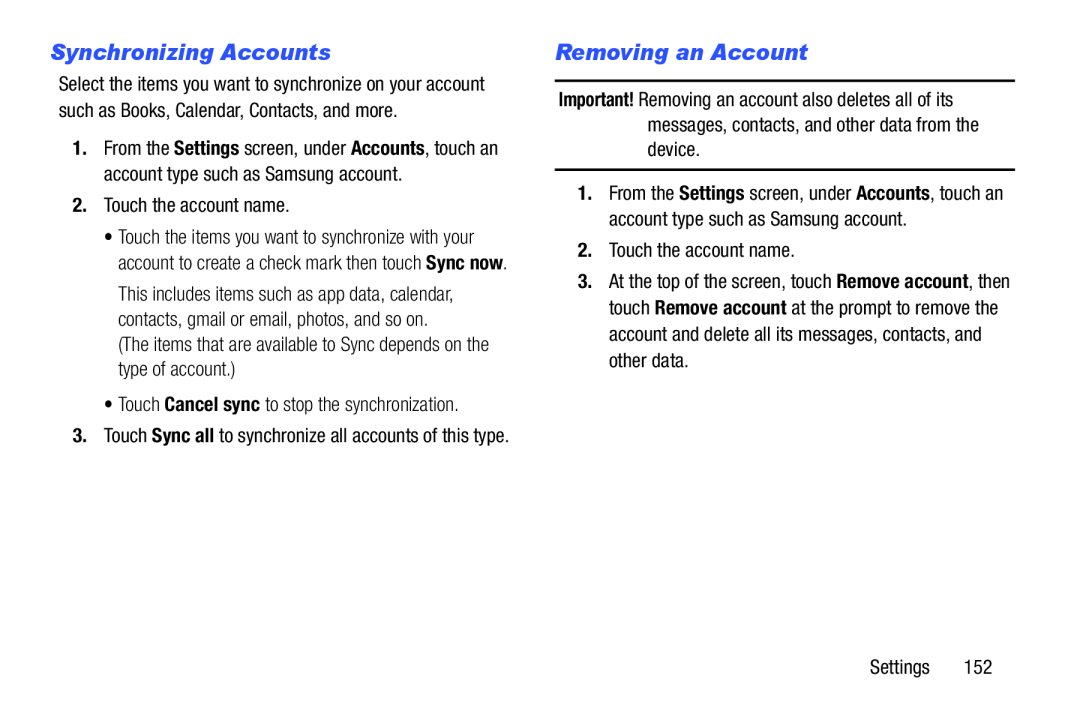Synchronizing Accounts
Select the items you want to synchronize on your account such as Books, Calendar, Contacts, and more.
1.From the Settings screen, under Accounts, touch an account type such as Samsung account.
2.Touch the account name.•Touch the items you want to synchronize with your account to create a check mark then touch Sync now.
This includes items such as app data, calendar, contacts, gmail or email, photos, and so on.
(The items that are available to Sync depends on the type of account.)•Touch Cancel sync to stop the synchronization.3.Touch Sync all to synchronize all accounts of this type.
Removing an Account
Important! Removing an account also deletes all of its messages, contacts, and other data from the device.
1.From the Settings screen, under Accounts, touch an account type such as Samsung account.
2.Touch the account name.3.At the top of the screen, touch Remove account, then touch Remove account at the prompt to remove the account and delete all its messages, contacts, and other data.