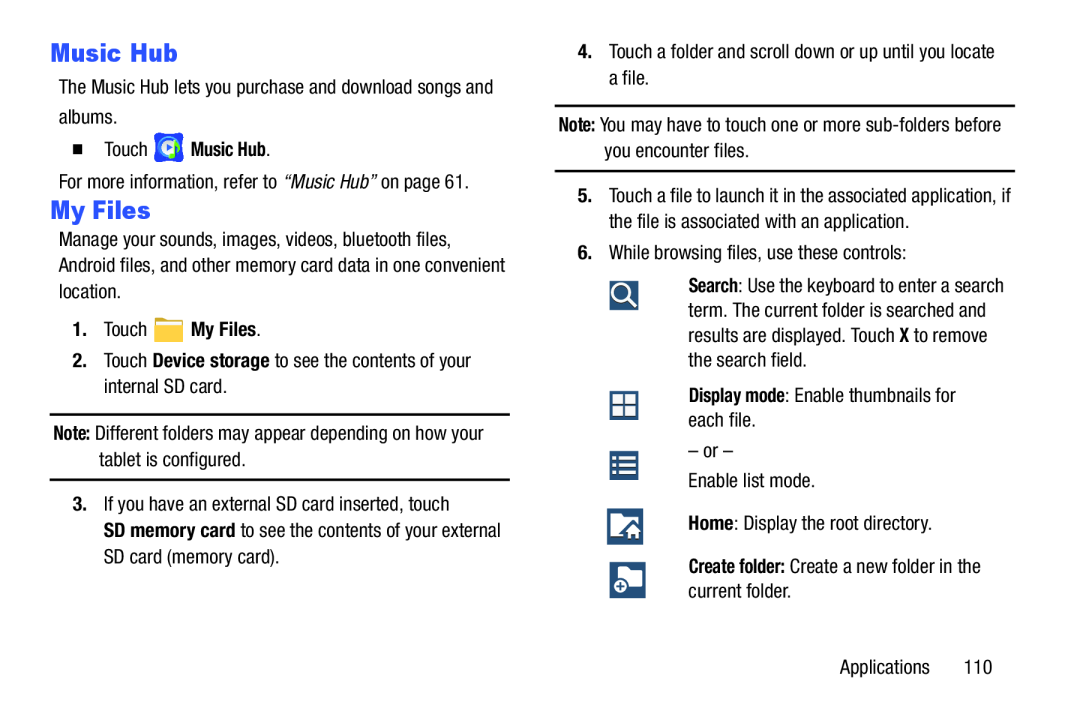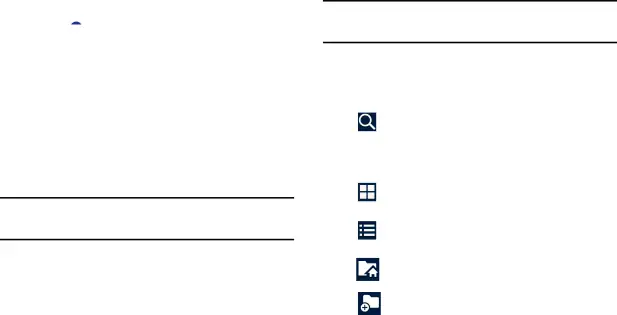
Music Hub
The Music Hub lets you purchase and download songs and
albums.�TouchMy Files
Manage your sounds, images, videos, bluetooth files, Android files, and other memory card data in one convenient location.
1.Touch4.Touch a folder and scroll down or up until you locate a file.Note: You may have to touch one or more sub-folders before you encounter files.
5.Touch a file to launch it in the associated application, if the file is associated with an application.
6.While browsing files, use these controls:Search: Use the keyboard to enter a search term. The current folder is searched and results are displayed. Touch X to remove the search field.
Display mode: Enable thumbnails for each file.– or –Enable list mode.Home: Display the root directory.Create folder: Create a new folder in the current folder.Applications 110