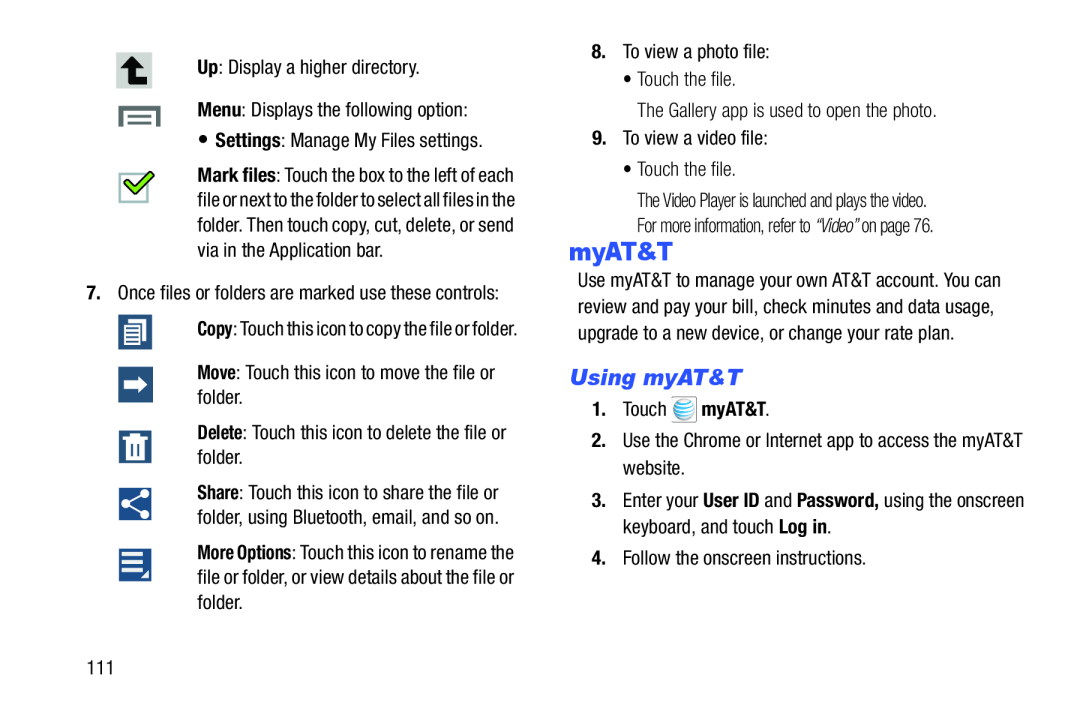Up: Display a higher directory.Menu: Displays the following option:•Settings: Manage My Files settings.
Mark files: Touch the box to the left of each file or next to the folder to select all files in the folder. Then touch copy, cut, delete, or send via in the Application bar.
7.Once files or folders are marked use these controls:Copy: Touch this icon to copy the file or folder.Move: Touch this icon to move the file or folder.Delete: Touch this icon to delete the file or folder.Share: Touch this icon to share the file or folder, using Bluetooth, email, and so on.
More Options: Touch this icon to rename the file or folder, or view details about the file or folder.
8.To view a photo file:•Touch the file.The Gallery app is used to open the photo.9.To view a video file:•Touch the file.The Video Player is launched and plays the video.For more information, refer to “Video” on page 76. myAT&T.2.Use the Chrome or Internet app to access the myAT&T website.
myAT&T.2.Use the Chrome or Internet app to access the myAT&T website.
myAT&T
Use myAT&T to manage your own AT&T account. You can review and pay your bill, check minutes and data usage, upgrade to a new device, or change your rate plan.
Using myAT&T
1.Touch3.Enter your User ID and Password, using the onscreen keyboard, and touch Log in.
4.Follow the onscreen instructions.111