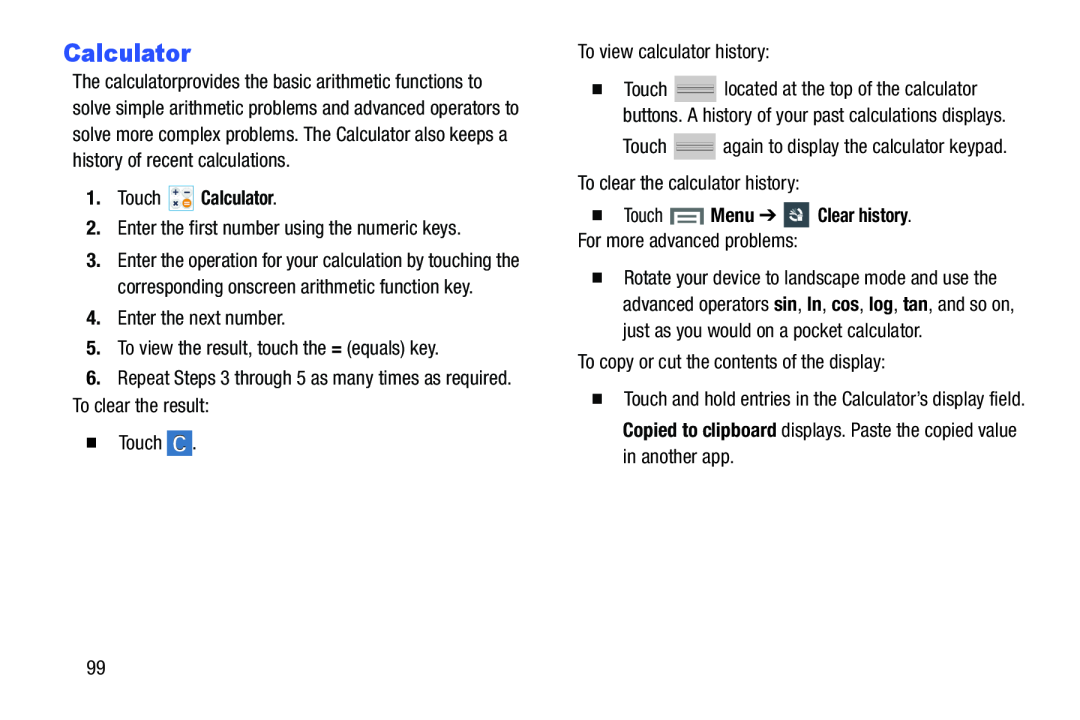Calculator
The calculator provides the basic arithmetic functions to solve simple arithmetic problems and advanced operators to solve more complex problems. The Calculator also keeps a history of recent calculations.
1.Touch3.Enter the operation for your calculation by touching the corresponding onscreen arithmetic function key.
4.Enter the next number.5.To view the result, touch the = (equals) key.6.Repeat Steps 3 through 5 as many times as required. To clear the result:�TouchTo view calculator history: again to display the calculator keypad.To clear the calculator history:�Touch
again to display the calculator keypad.To clear the calculator history:�Touch  Menu ➔
Menu ➔  Clear history. For more advanced problems:
Clear history. For more advanced problems:
�Touch ![]() located at the top of the calculator buttons. A history of your past calculations displays.
located at the top of the calculator buttons. A history of your past calculations displays.
�Rotate your device to landscape mode and use the advanced operators sin, ln, cos, log, tan, and so on, just as you would on a pocket calculator.
To copy or cut the contents of the display:�Touch and hold entries in the Calculator’s display field. Copied to clipboard displays. Paste the copied value in another app.
99