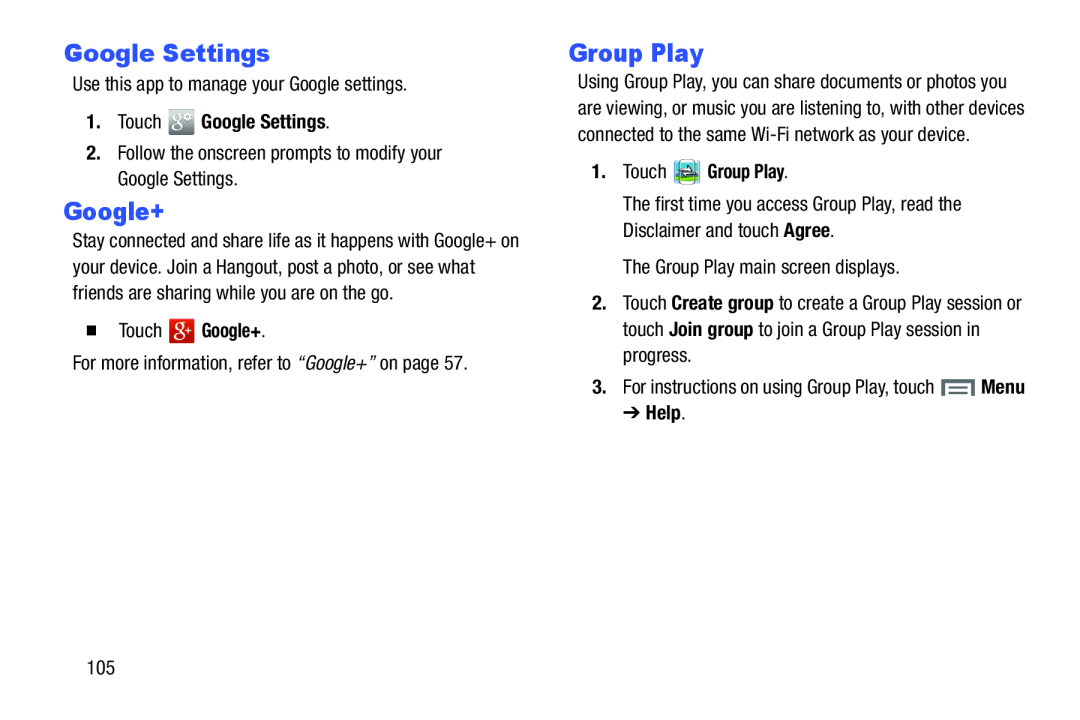Google Settings
Use this app to manage your Google settings.1.TouchGoogle+
Stay connected and share life as it happens with Google+ on your device. Join a Hangout, post a photo, or see what friends are sharing while you are on the go.
�TouchGroup Play
Using Group Play, you can share documents or photos you are viewing, or music you are listening to, with other devices connected to the same
2.Touch Create group to create a Group Play session or touch Join group to join a Group Play session in progress.
3.For instructions on using Group Play, touch ![]() Menu
Menu
105