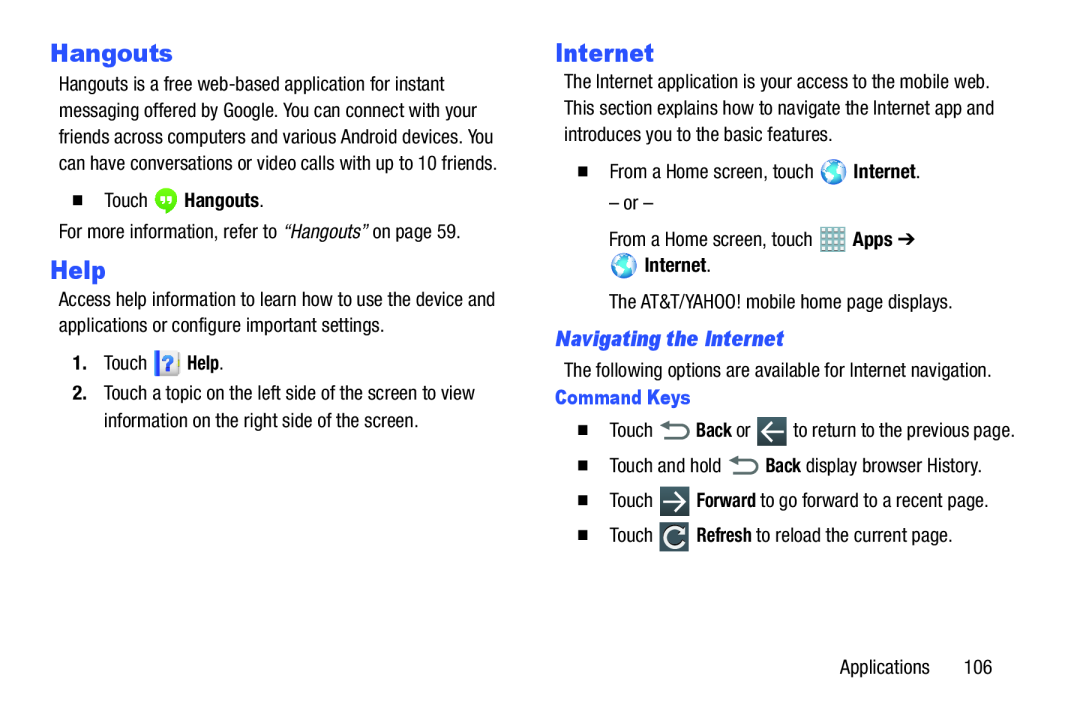Hangouts
Hangouts is a free
�Touch  Hangouts.
Hangouts.
For more information, refer to “Hangouts” on page 59.Help
Access help information to learn how to use the device and applications or configure important settings.
1.Touch2.Touch a topic on the left side of the screen to view information on the right side of the screen.
Internet
The Internet application is your access to the mobile web. This section explains how to navigate the Internet app and introduces you to the basic features.
�From a Home screen, touch Internet.
Internet.
The AT&T/YAHOO! mobile home page displays.Navigating the Internet
The following options are available for Internet navigation.Command Keys
�TouchApplications 106