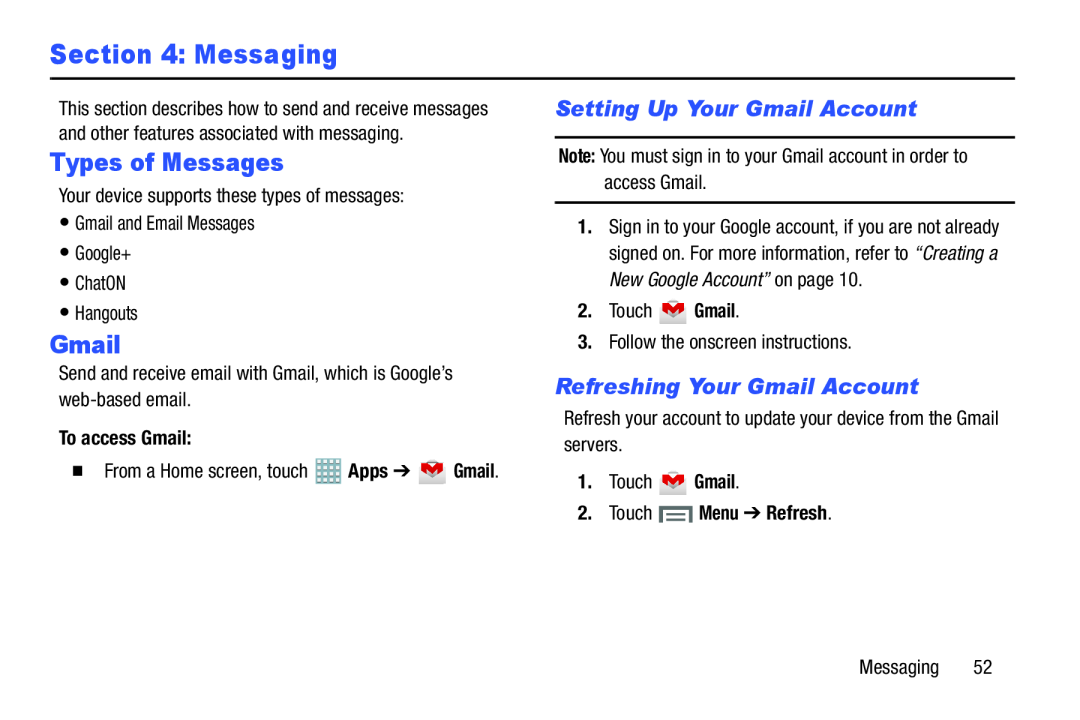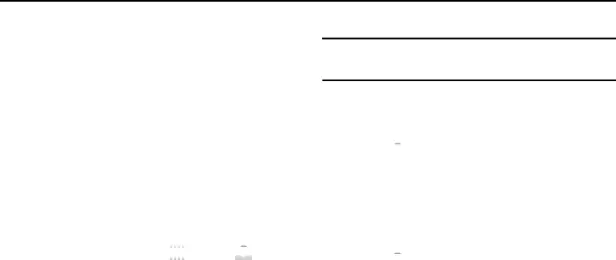
Section 4: Messaging
This section describes how to send and receive messages and other features associated with messaging.
Types of Messages
Your device supports these types of messages:•Gmail and Email Messages•Google+•ChatON•HangoutsGmail
Send and receive email with Gmail, which is Google’sTo access Gmail:
�From a Home screen, touchSetting Up Your Gmail Account
Note: You must sign in to your Gmail account in order to access Gmail.1.Sign in to your Google account, if you are not already signed on. For more information, refer to “Creating a New Google Account” on page 10.
2.TouchRefreshing Your Gmail Account
Refresh your account to update your device from the Gmail servers.1.Touch2.Touch  Menu ➔ Refresh.
Menu ➔ Refresh.
Messaging 52