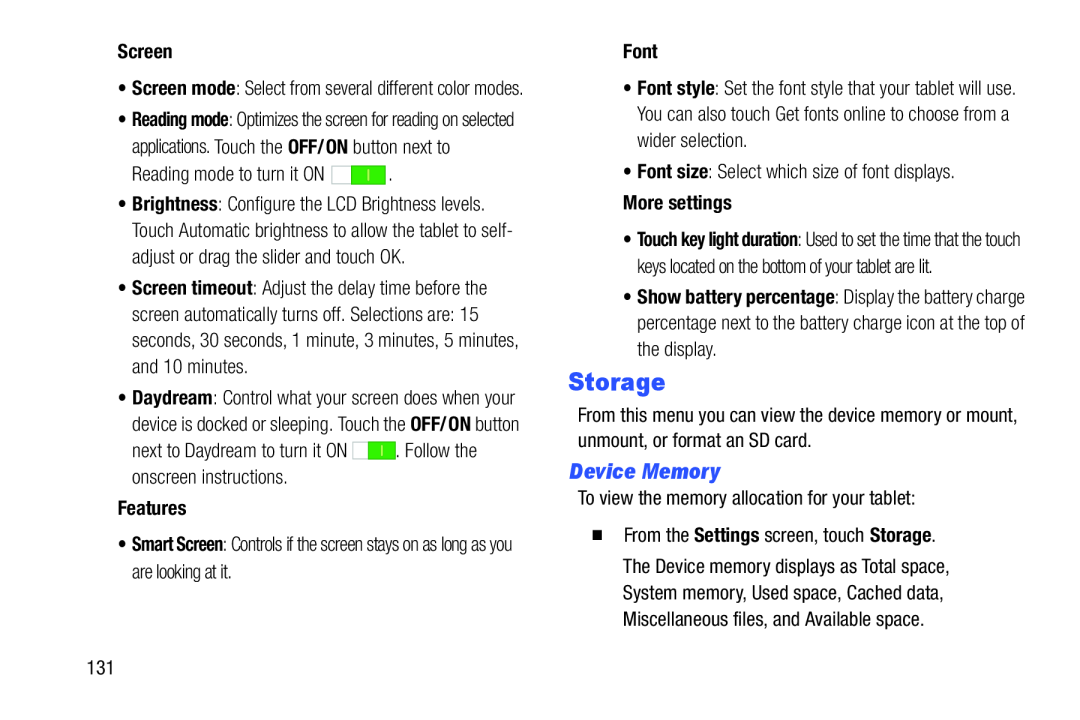Screen
•Screen mode: Select from several different color modes.
•Reading mode: Optimizes the screen for reading on selected
applications. Touch the OFF/ON button next to| Reading mode to turn it ON | . |
•Brightness: Configure the LCD Brightness levels. Touch Automatic brightness to allow the tablet to self- adjust or drag the slider and touch OK.
•Screen timeout: Adjust the delay time before thescreen automatically turns off. Selections are: 15 seconds, 30 seconds, 1 minute, 3 minutes, 5 minutes, and 10 minutes.
•Daydream: Control what your screen does when your device is docked or sleeping. Touch the OFF/ON button
next to Daydream to turn it ONFeatures
•Smart Screen: Controls if the screen stays on as long as you are looking at it.
Font
•Font style: Set the font style that your tablet will use. You can also touch Get fonts online to choose from a wider selection.
•Font size: Select which size of font displays.More settings
•Touch key light duration: Used to set the time that the touch keys located on the bottom of your tablet are lit.
•Show battery percentage: Display the battery charge percentage next to the battery charge icon at the top of the display.
Storage
From this menu you can view the device memory or mount, unmount, or format an SD card.
Device Memory
To view the memory allocation for your tablet:�From the Settings screen, touch Storage. The Device memory displays as Total space, System memory, Used space, Cached data, Miscellaneous files, and Available space.
131