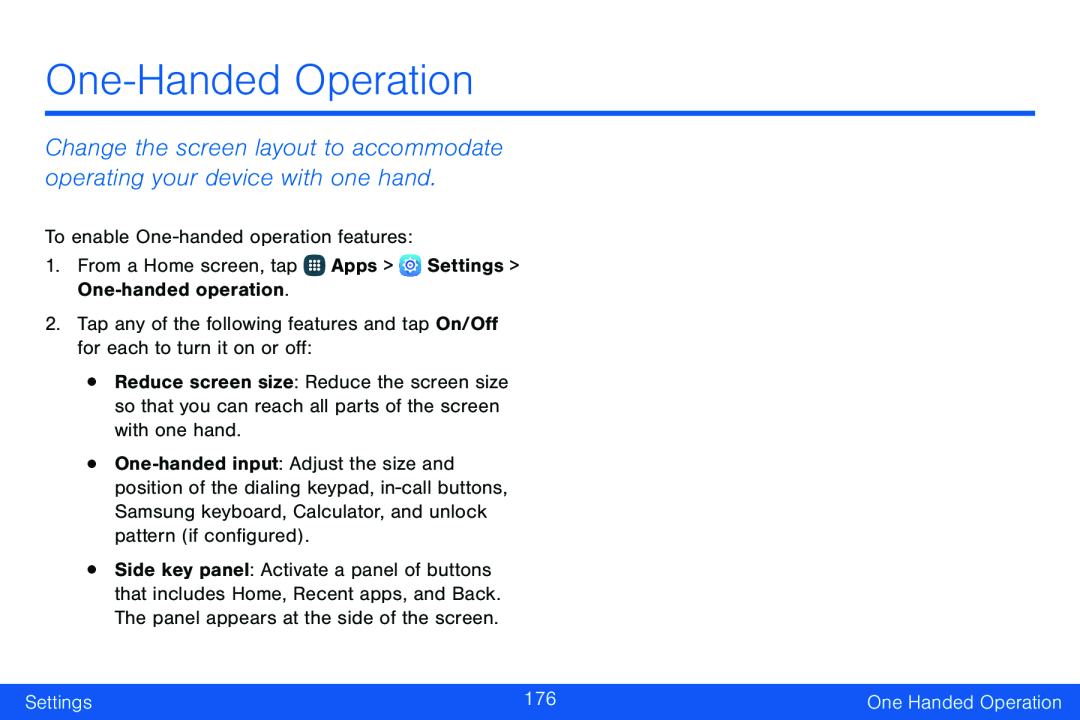One-Handed Operation
Change the screen layout to accommodate operating your device with one hand.
To enable2.Tap any of the following features and tap On/Off for each to turn it on or off:
•Reduce screen size: Reduce the screen size so that you can reach all parts of the screen with one hand.
•
•Side key panel: Activate a panel of buttons that includes Home, Recent apps, and Back. The panel appears at the side of the screen.
Settings | 176 | |
|
|
|