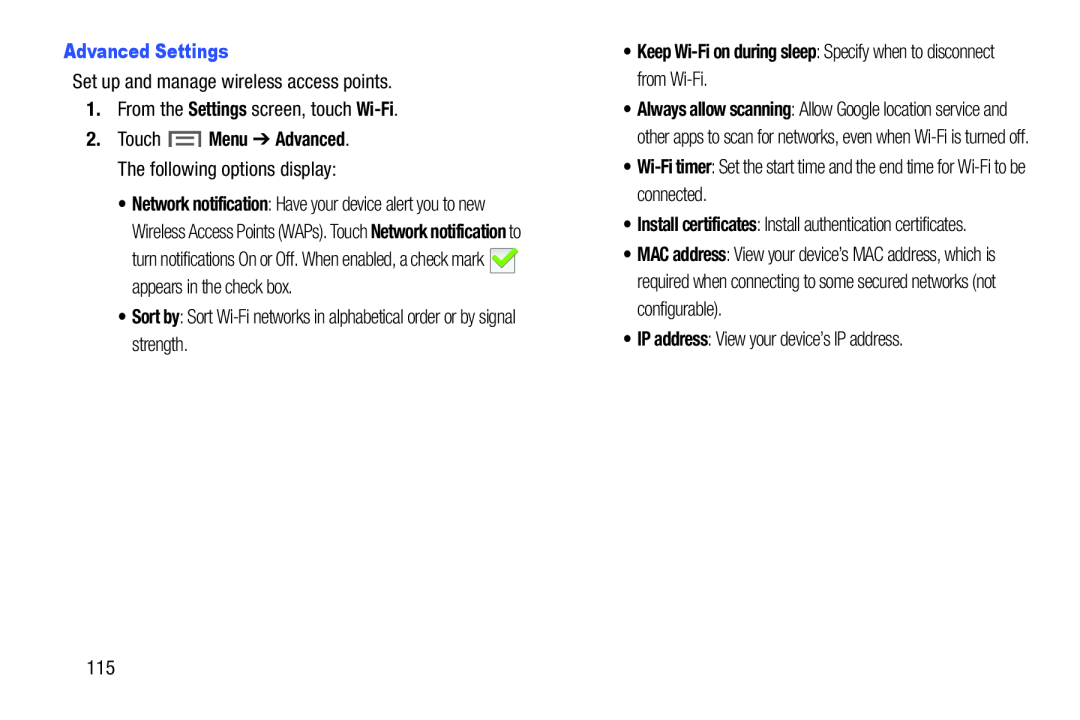Set up and manage wireless access points.
1.From the Settings screen, touch
2.Touch ![]() Menu ➔ Advanced. The following options display:
Menu ➔ Advanced. The following options display:
•Network notification: Have your device alert you to new Wireless Access Points (WAPs). Touch Network notification to
turn notifications On or Off. When enabled, a check mark ![]() appears in the check box.
appears in the check box.
•Sort by: Sort
•Always allow scanning: Allow Google location service and other apps to scan for networks, even when
•
•Install certificates: Install authentication certificates.
•MAC address: View your device’s MAC address, which is required when connecting to some secured networks (not configurable).
•IP address: View your device’s IP address.
115