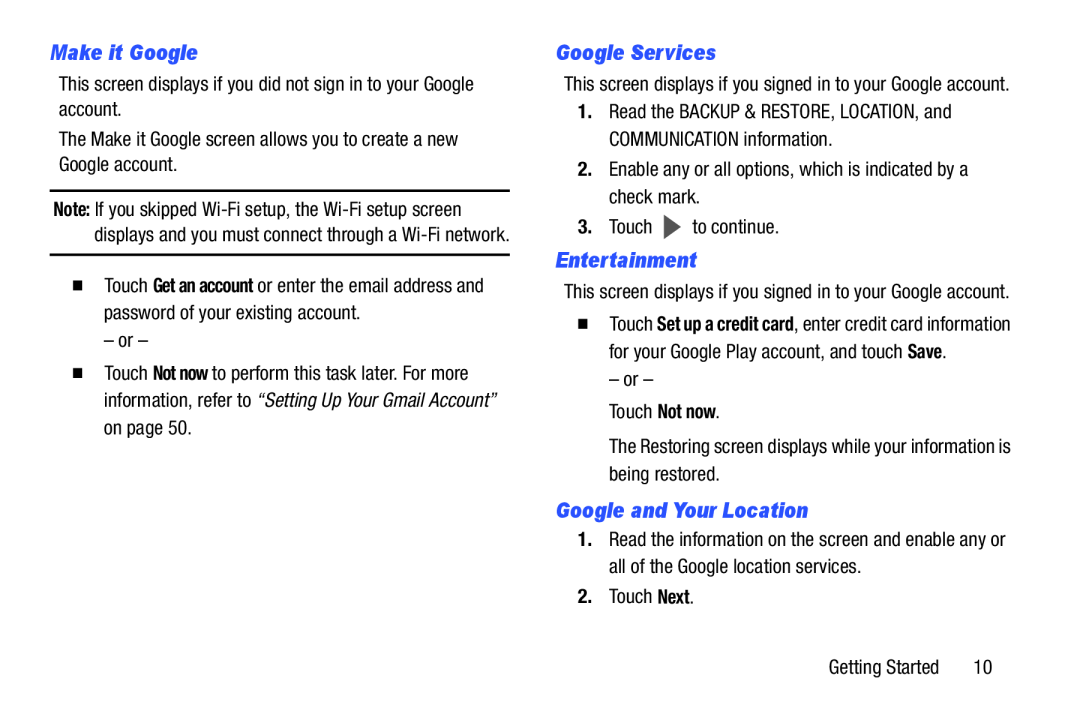Make it Google
This screen displays if you did not sign in to your Google account.
The Make it Google screen allows you to create a new Google account.
Note: If you skipped
�Touch Get an account or enter the email address and password of your existing account.
– or –
�Touch Not now to perform this task later. For more information, refer to “Setting Up Your Gmail Account” on page 50.
Google Services
This screen displays if you signed in to your Google account.
1.Read the BACKUP & RESTORE, LOCATION, and COMMUNICATION information.
2.Enable any or all options, which is indicated by a check mark.
3.Touch ![]() to continue.
to continue.
Entertainment
This screen displays if you signed in to your Google account.
�Touch Set up a credit card, enter credit card information for your Google Play account, and touch Save.
– or –
Touch Not now.
The Restoring screen displays while your information is being restored.
Google and Your Location
1.Read the information on the screen and enable any or all of the Google location services.
2.Touch Next.
Getting Started | 10 |