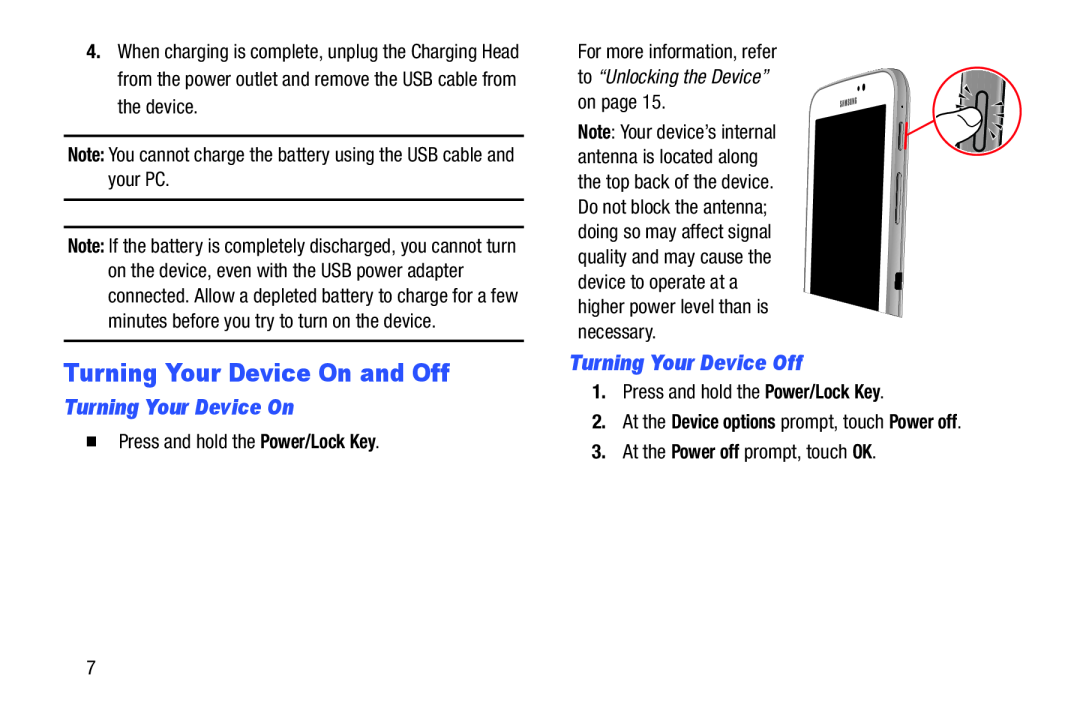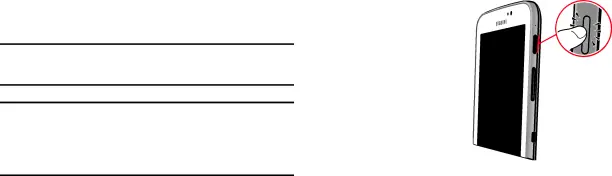
4.When charging is complete, unplug the Charging Head from the power outlet and remove the USB cable from the device.
Note: You cannot charge the battery using the USB cable and your PC.
Note: If the battery is completely discharged, you cannot turn on the device, even with the USB power adapter connected. Allow a depleted battery to charge for a few minutes before you try to turn on the device.
Turning Your Device On and Off
Turning Your Device On
�Press and hold the Power/Lock Key.
For more information, refer to “Unlocking the Device” on page 15.
Note: Your device’s internal antenna is located along the top back of the device. Do not block the antenna; doing so may affect signal quality and may cause the device to operate at a higher power level than is necessary.
Turning Your Device Off
1.Press and hold the Power/Lock Key.
2.At the Device options prompt, touch Power off.
3.At the Power off prompt, touch OK.
7