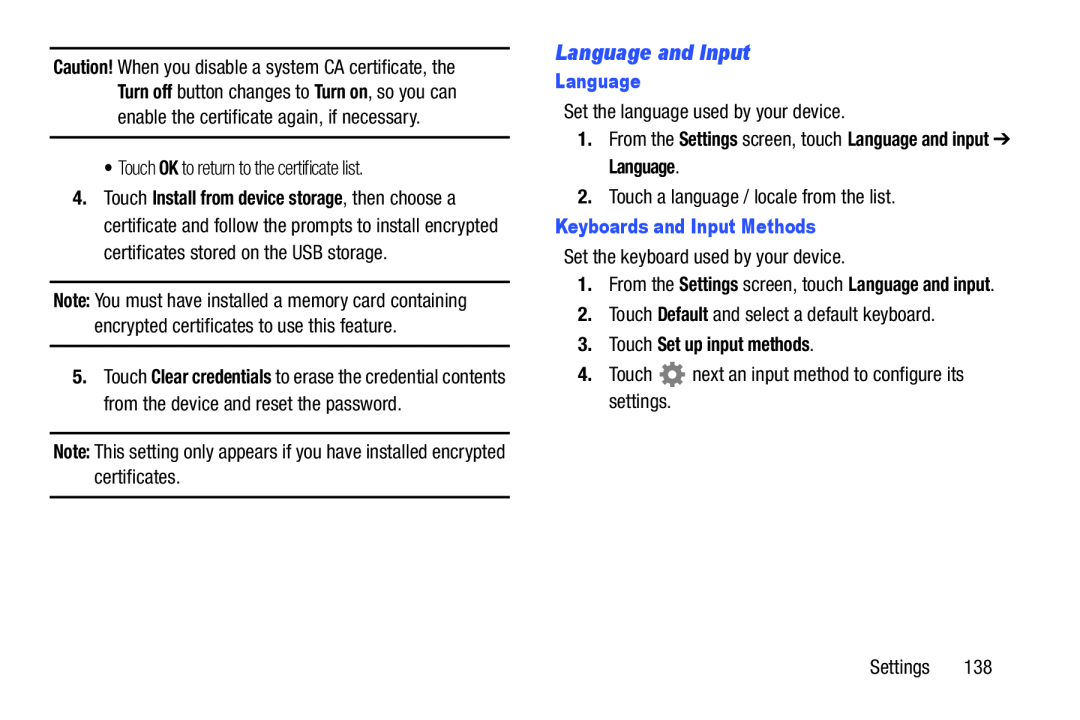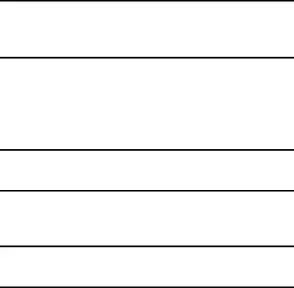
Caution! When you disable a system CA certificate, the Turn off button changes to Turn on, so you can enable the certificate again, if necessary.
• Touch OK to return to the certificate list.
4.Touch Install from device storage, then choose a certificate and follow the prompts to install encrypted certificates stored on the USB storage.
Note: You must have installed a memory card containing encrypted certificates to use this feature.
5.Touch Clear credentials to erase the credential contents from the device and reset the password.
Note: This setting only appears if you have installed encrypted certificates.
Language and Input
Language
Set the language used by your device.
1.From the Settings screen, touch Language and input ➔ Language.
2.Touch a language / locale from the list.
Keyboards and Input Methods
Set the keyboard used by your device.
1.From the Settings screen, touch Language and input.
2.Touch Default and select a default keyboard.
3.Touch Set up input methods.
4.Touch ![]() next an input method to configure its settings.
next an input method to configure its settings.
Settings 138