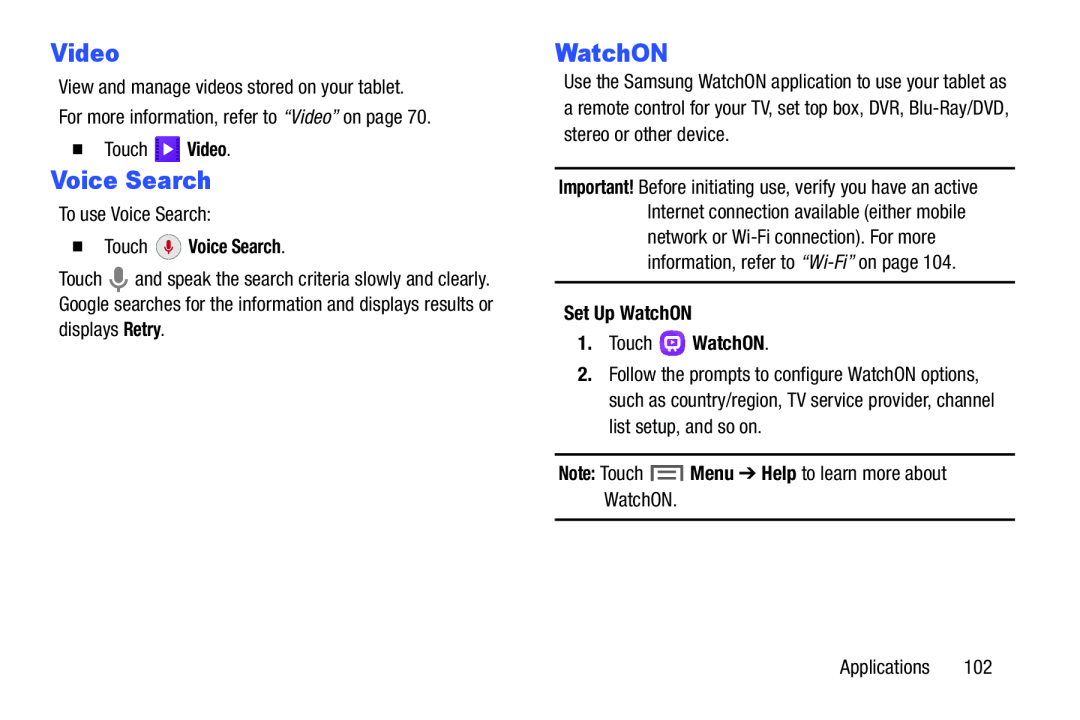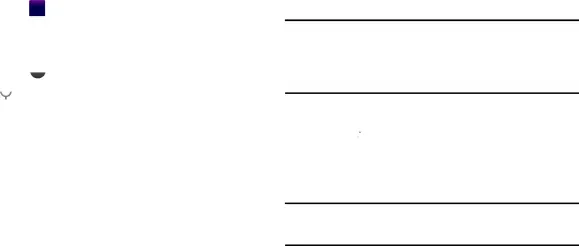
Video
View and manage videos stored on your tablet. For more information, refer to “Video” on page 70.
�Touch ![]() Video.
Video.
Voice Search
To use Voice Search:
�TouchTouch ![]() and speak the search criteria slowly and clearly. Google searches for the information and displays results or displays Retry.
and speak the search criteria slowly and clearly. Google searches for the information and displays results or displays Retry.
WatchON
Use the Samsung WatchON application to use your tablet as a remote control for your TV, set top box, DVR,
Important! Before initiating use, verify you have an active Internet connection available (either mobile network or
2.Follow the prompts to configure WatchON options, such as country/region, TV service provider, channel list setup, and so on.
Note: TouchApplications 102