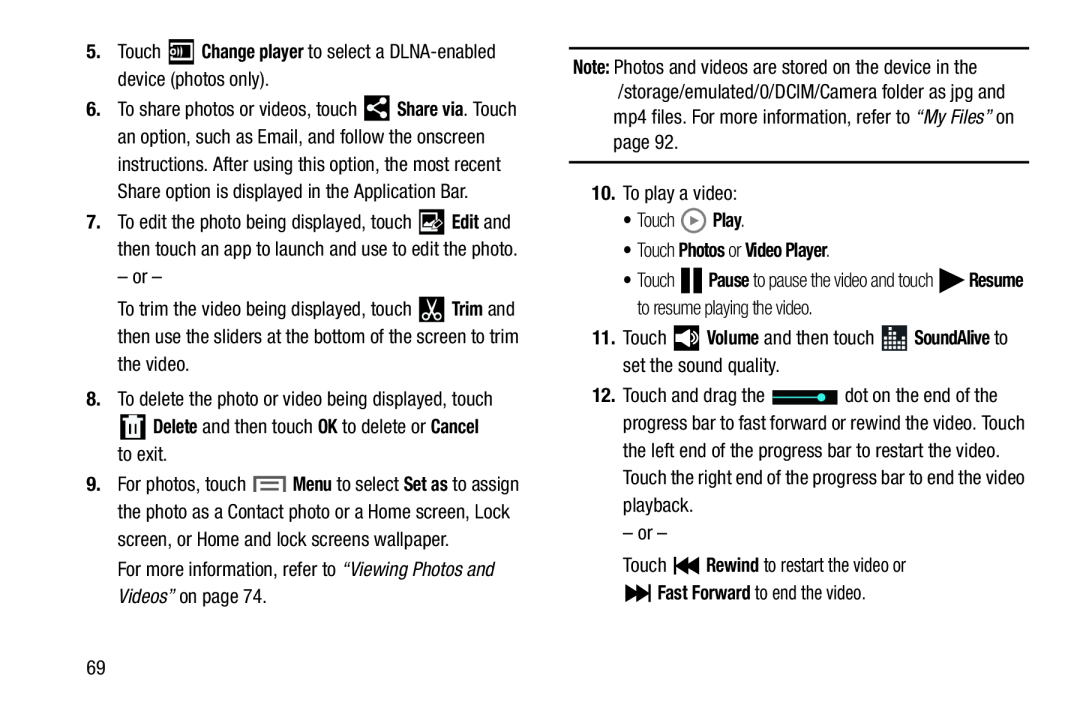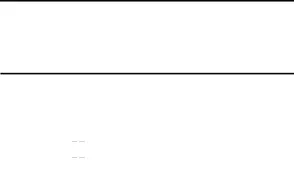
5.Touch ![]() Change player to select a
Change player to select a
6.To share photos or videos, touch ![]() Share via. Touch an option, such as Email, and follow the onscreen
Share via. Touch an option, such as Email, and follow the onscreen
instructions. After using this option, the most recent Share option is displayed in the Application Bar.
7.To edit the photo being displayed, touch ![]() Edit and then touch an app to launch and use to edit the photo.
Edit and then touch an app to launch and use to edit the photo.
– or –
To trim the video being displayed, touch ![]() Trim and then use the sliders at the bottom of the screen to trim the video.
Trim and then use the sliders at the bottom of the screen to trim the video.
8.To delete the photo or video being displayed, touch
![]() Delete and then touch OK to delete or Cancel to exit.
Delete and then touch OK to delete or Cancel to exit.
9.For photos, touch ![]() Menu to select Set as to assign the photo as a Contact photo or a Home screen, Lock screen, or Home and lock screens wallpaper.
Menu to select Set as to assign the photo as a Contact photo or a Home screen, Lock screen, or Home and lock screens wallpaper.
For more information, refer to “Viewing Photos and Videos” on page 74.
Note: Photos and videos are stored on the device in the /storage/emulated/0/DCIM/Camera folder as jpg and mp4 files. For more information, refer to “My Files” on page 92.
10.To play a video:
•Touch ![]() Play.
Play.
•Touch ![]()
![]()
![]()
![]() Pause to pause the video and touch
Pause to pause the video and touch ![]() Resume to resume playing the video.
Resume to resume playing the video.
11.Touch ![]() Volume and then touch
Volume and then touch ![]() SoundAlive to set the sound quality.
SoundAlive to set the sound quality.
12.Touch and drag the ![]() dot on the end of the progress bar to fast forward or rewind the video. Touch the left end of the progress bar to restart the video. Touch the right end of the progress bar to end the video playback.
dot on the end of the progress bar to fast forward or rewind the video. Touch the left end of the progress bar to restart the video. Touch the right end of the progress bar to end the video playback.
– or –
Touch ![]() Rewind to restart the video or
Rewind to restart the video or
![]() Fast Forward to end the video.
Fast Forward to end the video.
69