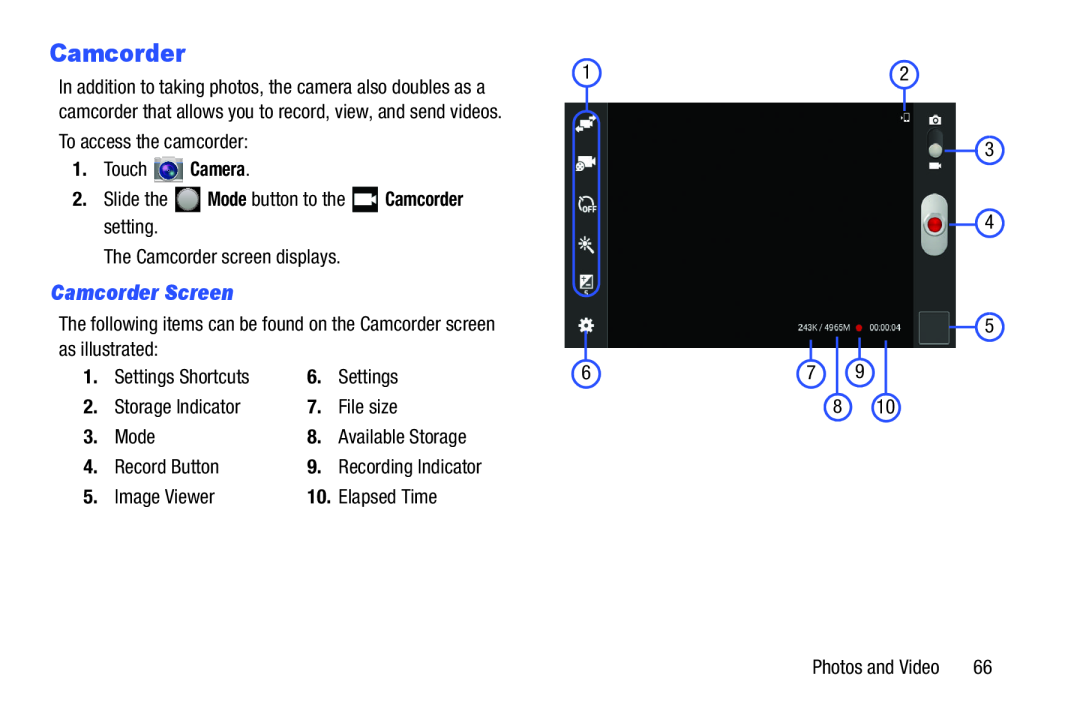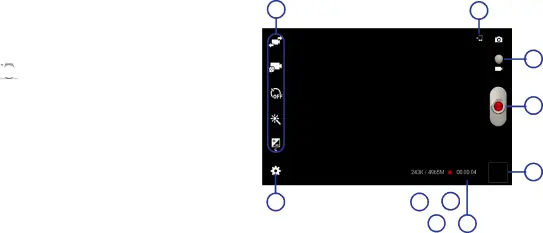
Camcorder
In addition to taking photos, the camera also doubles as a camcorder that allows you to record, view, and send videos. To access the camcorder:
1.Touch ![]() Camera.
Camera.
2.Slide the ![]() Mode button to the
Mode button to the ![]() Camcorder setting.
Camcorder setting.
The Camcorder screen displays.
Camcorder Screen
The following items can be found on the Camcorder screen as illustrated:
1. | Settings Shortcuts | 6. | Settings |
2. | Storage Indicator | 7. | File size |
3. | Mode | 8. | Available Storage |
4. | Record Button | 9. | Recording Indicator |
5. | Image Viewer | 10. | Elapsed Time |
12
3
4
5
|
|
|
|
|
6 | 7 | 9 | ||
|
|
|
|
|
8 10
Photos and Video 66