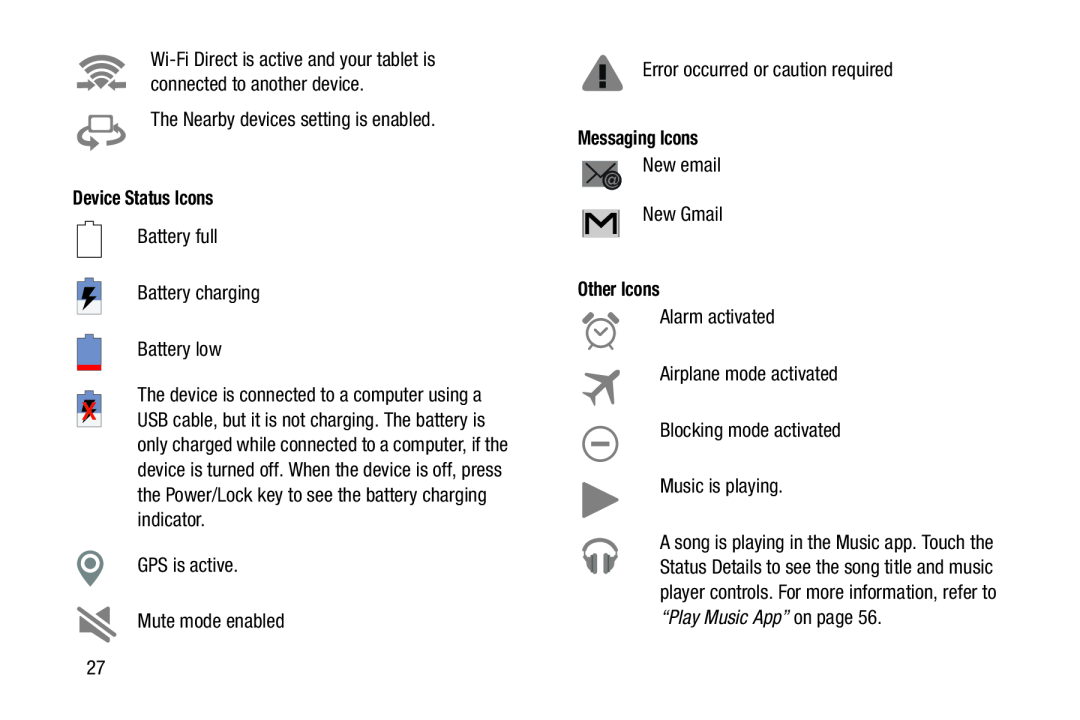The Nearby devices setting is enabled.
Device Status IconsBattery full
Battery charging
Battery low
The device is connected to a computer using a USB cable, but it is not charging. The battery is only charged while connected to a computer, if the device is turned off. When the device is off, press the Power/Lock key to see the battery charging indicator.
GPS is active.
Mute mode enabled
Error occurred or caution required
Messaging IconsNew email
New Gmail
Other IconsAlarm activated
Airplane mode activated
Blocking mode activated
Music is playing.
A song is playing in the Music app. Touch the Status Details to see the song title and music player controls. For more information, refer to “Play Music App” on page 56.
27