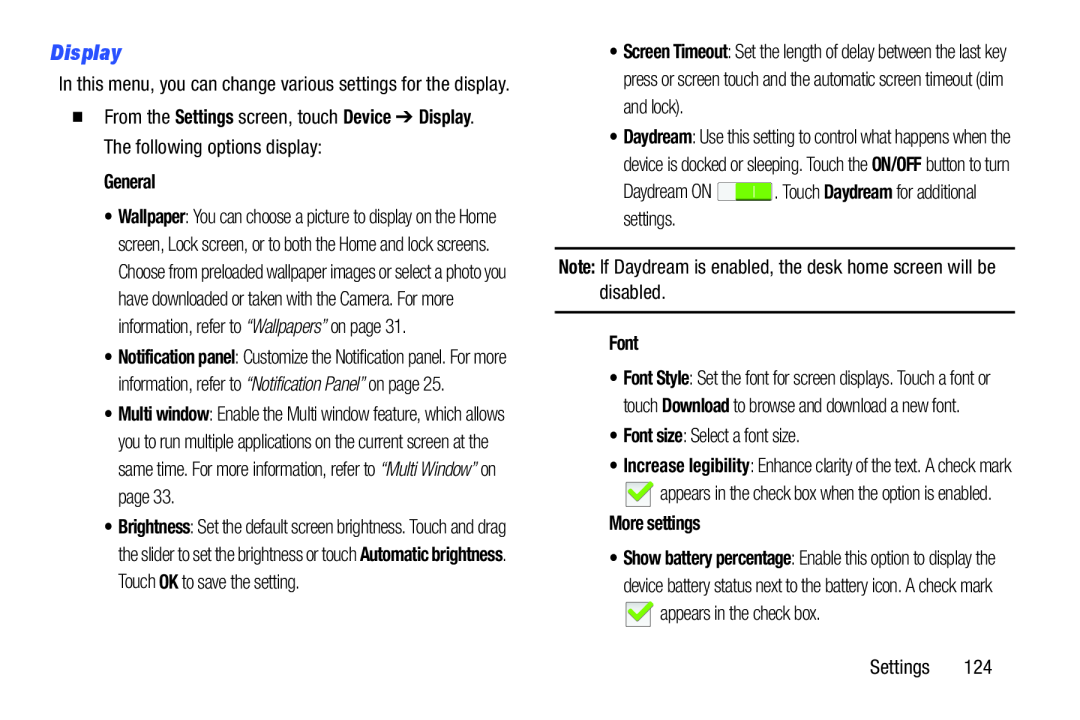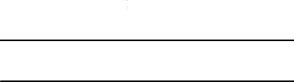
Display
In this menu, you can change various settings for the display.
�From the Settings screen, touch Device ➔ Display. The following options display:
General
•Wallpaper: You can choose a picture to display on the Home screen, Lock screen, or to both the Home and lock screens. Choose from preloaded wallpaper images or select a photo you have downloaded or taken with the Camera. For more information, refer to “Wallpapers” on page 31.
•Notification panel: Customize the Notification panel. For more information, refer to “Notification Panel” on page 25.
•Multi window: Enable the Multi window feature, which allows you to run multiple applications on the current screen at the same time. For more information, refer to “Multi Window” on page 33.
•Brightness: Set the default screen brightness. Touch and drag the slider to set the brightness or touch Automatic brightness. Touch OK to save the setting.
•Screen Timeout: Set the length of delay between the last key press or screen touch and the automatic screen timeout (dim and lock).
•Daydream: Use this setting to control what happens when the device is docked or sleeping. Touch the ON/OFF button to turn
Daydream ON ![]() . Touch Daydream for additional settings.
. Touch Daydream for additional settings.
Note: If Daydream is enabled, the desk home screen will be disabled.
Font
•Font Style: Set the font for screen displays. Touch a font or touch Download to browse and download a new font.
•Font size: Select a font size.
•Increase legibility: Enhance clarity of the text. A check mark
![]() appears in the check box when the option is enabled.
appears in the check box when the option is enabled.
More settings
•Show battery percentage: Enable this option to display the device battery status next to the battery icon. A check mark ![]() appears in the check box.
appears in the check box.
Settings 124