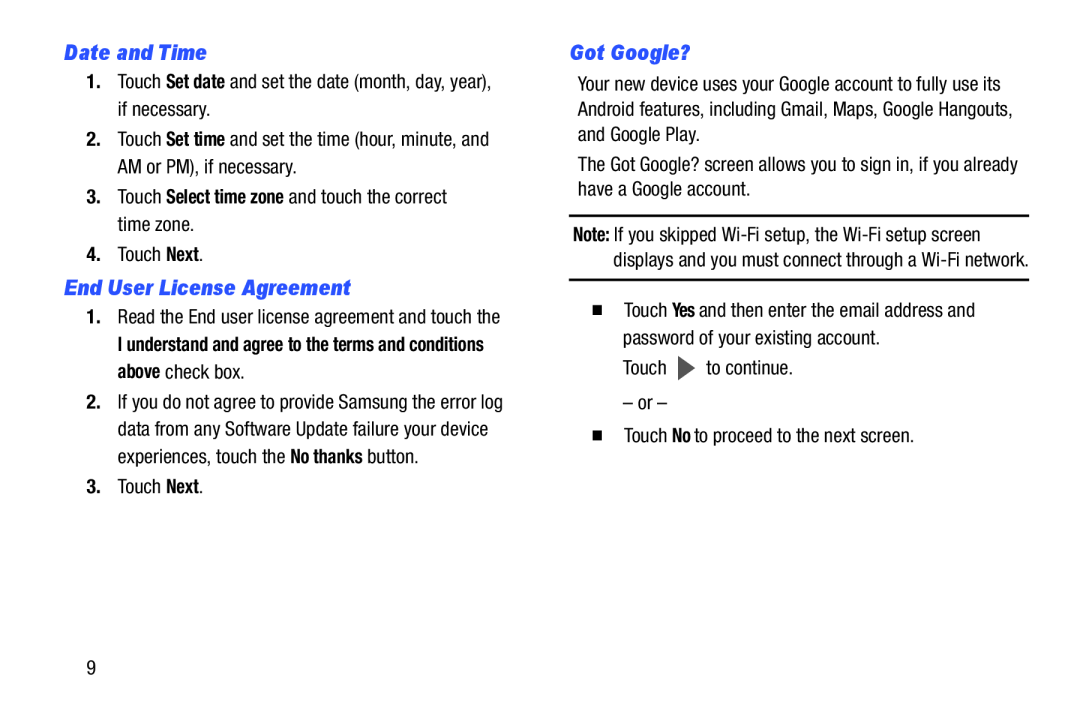Date and Time
1.Touch Set date and set the date (month, day, year), if necessary.
2.Touch Set time and set the time (hour, minute, and AM or PM), if necessary.
3.Touch Select time zone and touch the correct time zone.
4.Touch Next.
End User License Agreement
1.Read the End user license agreement and touch the
I understand and agree to the terms and conditions above check box.
2.If you do not agree to provide Samsung the error log data from any Software Update failure your device experiences, touch the No thanks button.
3.Touch Next.
Got Google?
Your new device uses your Google account to fully use its Android features, including Gmail, Maps, Google Hangouts, and Google Play.
The Got Google? screen allows you to sign in, if you already have a Google account.
Note: If you skipped
�Touch Yes and then enter the email address and password of your existing account.
Touch ![]() to continue.
to continue.
– or –
�Touch No to proceed to the next screen.
9