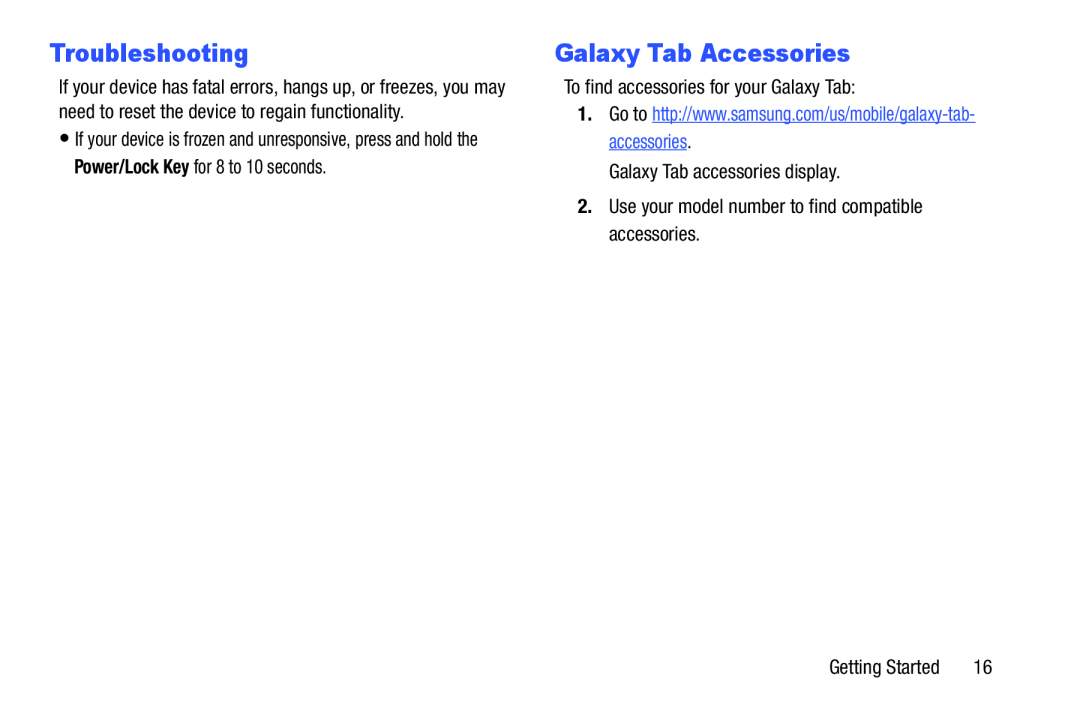Troubleshooting
If your device has fatal errors, hangs up, or freezes, you may need to reset the device to regain functionality.
•If your device is frozen and unresponsive, press and hold the Power/Lock Key for 8 to 10 seconds.
Galaxy Tab Accessories
To find accessories for your Galaxy Tab:
1.Go to
Galaxy Tab accessories display.
2.Use your model number to find compatible accessories.
Getting Started | 16 |