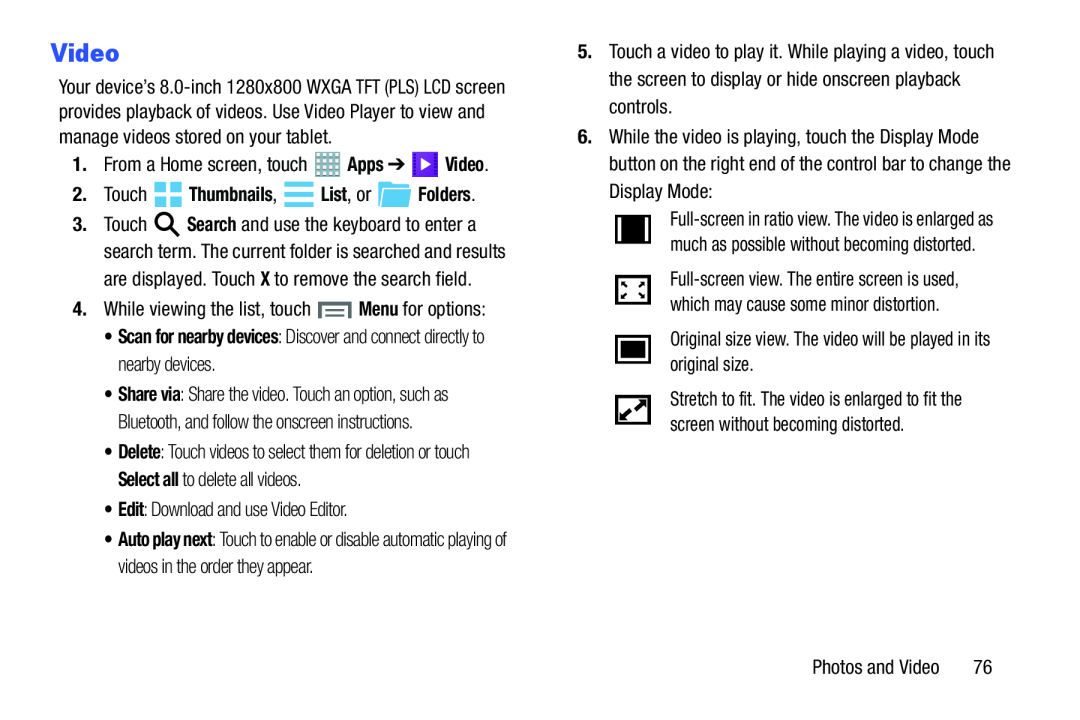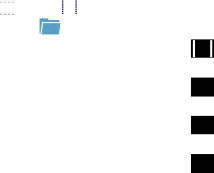
Video
Your device’s
| 2. Touch |
|
|
| Thumbnails, |
| List, or | Folders. |
|
|
|
|
3.Touch ![]() Search and use the keyboard to enter a search term. The current folder is searched and results
Search and use the keyboard to enter a search term. The current folder is searched and results
•Share via: Share the video. Touch an option, such as Bluetooth, and follow the onscreen instructions.
•Delete: Touch videos to select them for deletion or touch Select all to delete all videos.
•Edit: Download and use Video Editor.•Auto play next: Touch to enable or disable automatic playing of videos in the order they appear.
5.Touch a video to play it. While playing a video, touch the screen to display or hide onscreen playback controls.
6.While the video is playing, touch the Display Mode button on the right end of the control bar to change the Display Mode:
Stretch to fit. The video is enlarged to fit the screen without becoming distorted.
Photos and Video | 76 |