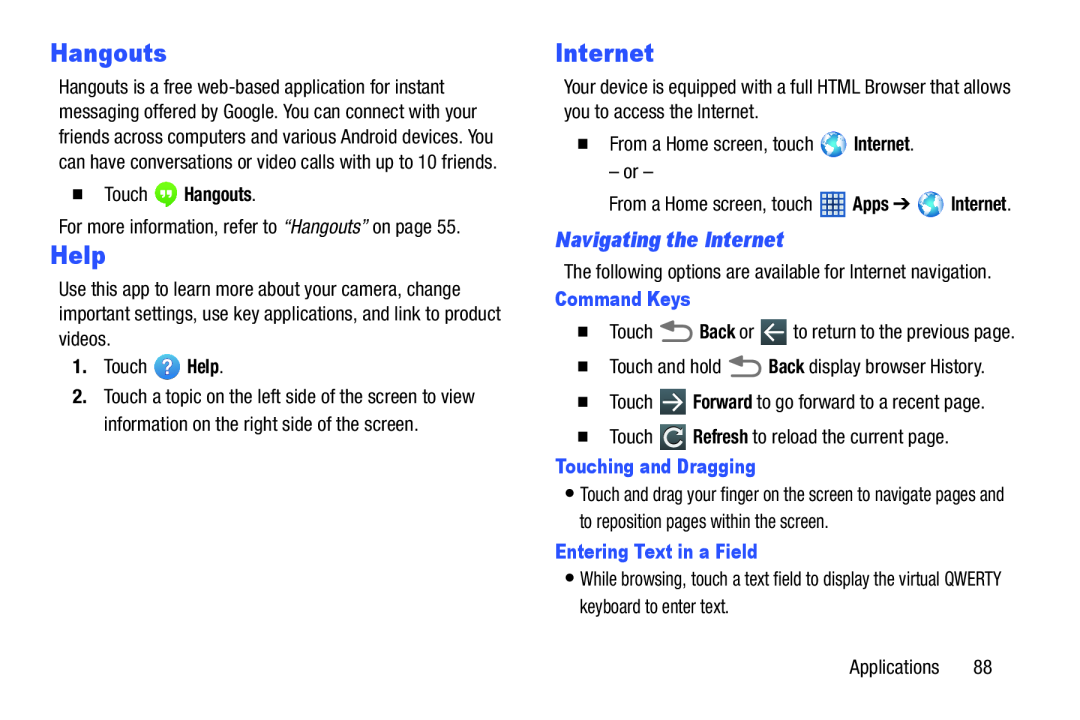Hangouts
Hangouts is a free
�Touch  Hangouts.
Hangouts.
For more information, refer to “Hangouts” on page 55.
Help
Use this app to learn more about your camera, change important settings, use key applications, and link to product videos.
1.Touch ![]() Help.
Help.
2.Touch a topic on the left side of the screen to view information on the right side of the screen.
Internet
Your device is equipped with a full HTML Browser that allows you to access the Internet.
�From a Home screen, touch ![]() Internet.
Internet.
– or –
From a Home screen, touch ![]() Apps ➔
Apps ➔ ![]() Internet.
Internet.
Navigating the Internet
The following options are available for Internet navigation.
Command Keys
�Touch ![]() Back or
Back or ![]() to return to the previous page.
to return to the previous page.
�Touch and hold ![]() Back display browser History.
Back display browser History.
�Touch ![]() Forward to go forward to a recent page.
Forward to go forward to a recent page.
�Touch ![]() Refresh to reload the current page.
Refresh to reload the current page.
Touching and Dragging
•Touch and drag your finger on the screen to navigate pages and to reposition pages within the screen.
Entering Text in a Field
•While browsing, touch a text field to display the virtual QWERTY keyboard to enter text.
Applications 88