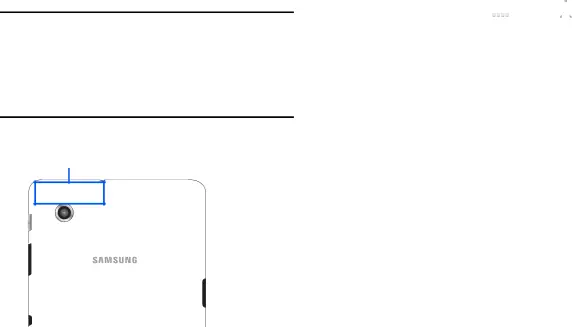
Global GPS
Important! If you touch or cover the internal GPS antenna while using GPS services, it may impede the GPS signal resulting in the GPS services not working in an optimal manner. Refer to the following diagram to locate the approximate location of the internal GPS antenna.
Location of Internal
GPS Antenna
(Back view of device)
Alarm
Set alarms for reminders or for
Adding and Configuring Alarms
1.From a Home screen, touch ![]() Apps ➔
Apps ➔ ![]() Alarm.
Alarm.
2.Touch ![]() Create alarm to display the Create alarm screen.
Create alarm to display the Create alarm screen.
– or –
Touch an existing alarm to display the Edit alarm screen.
3.Touch fields on the screen to configure the alarm.
•Some fields have preset values. Touch the field and touch the desired value.
•Other fields have to be input. Touch the field and use the
•Touching the check box next to some fields may make additional fields available.
4.Touch Done to save the alarm.
The main Alarm screen displays showing the new or updated alarm.
94
