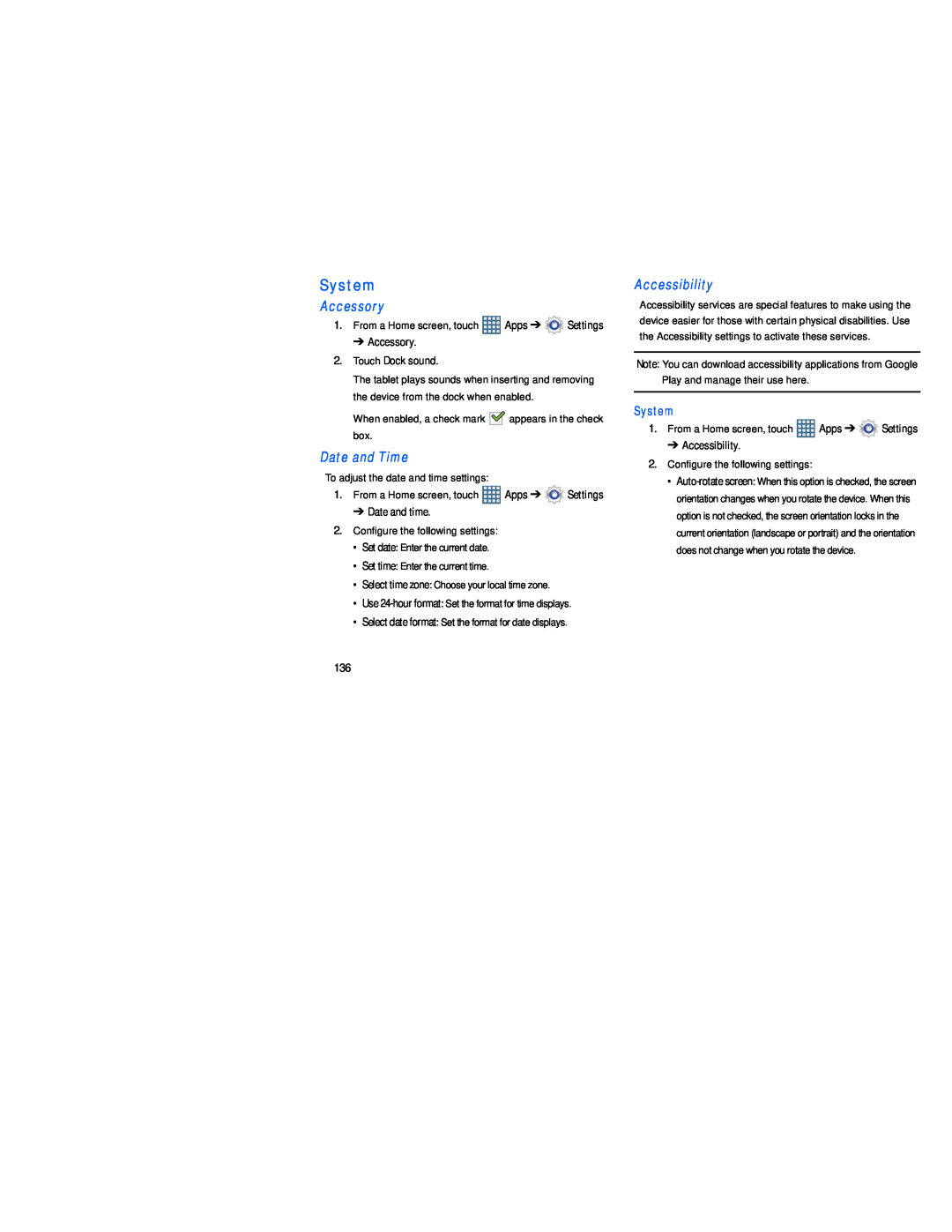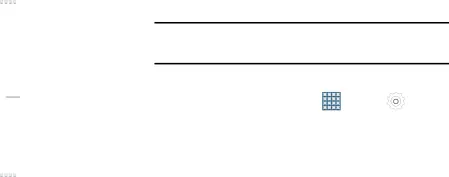
System
Accessory
1.From a Home screen, touch ![]() Apps ➔
Apps ➔ ![]() Settings
Settings
➔ Accessory.
2.Touch Dock sound.
The tablet plays sounds when inserting and removing the device from the dock when enabled.
When enabled, a check mark ![]()
![]() appears in the check box.
appears in the check box.
Date and Time
To adjust the date and time settings:
1.From a Home screen, touch ![]() Apps ➔
Apps ➔ ![]() Settings
Settings
➔ Date and time.
2.Configure the following settings:
• Set date: Enter the current date.
• Set time: Enter the current time.
• Select time zone: Choose your local time zone.
• Use
• Select date format: Set the format for date displays.
Accessibility
Accessibility services are special features to make using the device easier for those with certain physical disabilities. Use the Accessibility settings to activate these services.
Note: You can download accessibility applications from Google Play and manage their use here.
System |
|
| |
1. | From a Home screen, touch | Apps ➔ | Settings |
| ➔ Accessibility. |
|
|
2. | Configure the following settings: |
|
|
| • | ||
| orientation changes when you rotate the device. When this | ||
| option is not checked, the screen orientation locks in the | ||
| current orientation (landscape or portrait) and the orientation | ||
| does not change when you rotate the device. |
| |
136