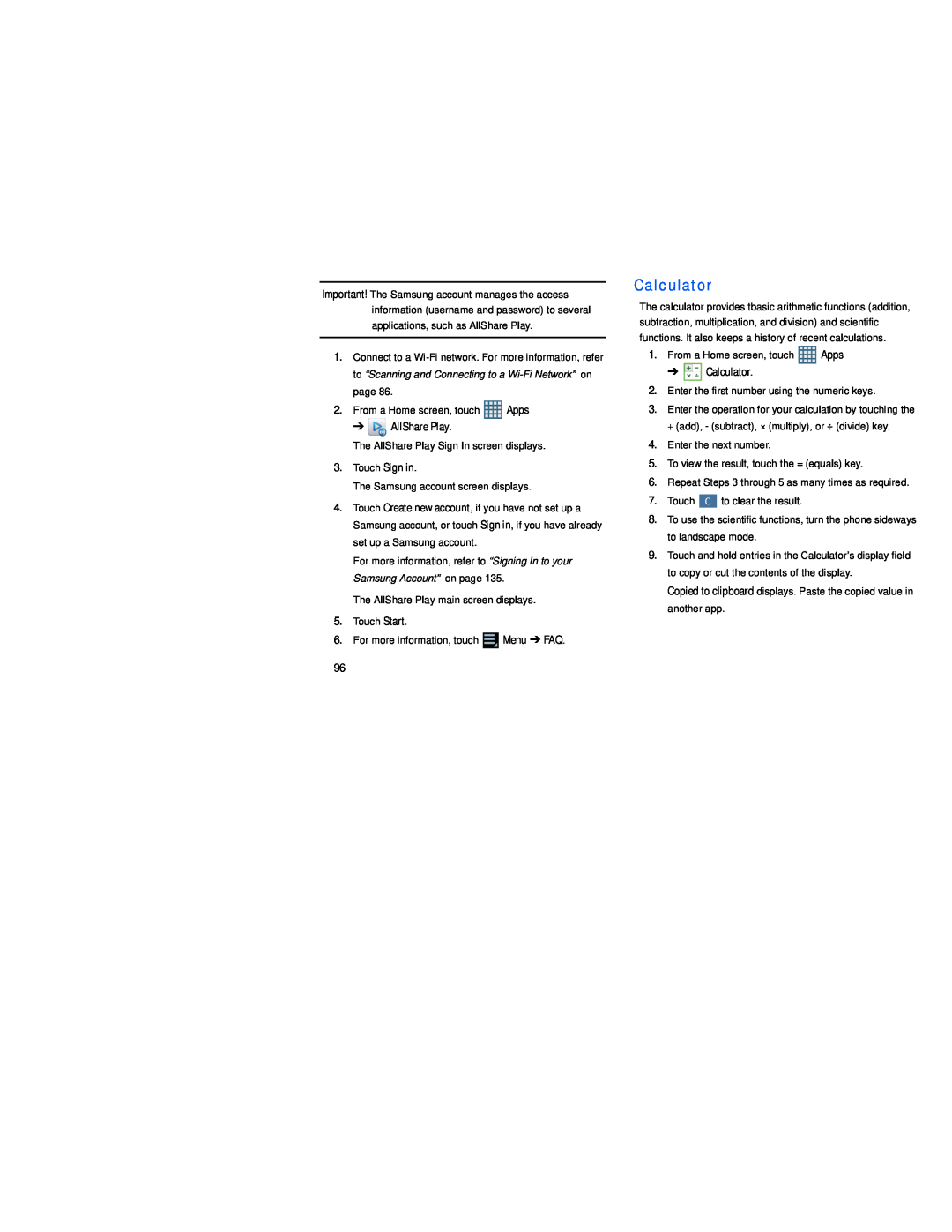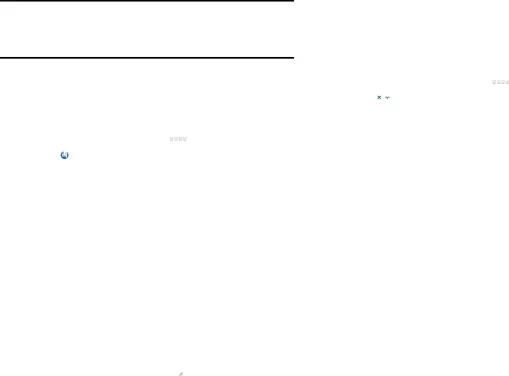
Important! The Samsung account manages the access information (username and password) to several applications, such as AllShare Play.
1.Connect to a
2.From a Home screen, touch ![]() Apps
Apps
➔ ![]() AllShare Play.
AllShare Play.
The AllShare Play Sign In screen displays.
3.Touch Sign in.
The Samsung account screen displays.
4.Touch Create new account, if you have not set up a Samsung account, or touch Sign in, if you have already set up a Samsung account.
For more information, refer to “Signing In to your Samsung Account” on page 135.
The AllShare Play main screen displays.
5.Touch Start.
6.For more information, touch ![]() Menu ➔ FAQ.
Menu ➔ FAQ.
Calculator
The calculator provides tbasic arithmetic functions (addition, subtraction, multiplication, and division) and scientific functions. It also keeps a history of recent calculations.
1.From a Home screen, touch ![]() Apps
Apps
➔ ![]() Calculator.
Calculator.
2.Enter the first number using the numeric keys.
3.Enter the operation for your calculation by touching the + (add), - (subtract), × (multiply), or ÷ (divide) key.
4.Enter the next number.
5.To view the result, touch the = (equals) key.
6.Repeat Steps 3 through 5 as many times as required.
7.Touch ![]() to clear the result.
to clear the result.
8.To use the scientific functions, turn the phone sideways to landscape mode.
9.Touch and hold entries in the Calculator’s display field to copy or cut the contents of the display.
Copied to clipboard displays. Paste the copied value in another app.
96