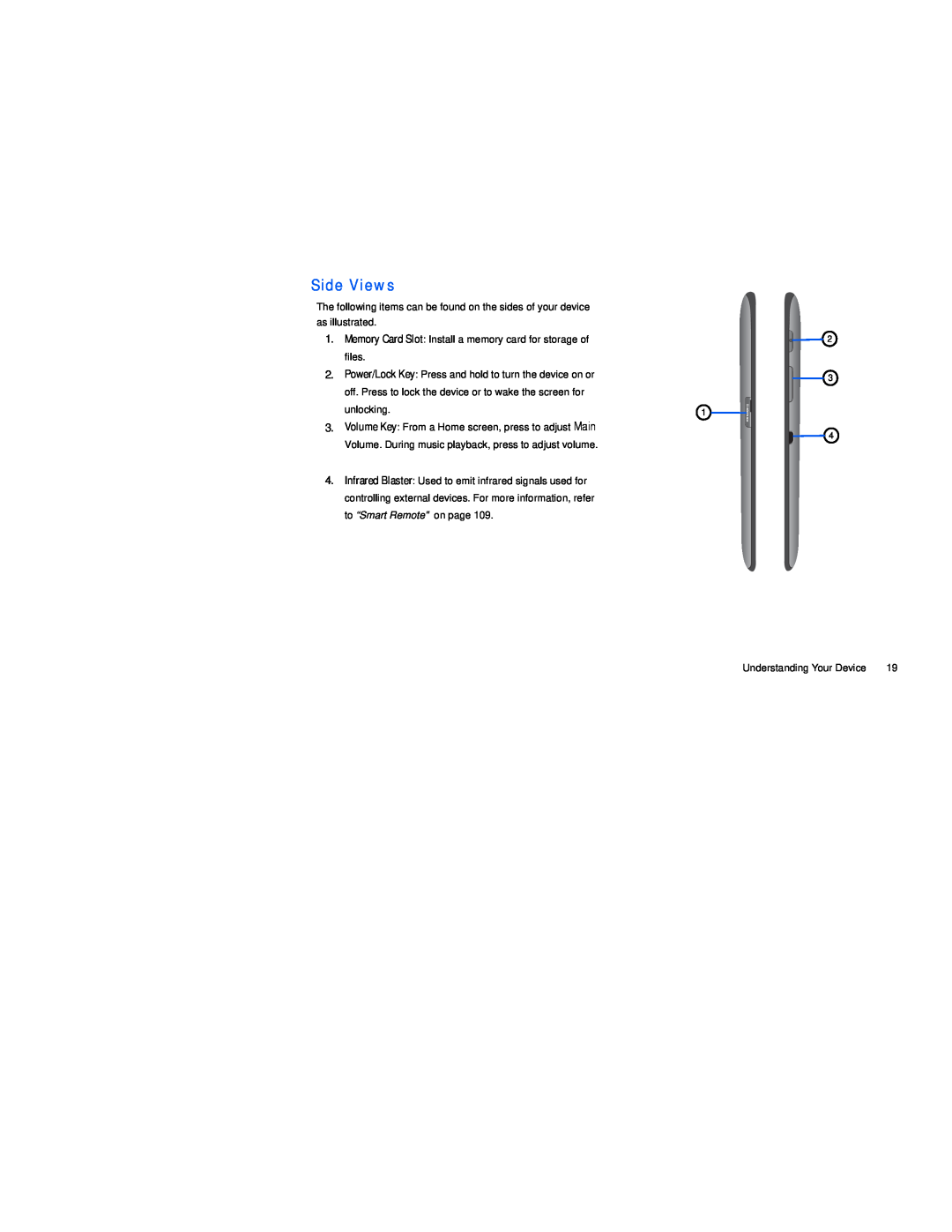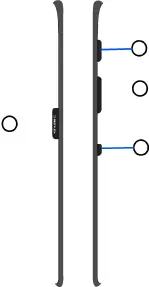
Side Views
The following items can be found on the sides of your device |
|
|
|
|
| |
as illustrated. |
|
|
|
|
| |
1. | Memory Card Slot: Install a memory card for storage of | 2 | ||||
| files. |
|
|
|
|
|
2. | Power/Lock Key: Press and hold to turn the device on or |
|
| 3 | ||
| ||||||
| off. Press to lock the device or to wake the screen for |
|
|
|
|
|
| unlocking. | 1 |
|
|
|
|
|
|
|
|
| ||
3. | Volume Key: From a Home screen, press to adjust Main | 4 | ||||
| Volume. During music playback, press to adjust volume. | |||||
|
|
|
|
|
| |
4.Infrared Blaster: Used to emit infrared signals used for controlling external devices. For more information, refer to “Smart Remote” on page 109.
Understanding Your Device | 19 |