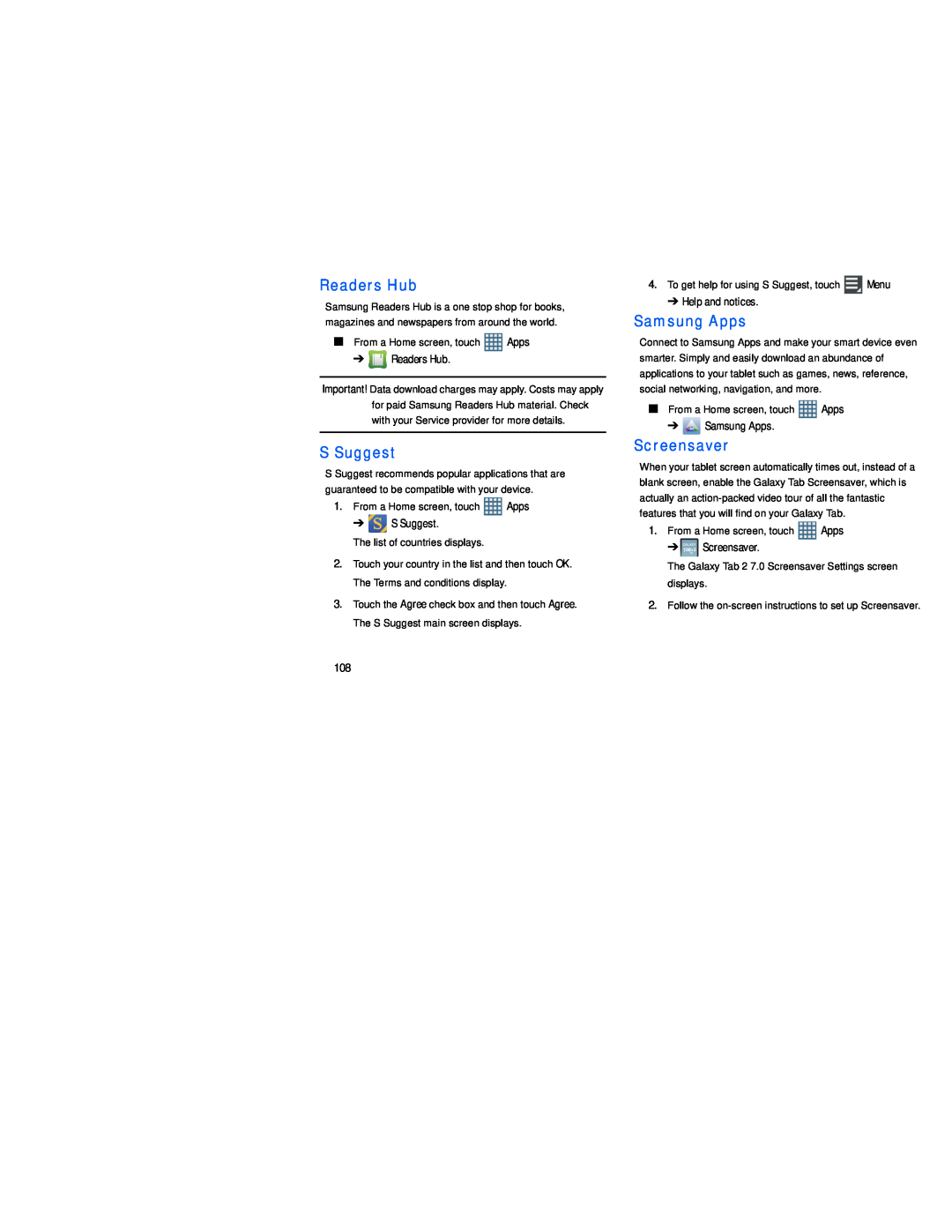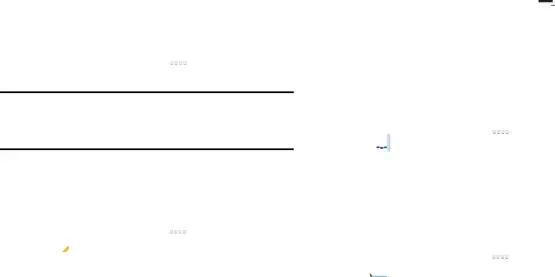
Readers Hub
Samsung Readers Hub is a one stop shop for books, magazines and newspapers from around the world.
■From a Home screen, touch ![]() Apps
Apps
➔ Readers Hub.
Important! Data download charges may apply. Costs may apply for paid Samsung Readers Hub material. Check with your Service provider for more details.
S Suggest
S Suggest recommends popular applications that are guaranteed to be compatible with your device.
1.From a Home screen, touch ![]() Apps
Apps
➔ ![]() S Suggest.
S Suggest.
The list of countries displays.
2.Touch your country in the list and then touch OK. The Terms and conditions display.
3.Touch the Agree check box and then touch Agree. The S Suggest main screen displays.
4.To get help for using S Suggest, touch ![]() Menu
Menu
➔ Help and notices.
Samsung Apps
Connect to Samsung Apps and make your smart device even smarter. Simply and easily download an abundance of applications to your tablet such as games, news, reference, social networking, navigation, and more.
■From a Home screen, touch ![]() Apps
Apps
➔ ![]()
![]()
![]()
![]() Samsung Apps.
Samsung Apps.
Screensaver
When your tablet screen automatically times out, instead of a blank screen, enable the Galaxy Tab Screensaver, which is actually an
1.From a Home screen, touch ![]() Apps
Apps
➔ ![]()
![]() Screensaver.
Screensaver.
The Galaxy Tab 2 7.0 Screensaver Settings screen displays.
2.Follow the
108