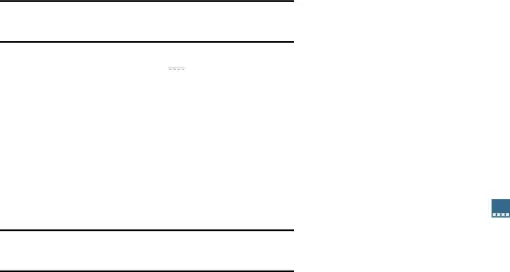
You can configure your device to connect directly with other
Note: Activating this feature will disconnect your current
1.From a Home screen, touch ![]() Apps ➔
Apps ➔ ![]() Settings
Settings
➔ ![]()
2.Touch the OFF / ON icon ![]() to turn
to turn
3.Touch
Your device begins to search for other devices enabled with
4.When scanning is complete, touch a device name to begin the connection process to another
Note: The target device must also have
The direct connection establishes, the status field displays “Connected”, and your connected device is displayed in the
5.Touch End connection ➔ OK to end the
For more information, refer to
Use Bluetooth settings to manage Bluetooth connections, set your device’s name, and control your device’s visibility.
Turning Bluetooth On or Off
To turn your device’s Bluetooth service On or Off:
■Touch the top of the screen and swipe downward, then touch Bluetooth from the Quick Settings menu.
For more information, refer to “Quick Settings” on page 26.
– or –
From a Home screen, touch ![]()
![]()
![]()
![]() Apps
Apps
➔![]() Settings. On the Bluetooth tab, touch the
Settings. On the Bluetooth tab, touch the
OFF / ON icon ![]() to turn Bluetooth on or off.
to turn Bluetooth on or off.
114
