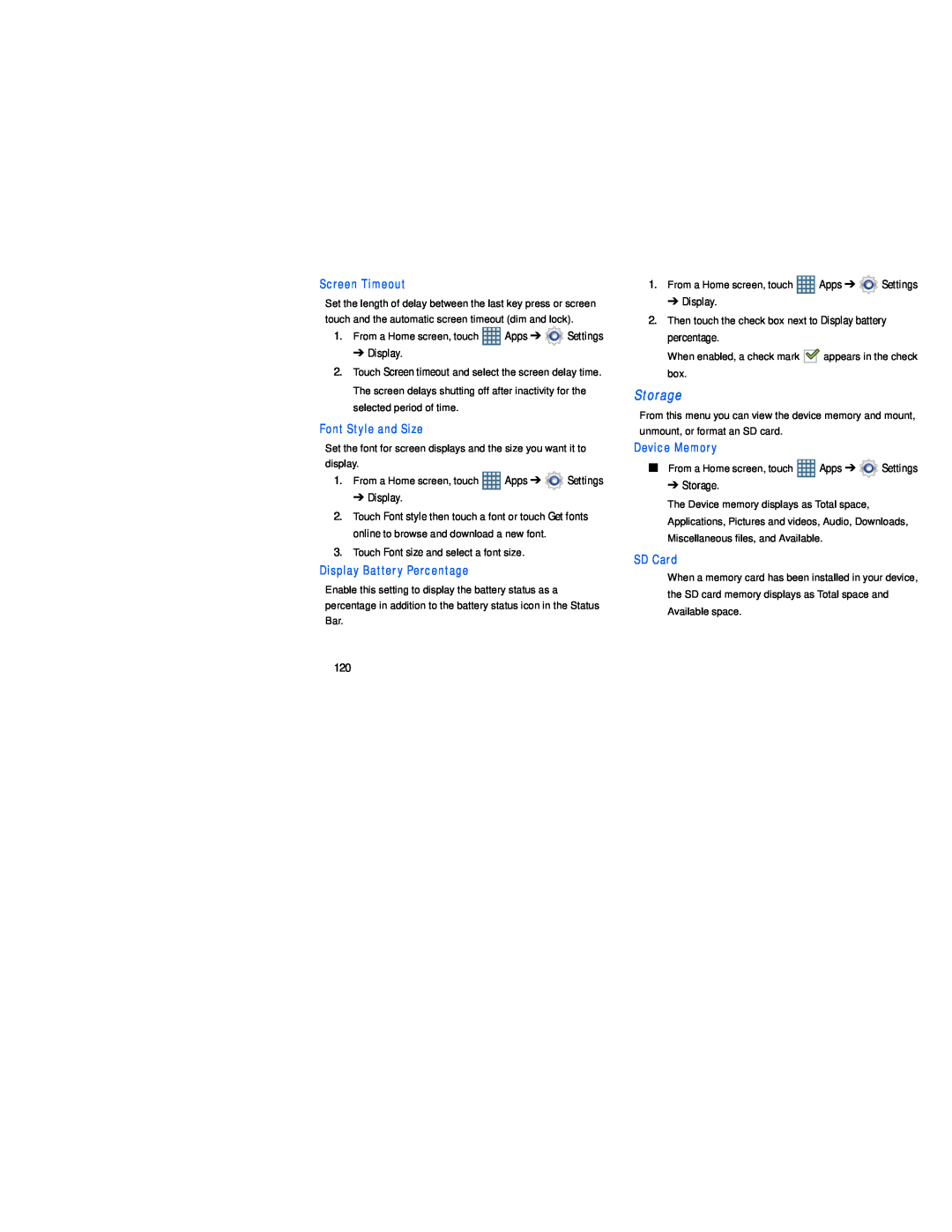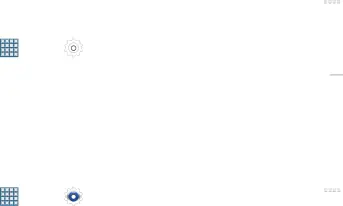
Screen Timeout
Set the length of delay between the last key press or screen touch and the automatic screen timeout (dim and lock).
1. | From a Home screen, touch | Apps ➔ | Settings |
| ➔ Display. |
|
|
2. | Touch Screen timeout and select the screen delay time. | ||
| The screen delays shutting off after inactivity for the | ||
| selected period of time. |
|
|
Font Style and Size
Set the font for screen displays and the size you want it to display.
1. | From a Home screen, touch | Apps ➔ | Settings |
| ➔ Display. |
|
|
2. | Touch Font style then touch a font or touch Get fonts | ||
| online to browse and download a new font. |
| |
3. | Touch Font size and select a font size. |
| |
Display Battery Percentage |
|
| |
Enable this setting to display the battery status as a percentage in addition to the battery status icon in the Status Bar.
1.From a Home screen, touch ![]() Apps ➔
Apps ➔ ![]() Settings
Settings
➔ Display.
2.Then touch the check box next to Display battery percentage.
When enabled, a check mark ![]()
![]() appears in the check box.
appears in the check box.
From this menu you can view the device memory and mount, unmount, or format an SD card.
Device Memory
■From a Home screen, touch ![]() Apps ➔
Apps ➔ ![]() Settings
Settings
➔ Storage.
The Device memory displays as Total space, Applications, Pictures and videos, Audio, Downloads, Miscellaneous files, and Available.
SD Card
When a memory card has been installed in your device, the SD card memory displays as Total space and Available space.
120