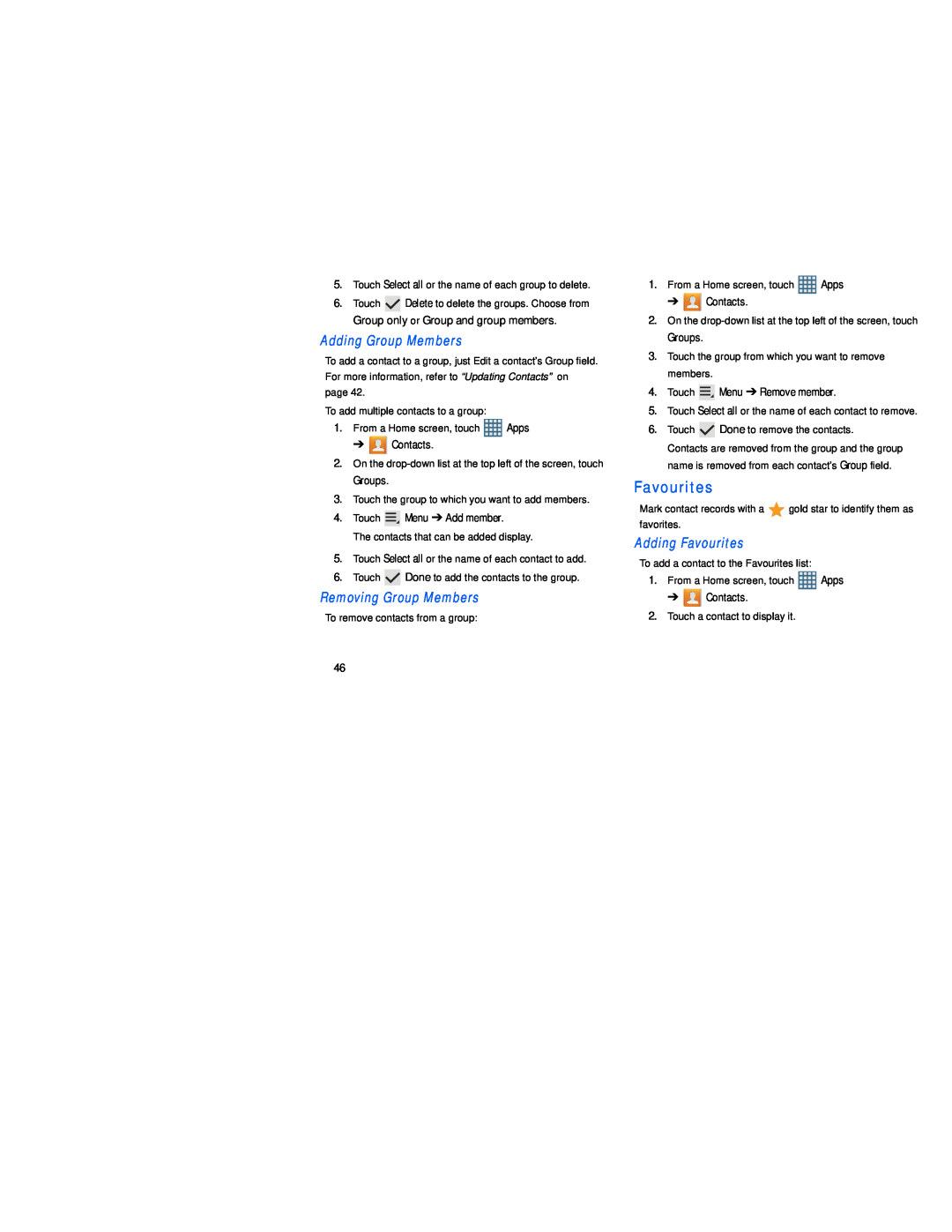
5.Touch Select all or the name of each group to delete.
6.Touch ![]() Delete to delete the groups. Choose from Group only or Group and group members.
Delete to delete the groups. Choose from Group only or Group and group members.
Adding Group Members
To add a contact to a group, just Edit a contact’s Group field. For more information, refer to “Updating Contacts” on page 42.
To add multiple contacts to a group:
1. From a Home screen, touch | Apps | |
➔ | Contacts. |
|
2.On the
Groups.
3.Touch the group to which you want to add members.
4.Touch ![]() Menu ➔ Add member.
Menu ➔ Add member.
The contacts that can be added display.
5.Touch Select all or the name of each contact to add.
6.Touch ![]() Done to add the contacts to the group.
Done to add the contacts to the group.
Removing Group Members
To remove contacts from a group:
1.From a Home screen, touch ![]() Apps
Apps
➔ ![]() Contacts.
Contacts.
2.On the
Groups.
3.Touch the group from which you want to remove members.
4.Touch ![]() Menu ➔ Remove member.
Menu ➔ Remove member.
5.Touch Select all or the name of each contact to remove.
6.Touch ![]() Done to remove the contacts.
Done to remove the contacts.
Contacts are removed from the group and the group name is removed from each contact’s Group field.
Favourites
Mark contact records with a ![]() gold star to identify them as favorites.
gold star to identify them as favorites.
Adding Favourites
To add a contact to the Favourites list:
1.From a Home screen, touch ![]() Apps
Apps
➔ ![]() Contacts.
Contacts.
2.Touch a contact to display it.
46