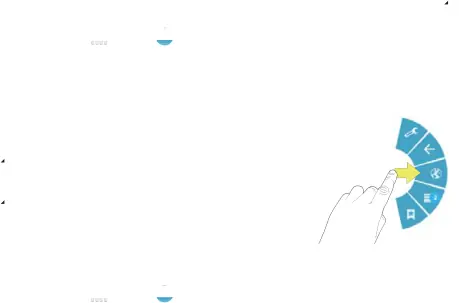
While browsing, bookmark a site to quickly access it later.
1.From a Home screen, touch ![]() Apps ➔
Apps ➔ ![]() Internet.
Internet.
2.Browse to a website, touch ![]() Add bookmark, enter the required information, and touch OK.
Add bookmark, enter the required information, and touch OK.
A gold star ![]() displays on the Bookmarked page.
displays on the Bookmarked page.
While viewing a webpage:
■Touch ![]() Menu for options. To configure web settings:
Menu for options. To configure web settings:
■Touch ![]() Menu ➔ Settings. Follow the
Menu ➔ Settings. Follow the
Use Quick Controls to maximize your viewing area while browsing the internet.
1.From a Home screen, touch ![]() Apps ➔
Apps ➔ ![]() Internet.
Internet.
2.While viewing a webpage, touch ![]() Menu ➔ Settings ➔ Labs, and then touch Quick Controls to enable the function.
Menu ➔ Settings ➔ Labs, and then touch Quick Controls to enable the function.
The Application and URL bars are hidden.
3.Swipe inward from the left or right edge of the screen to access quick controls.
4.Without lifting your finger, move to an option and then lift your finger to initiate the option.
5.To cancel, display the Quick controls and touch
![]() Menu ➔ Settings ➔ Labs and touch Quick controls to uncheck it.
Menu ➔ Settings ➔ Labs and touch Quick controls to uncheck it.
Internet and Social Networking | 57 |
