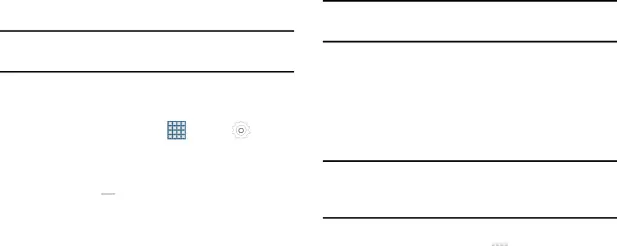
Flight Mode
Flight mode allows you to use many of your tablet’s features, such as Camera, Games, and more, when you are in an airplane or in any other area where accessing data is prohibited.
Important! When your tablet is in Flight Mode, it cannot access online information or applications.
■Press and hold the Power button then touch Flight mode.
– or –
From a Home screen, touch | Apps ➔ | Settings |
➔ More settings ➔ Flight mode, touch the check box, and then touch OK to turn on Flight mode.
A check mark ![]() appears in the check box when Flight mode is On.
appears in the check box when Flight mode is On.
The VPN settings menu allows you to set up and manage Virtual Private Networks (VPNs).
Important! Before you can use a VPN you must establish and configure one.
Adding a VPN
Before you add a VPN you must determine which VPN protocol to use: PPTP
Note: You must also set a screen unlock PIN or password before you can use credential storage. For more information, refer to “Screen Lock” on page 124.
1.From a Home screen, touch ![]() Apps ➔
Apps ➔ ![]() Settings
Settings
➔ More settings ➔ VPN.
2.Touch Add VPN network.
3.In the form that appears, fill in the information provided by your network administrator.
116
