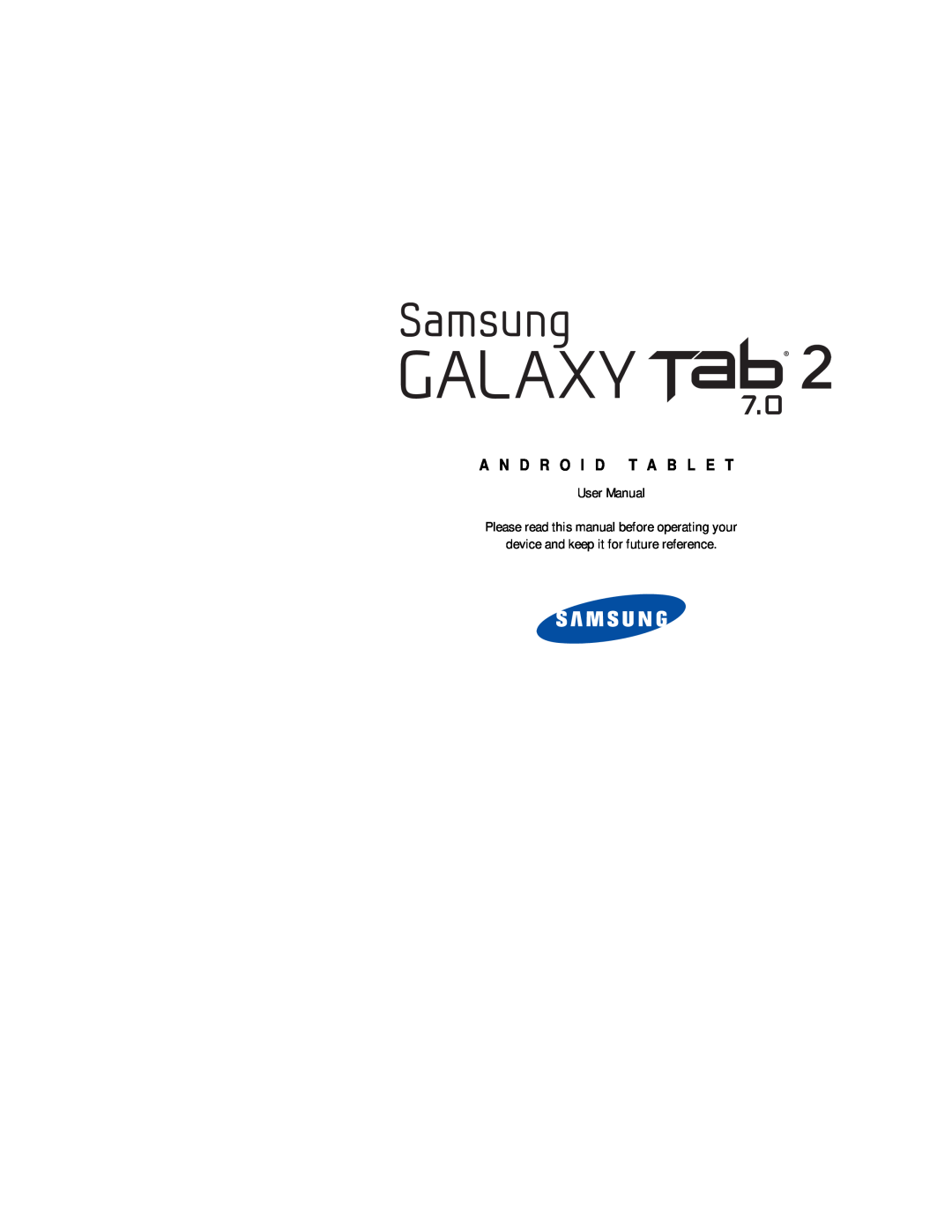
 Intellectual Property
Intellectual Property
 Disclaimer of Warranties; Exclusion of Liability
Disclaimer of Warranties; Exclusion of Liability

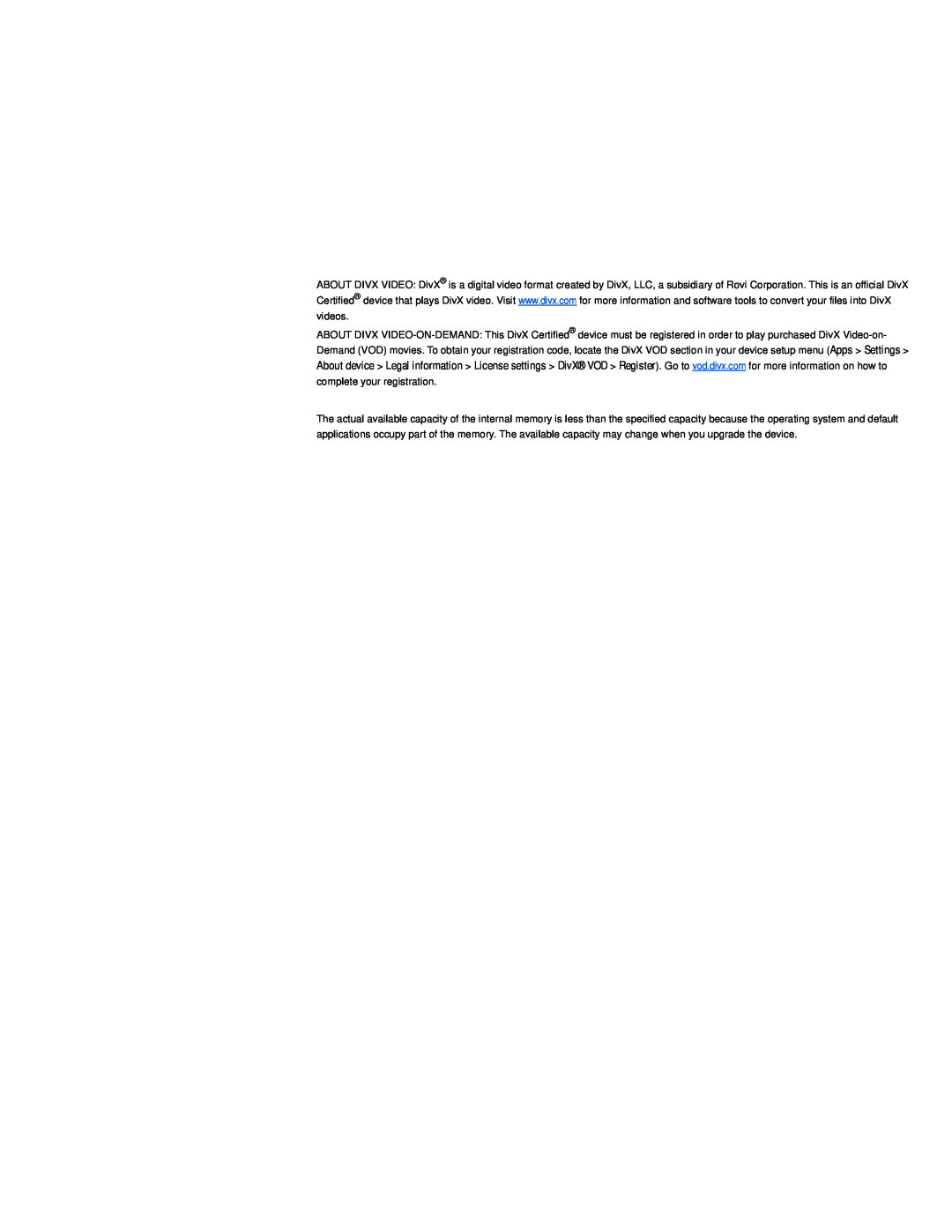
 IC Notice
IC Notice
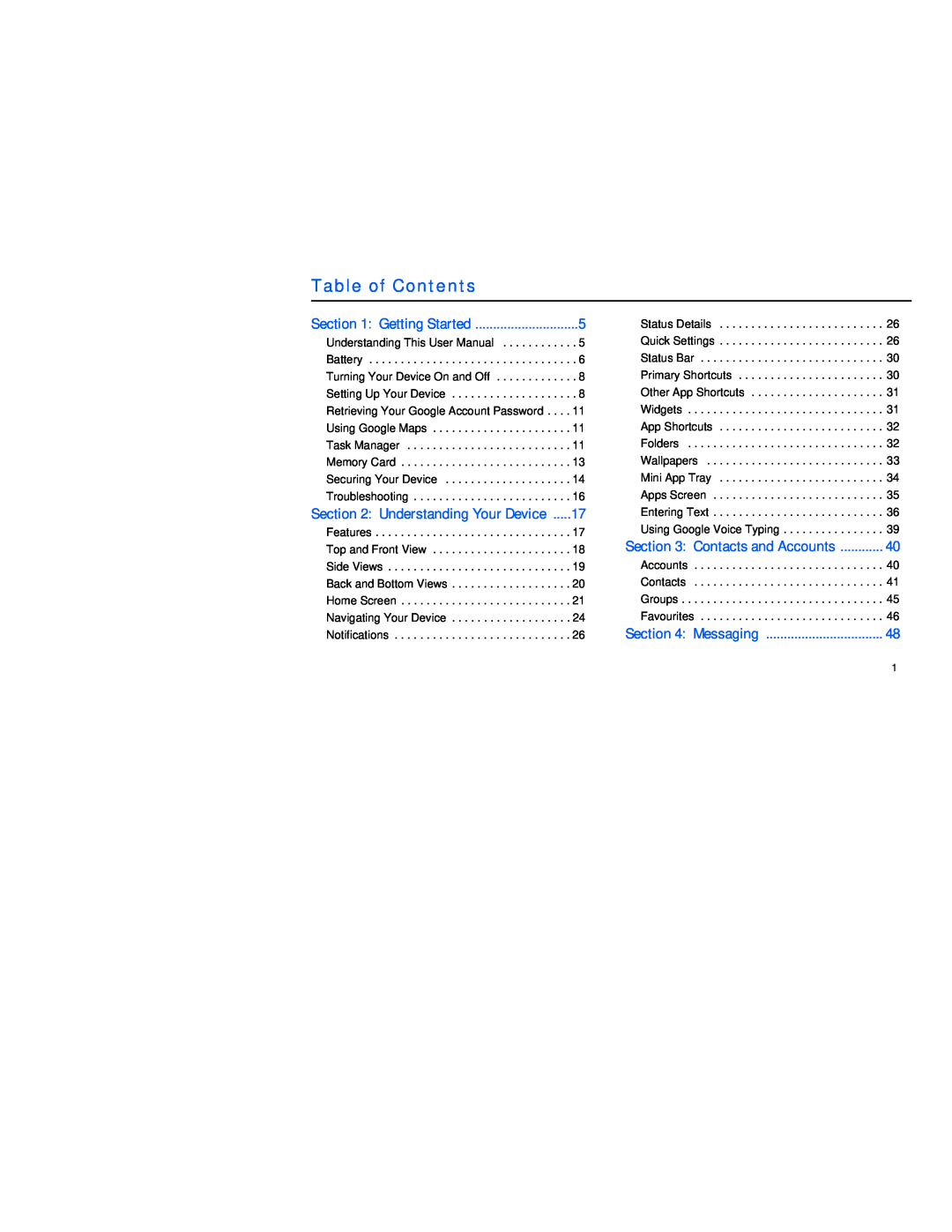 Table of Contents
Table of ContentsSection 1: Getting Started
Section 2: Understanding Your Device
Section 3: Contacts and Accounts
Section 4: Messaging
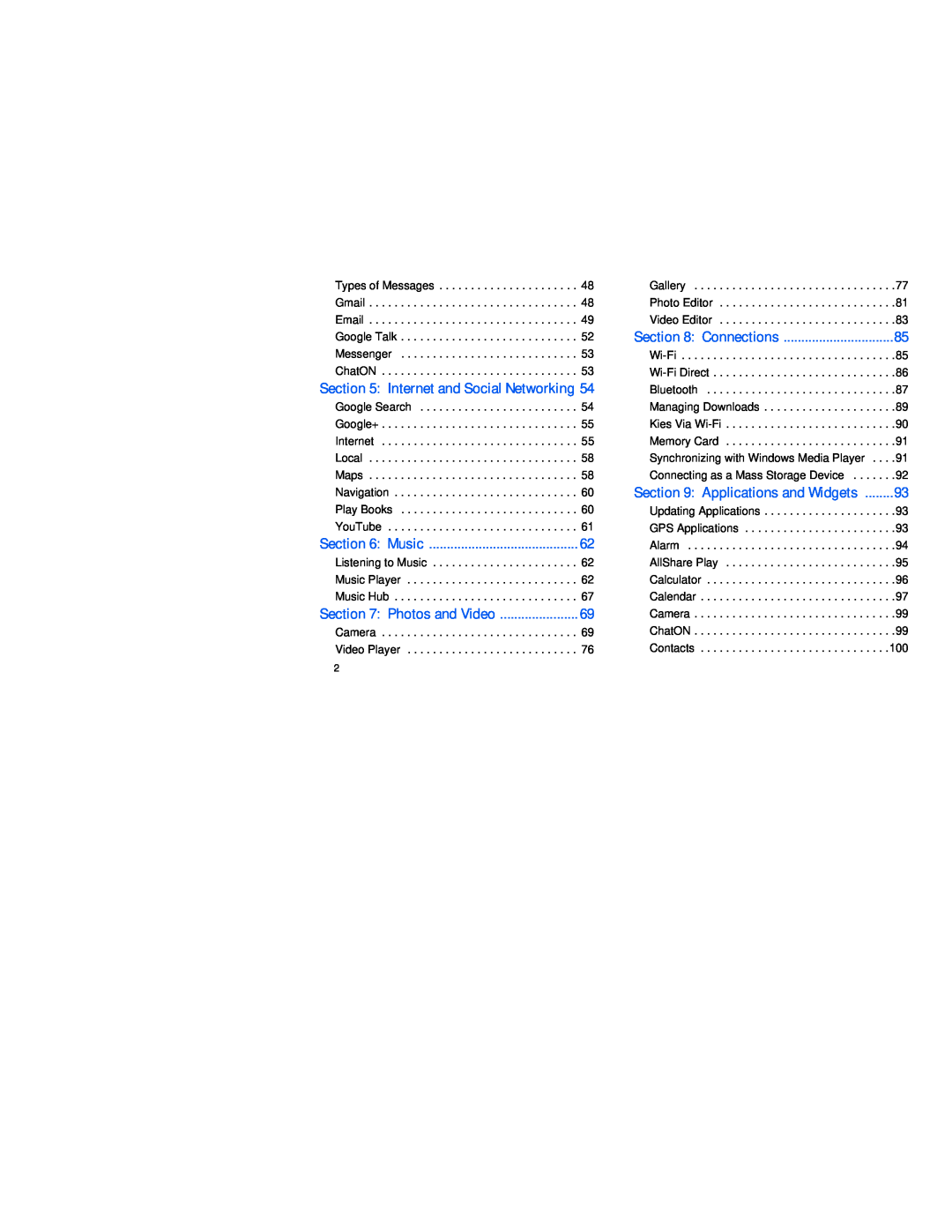 Section 5: Internet and Social Networking
Section 5: Internet and Social NetworkingSection 6: Music
Section 7: Photos and Video
Section 8: Connections
Section 9: Applications and Widgets
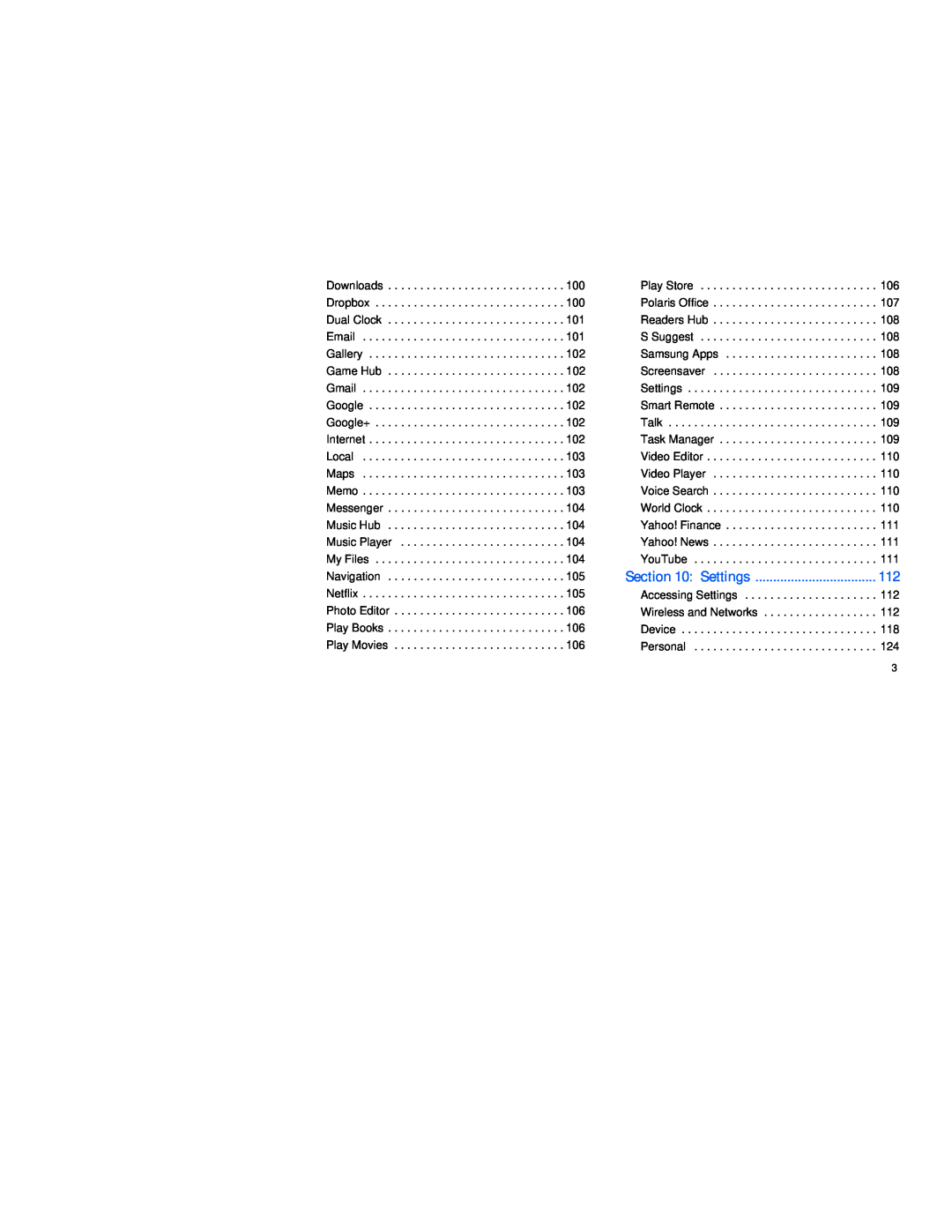 Section 10: Settings
Section 10: Settings
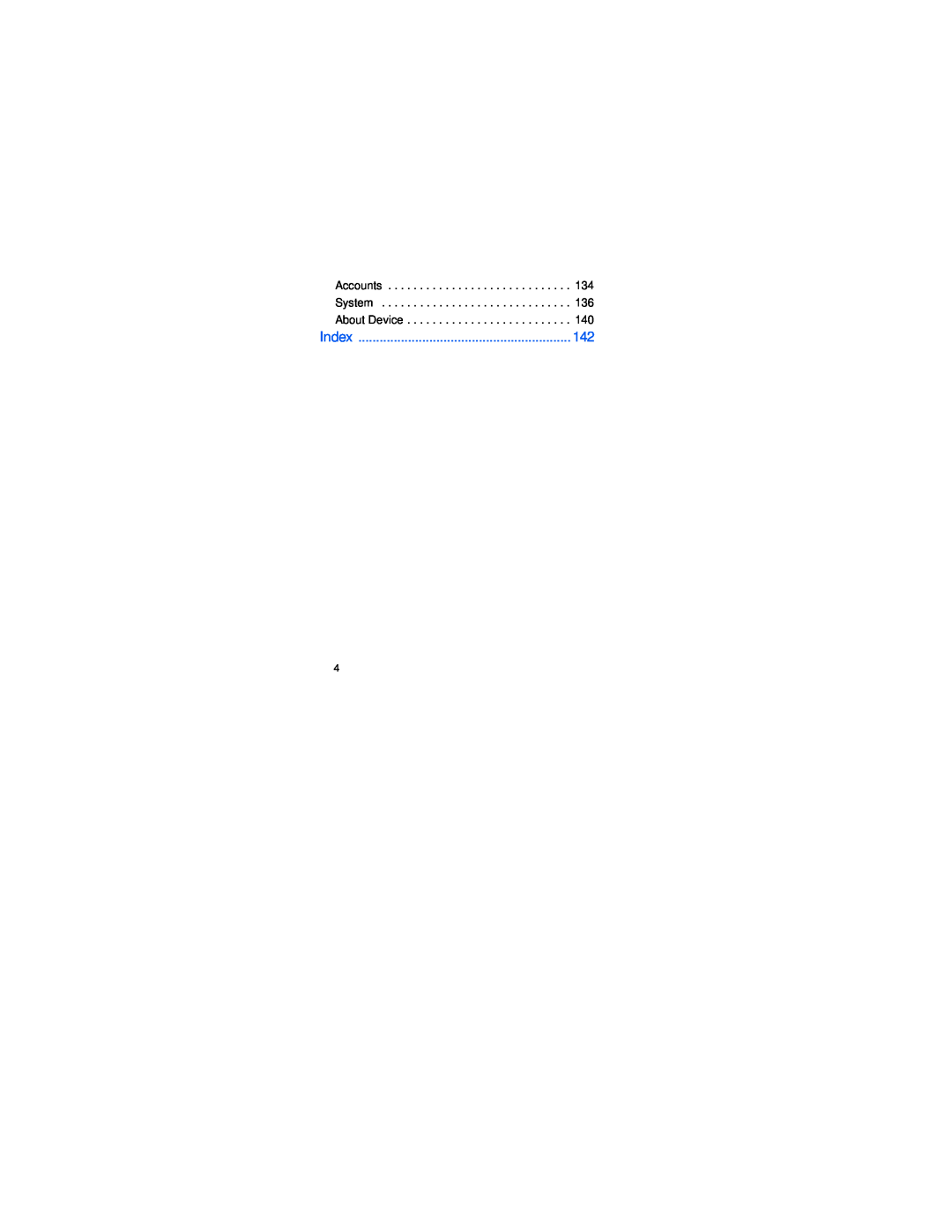
 Section 1: Getting Started
Section 1: Getting StartedUnderstanding This User Manual
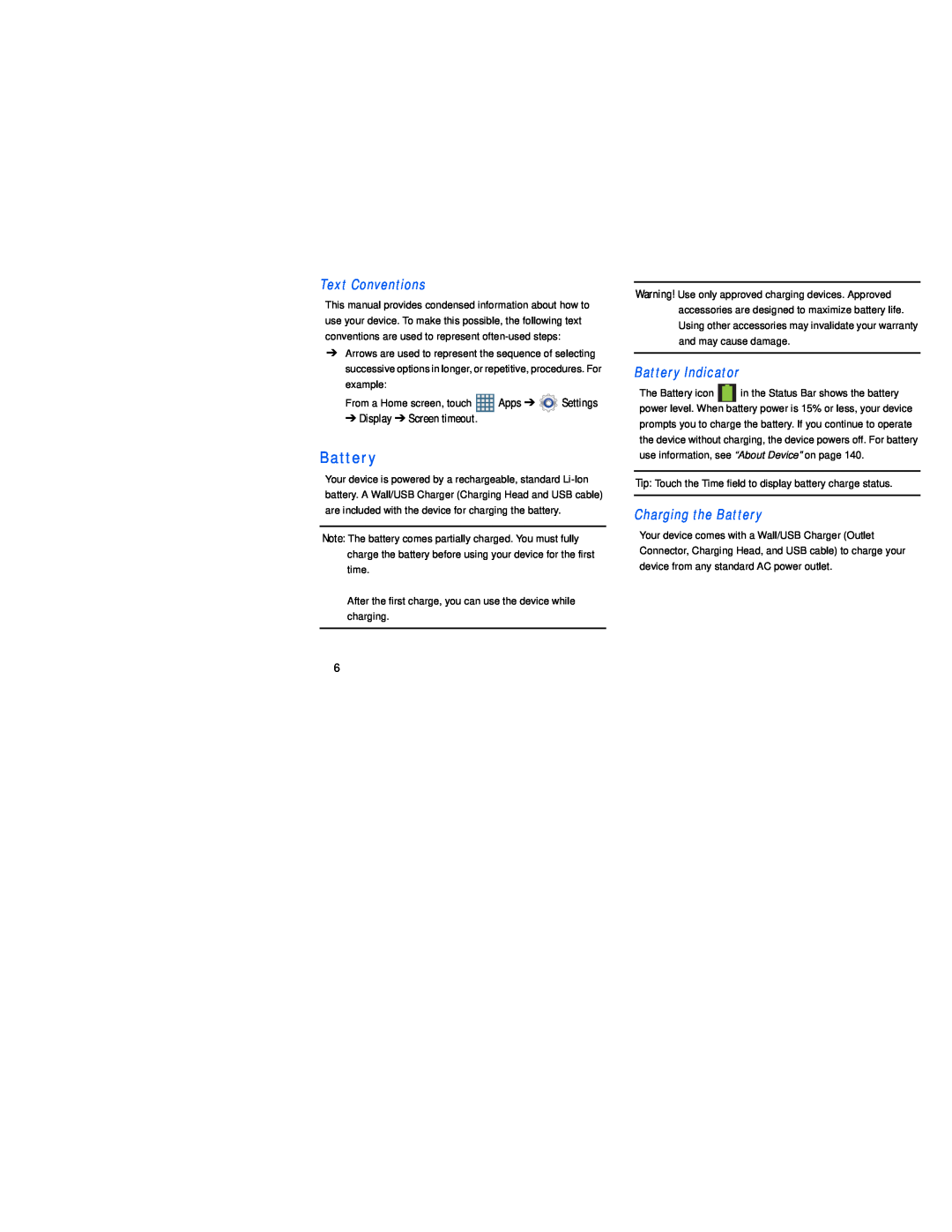 Battery
Battery
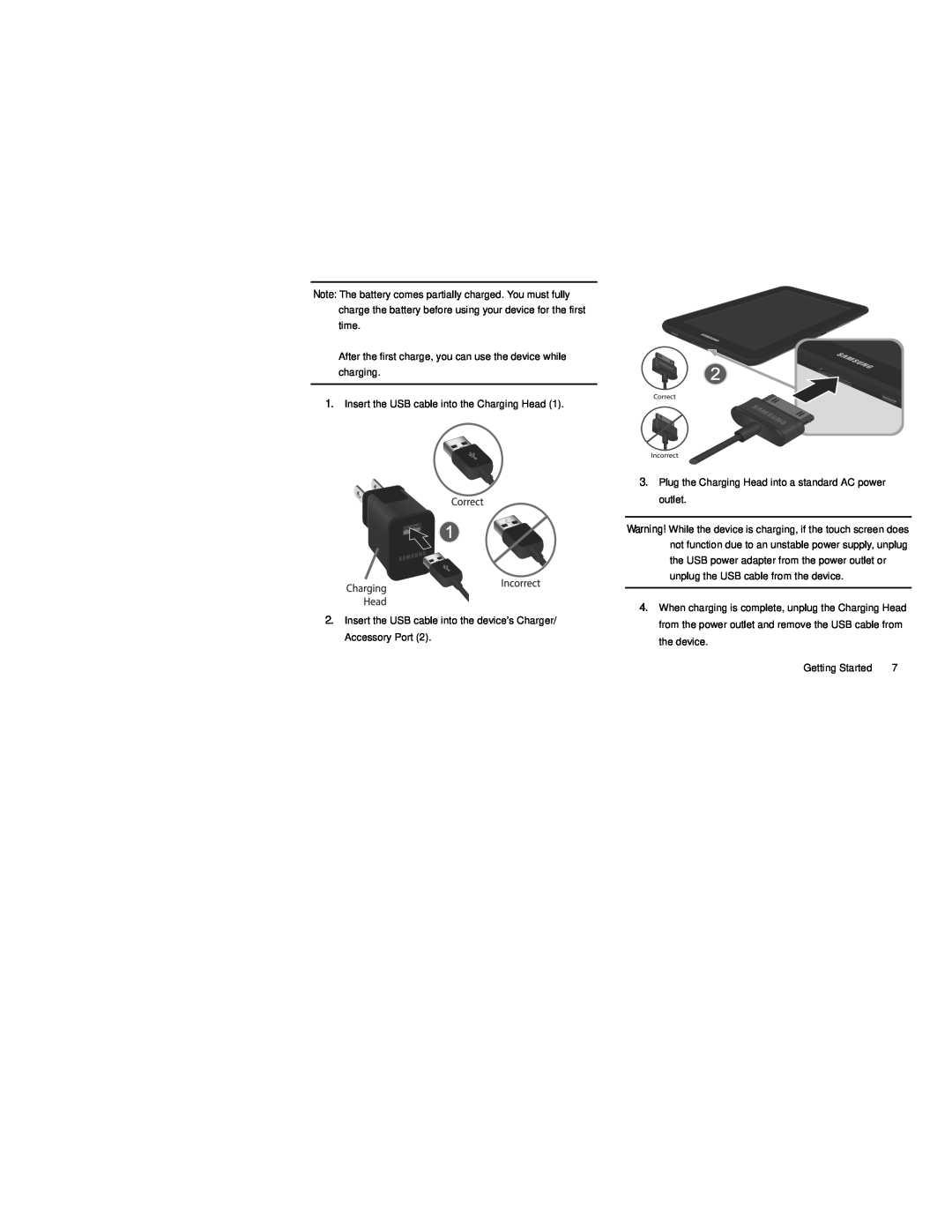
 Turning Your Device On and Off
Turning Your Device On and OffSetting Up Your Device
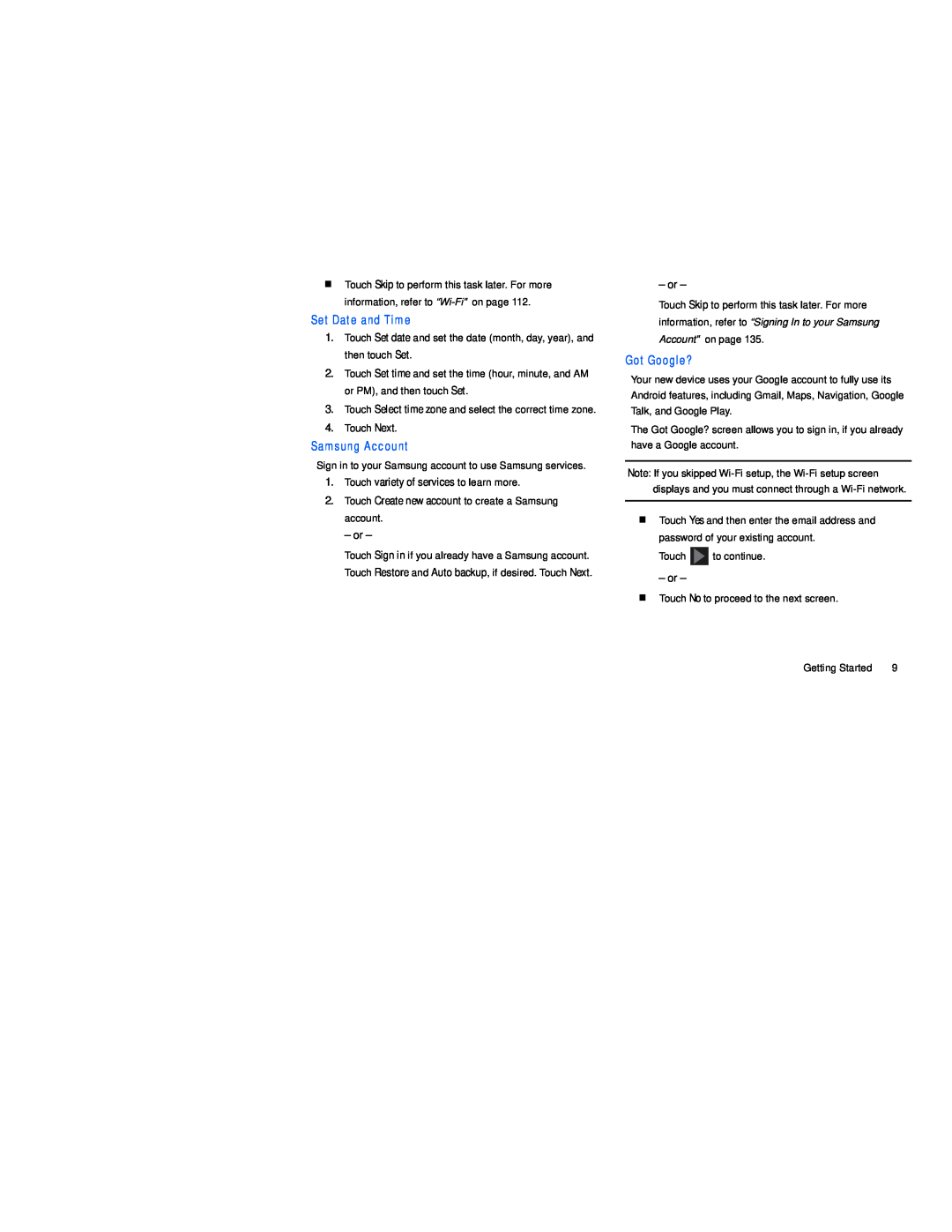 – or –
– or –– or –
– or –

 Retrieving Your Google Account Password
Retrieving Your Google Account PasswordUsing Google Maps
Task Manager
 Task Manager Application
Task Manager Application
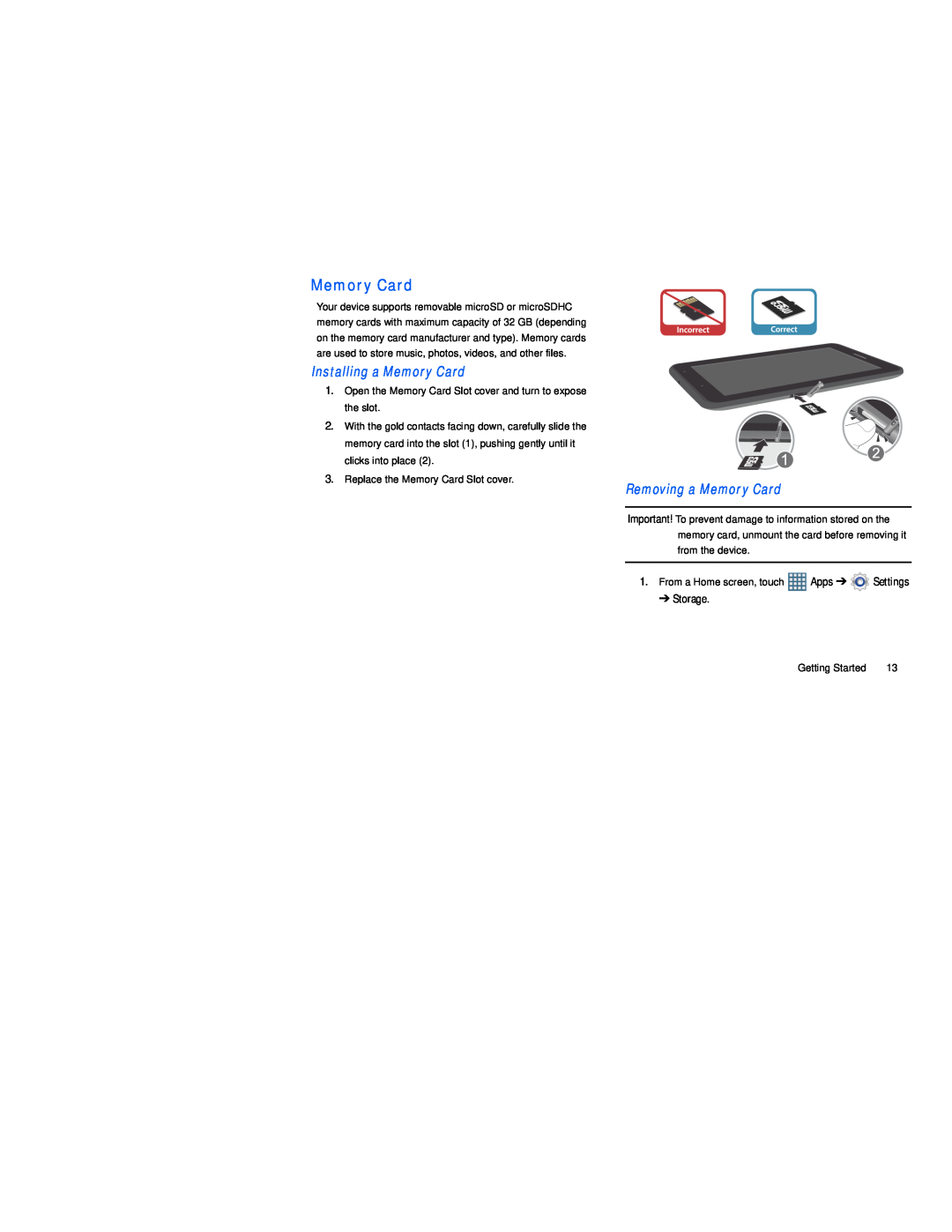 Memory Card
Memory Card
 Securing Your Device
Securing Your Device

 Troubleshooting
Troubleshooting
 Section 2: Understanding Your Device
Section 2: Understanding Your DeviceFeatures
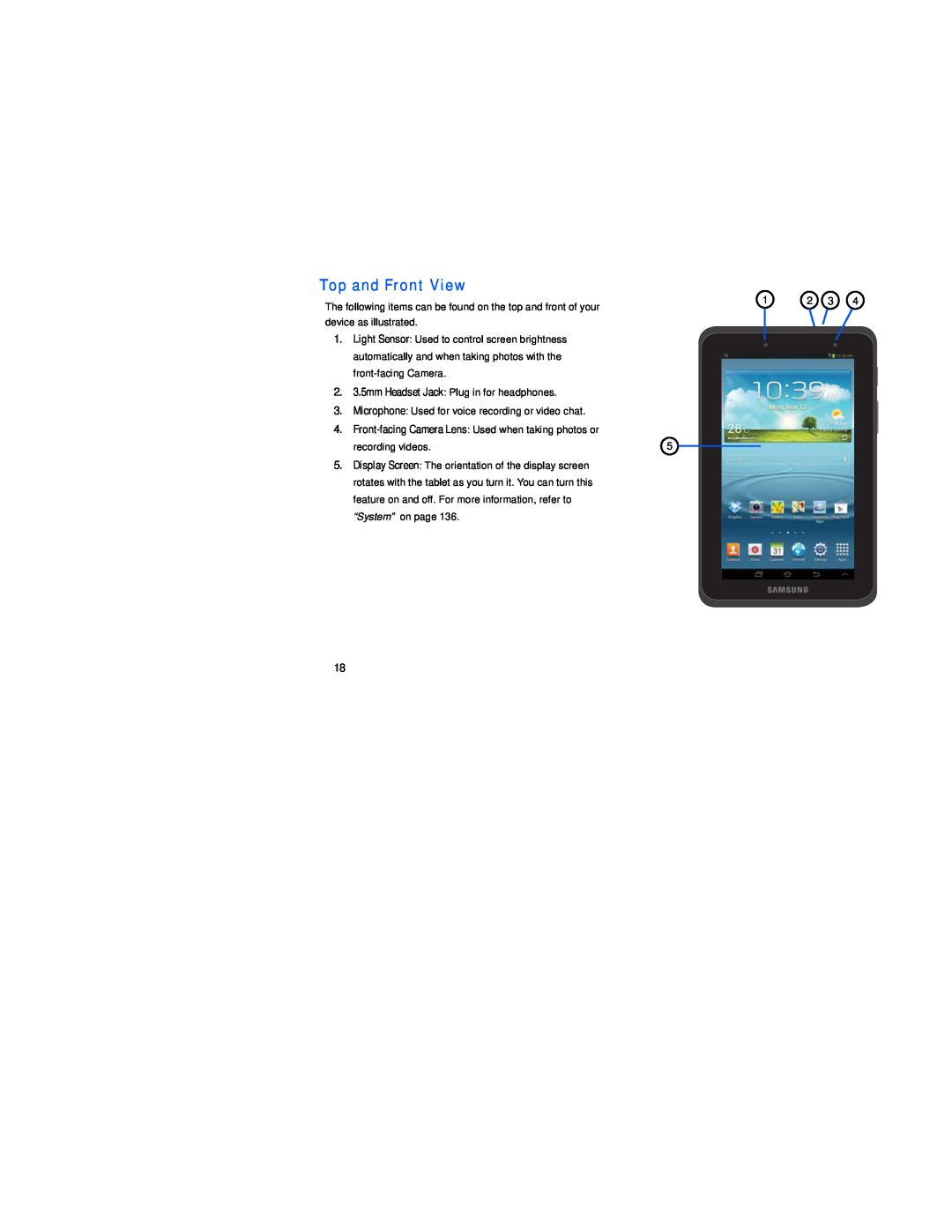 Top and Front View
Top and Front View
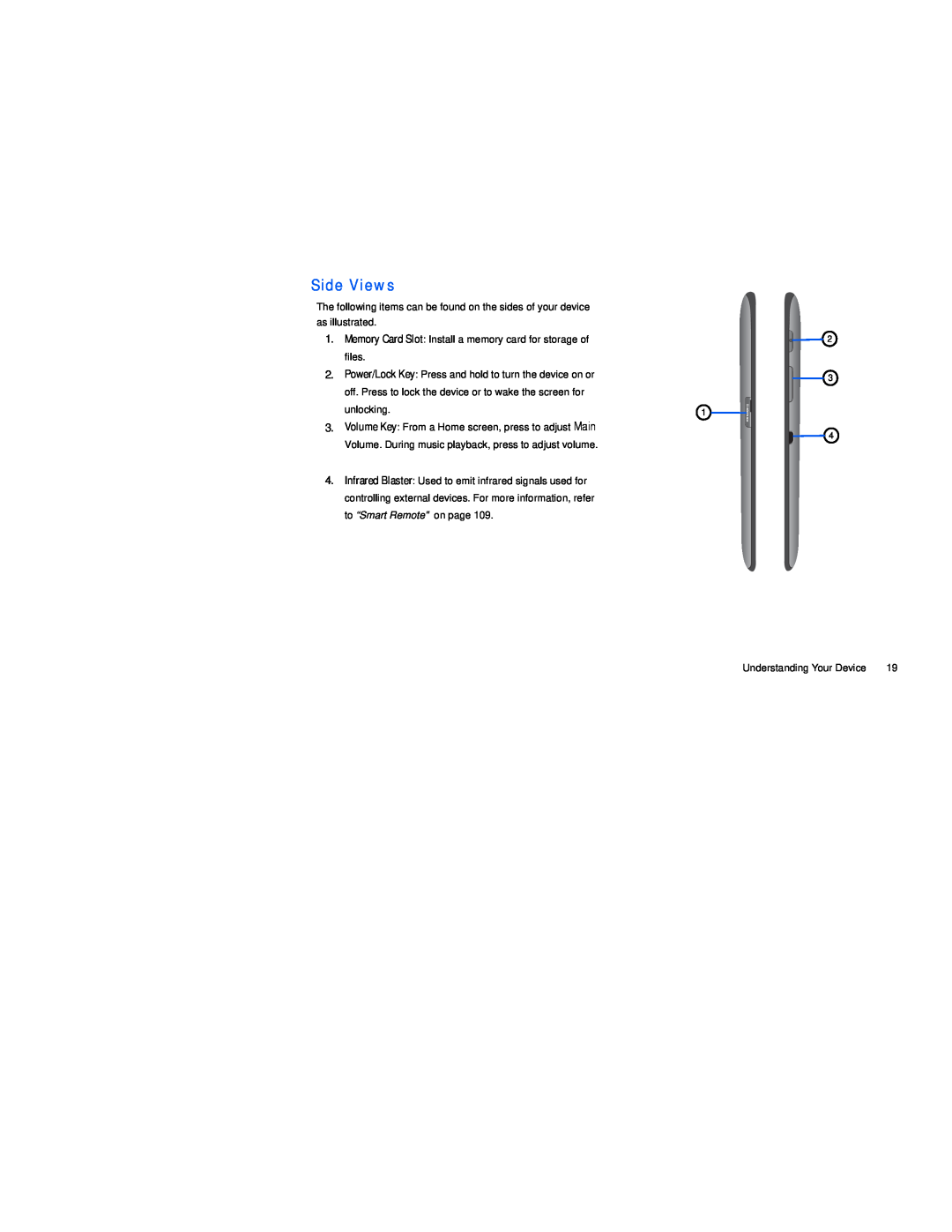 Side Views
Side Views
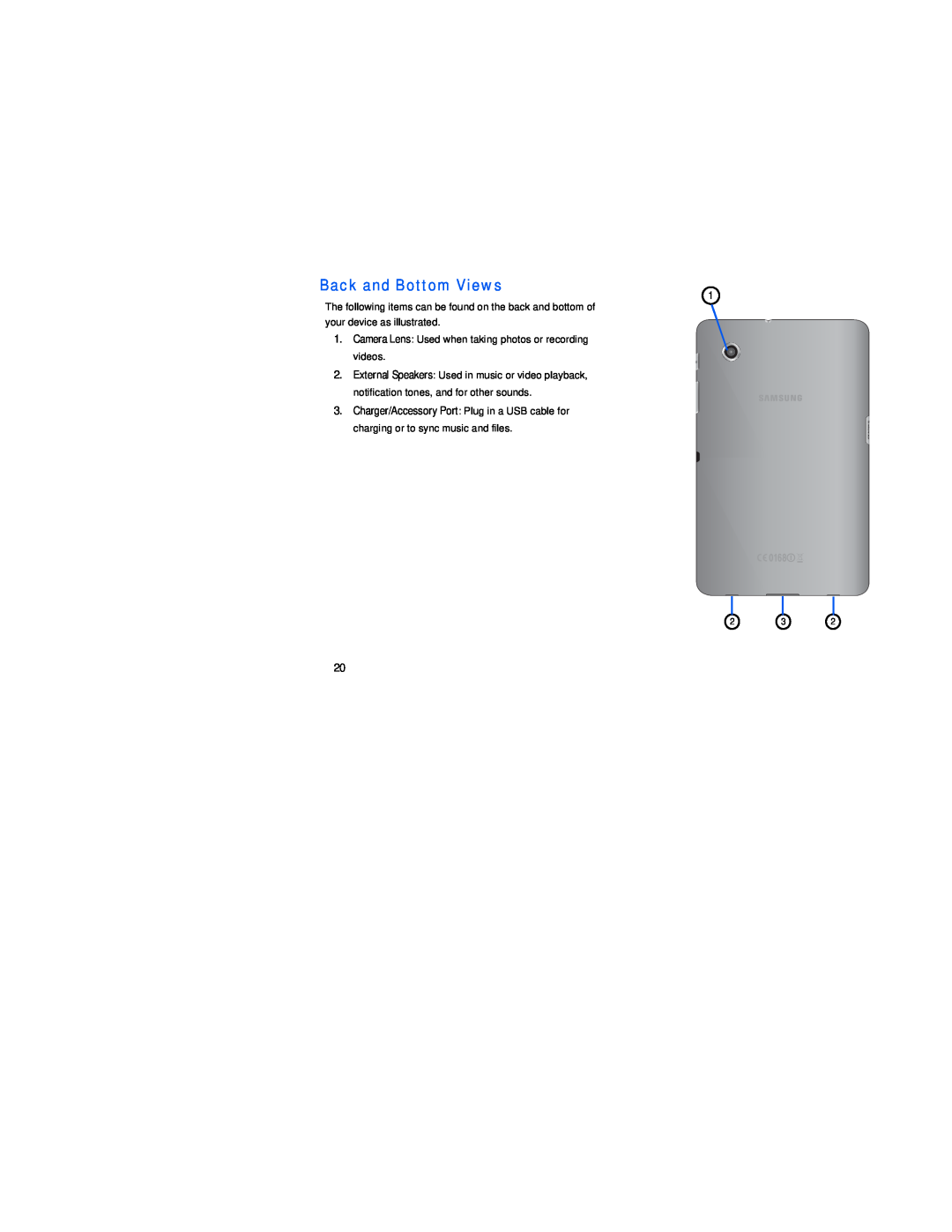 Back and Bottom Views
Back and Bottom Views
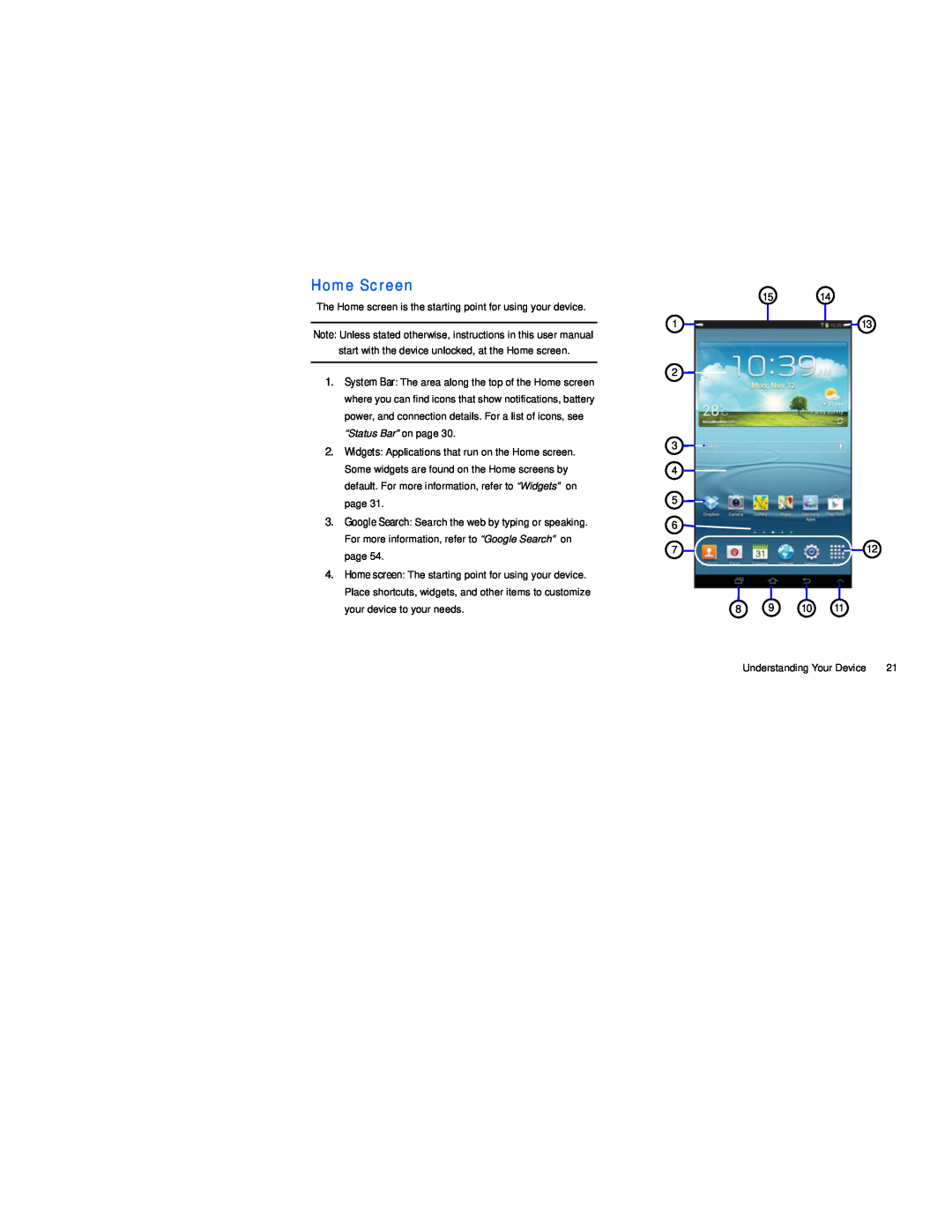 Home Screen
Home Screen
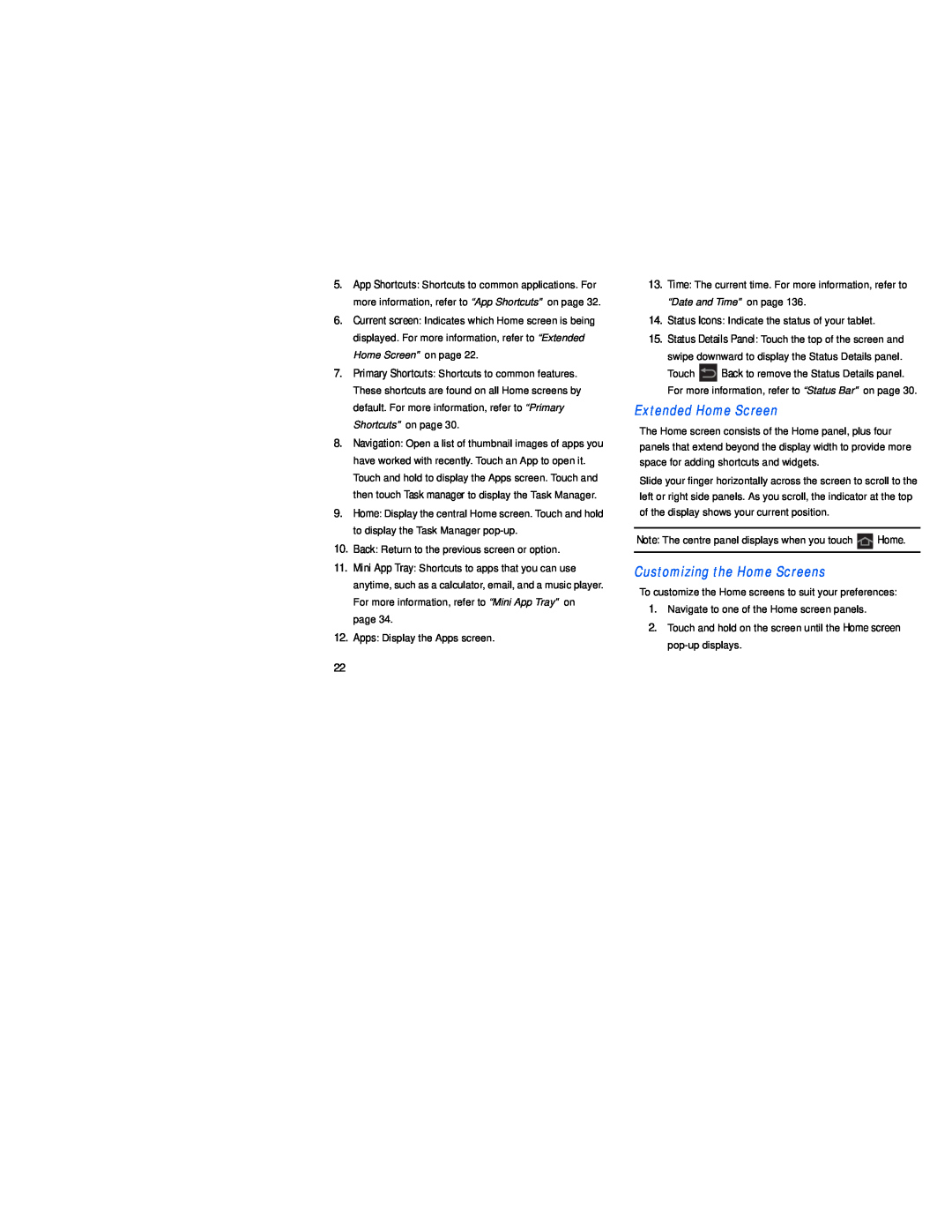 Extended Home Screen
Extended Home ScreenCustomizing the Home Screens
 Display Settings
Display Settings
 Navigating Your Device
Navigating Your Device
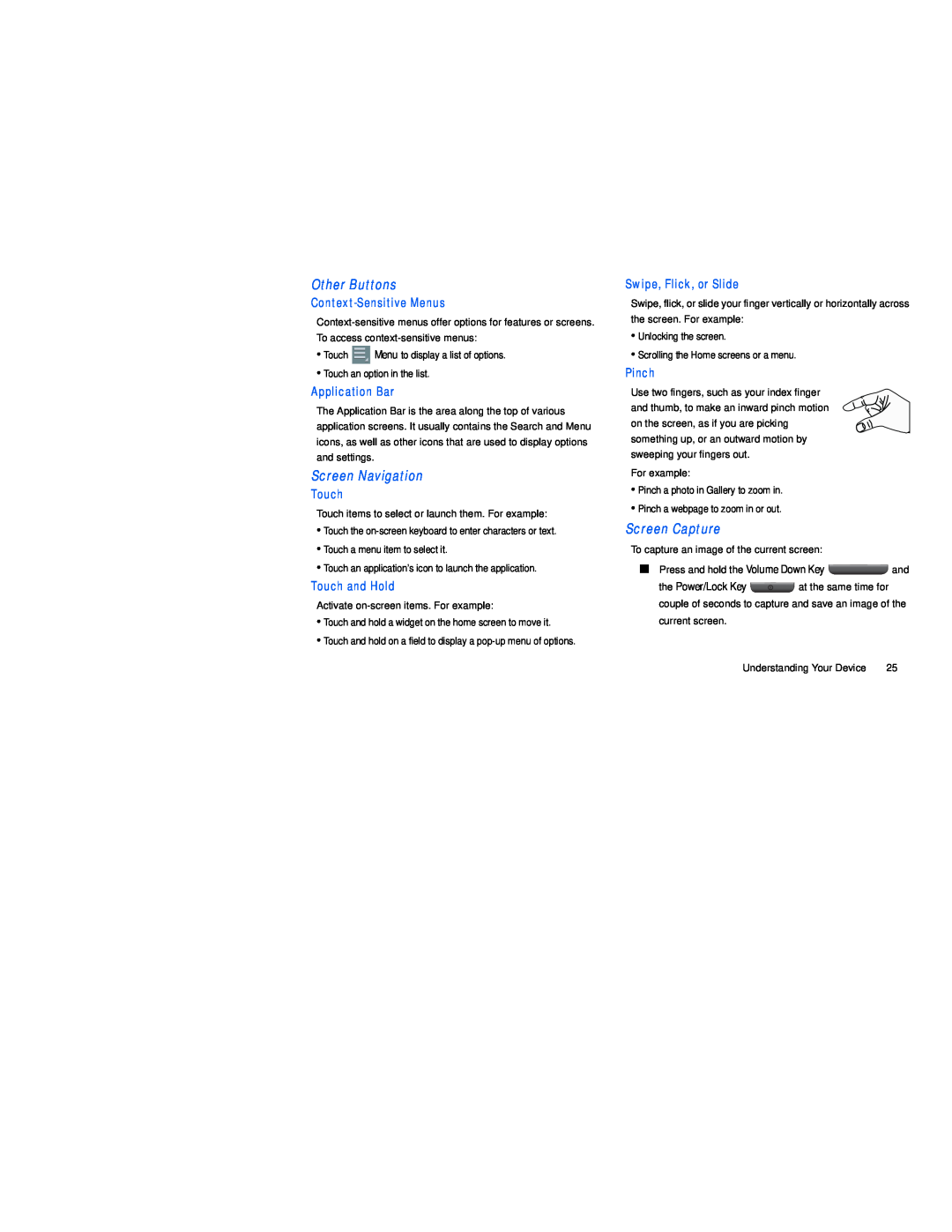 Other Buttons
Other ButtonsScreen Navigation
Screen Capture
 Notifications
NotificationsStatus Details
Quick Settings



 Status Bar
Status BarPrimary Shortcuts
 Other App Shortcuts
Other App ShortcutsWidgets
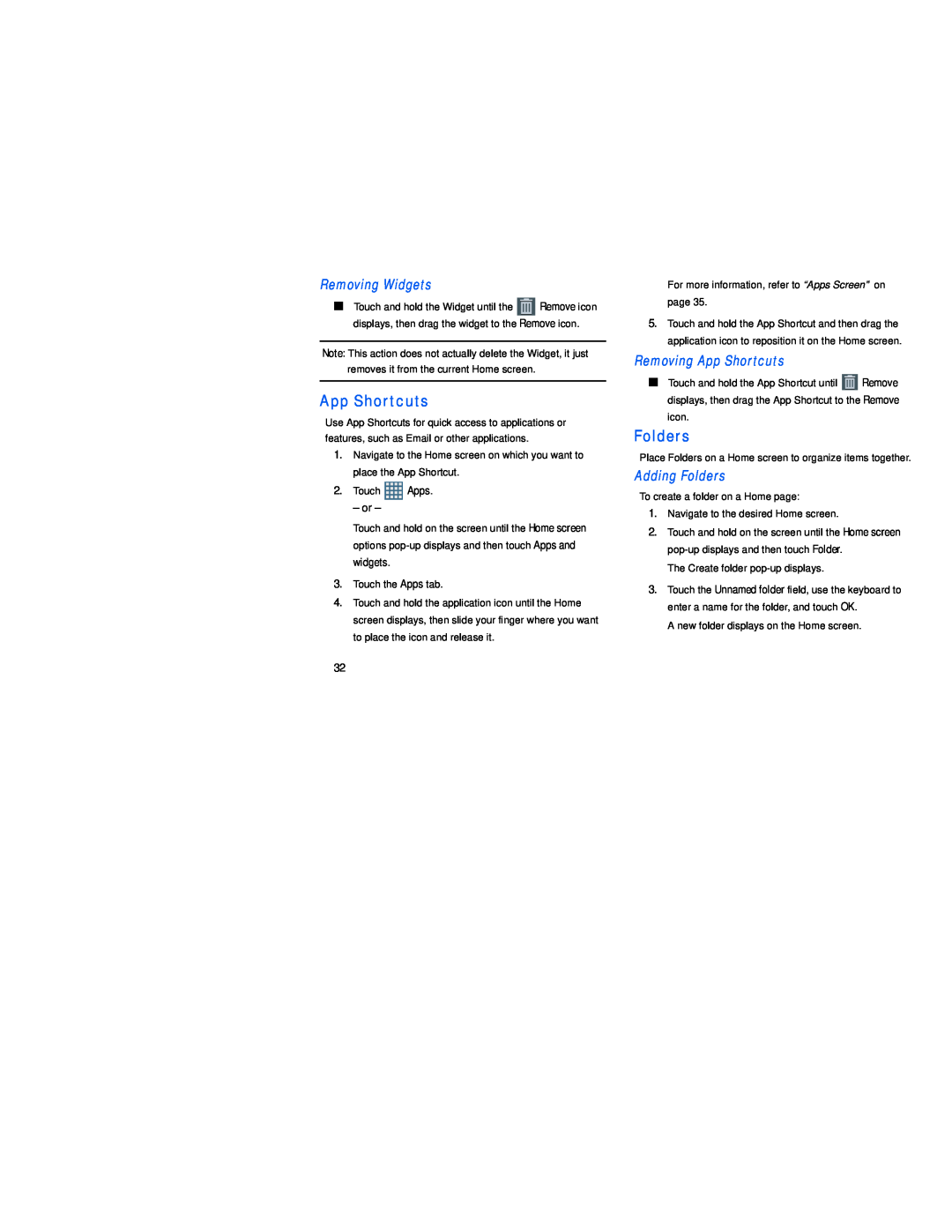 App Shortcuts
App ShortcutsFolders
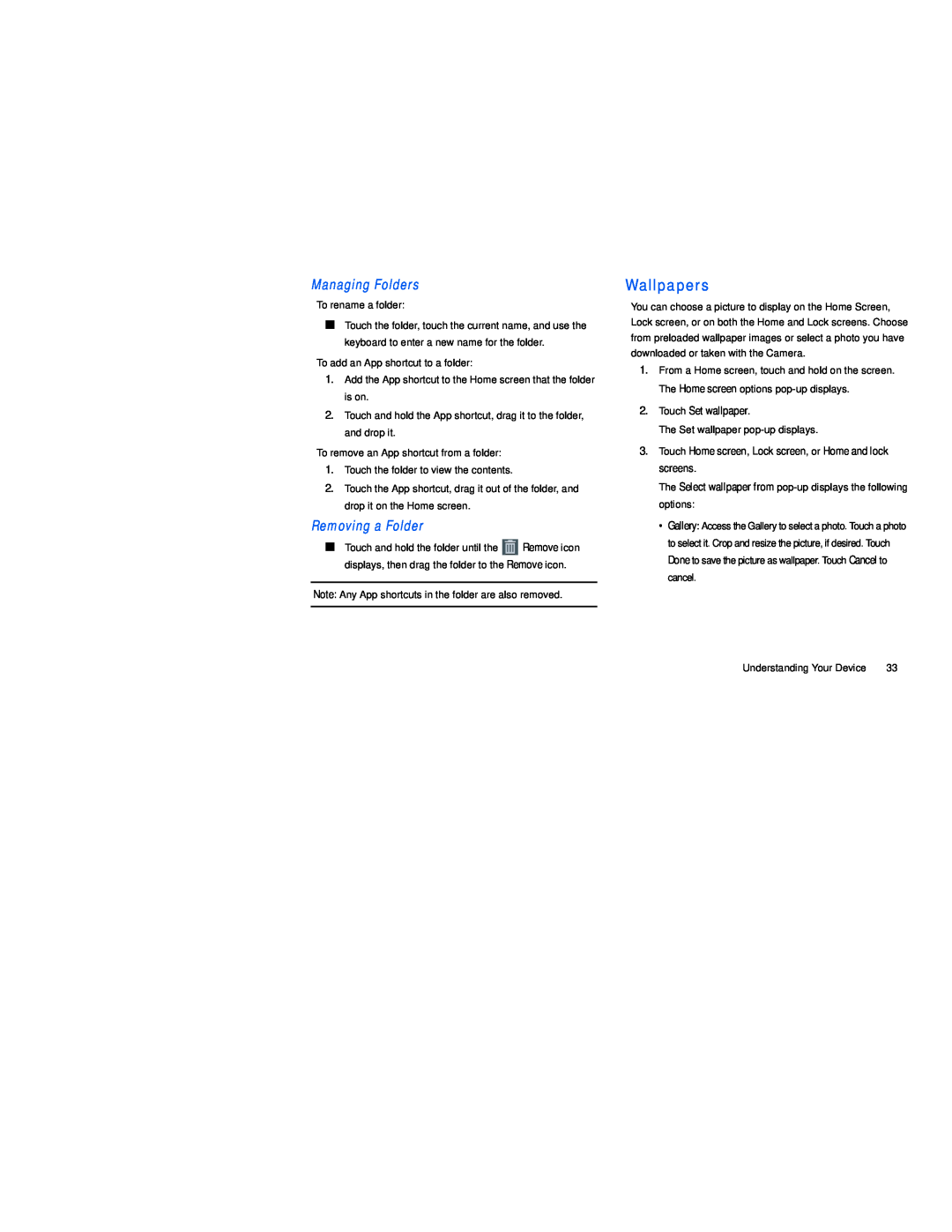 Wallpapers
Wallpapers
 Mini App Tray
Mini App Tray
 Apps Screen
Apps Screen
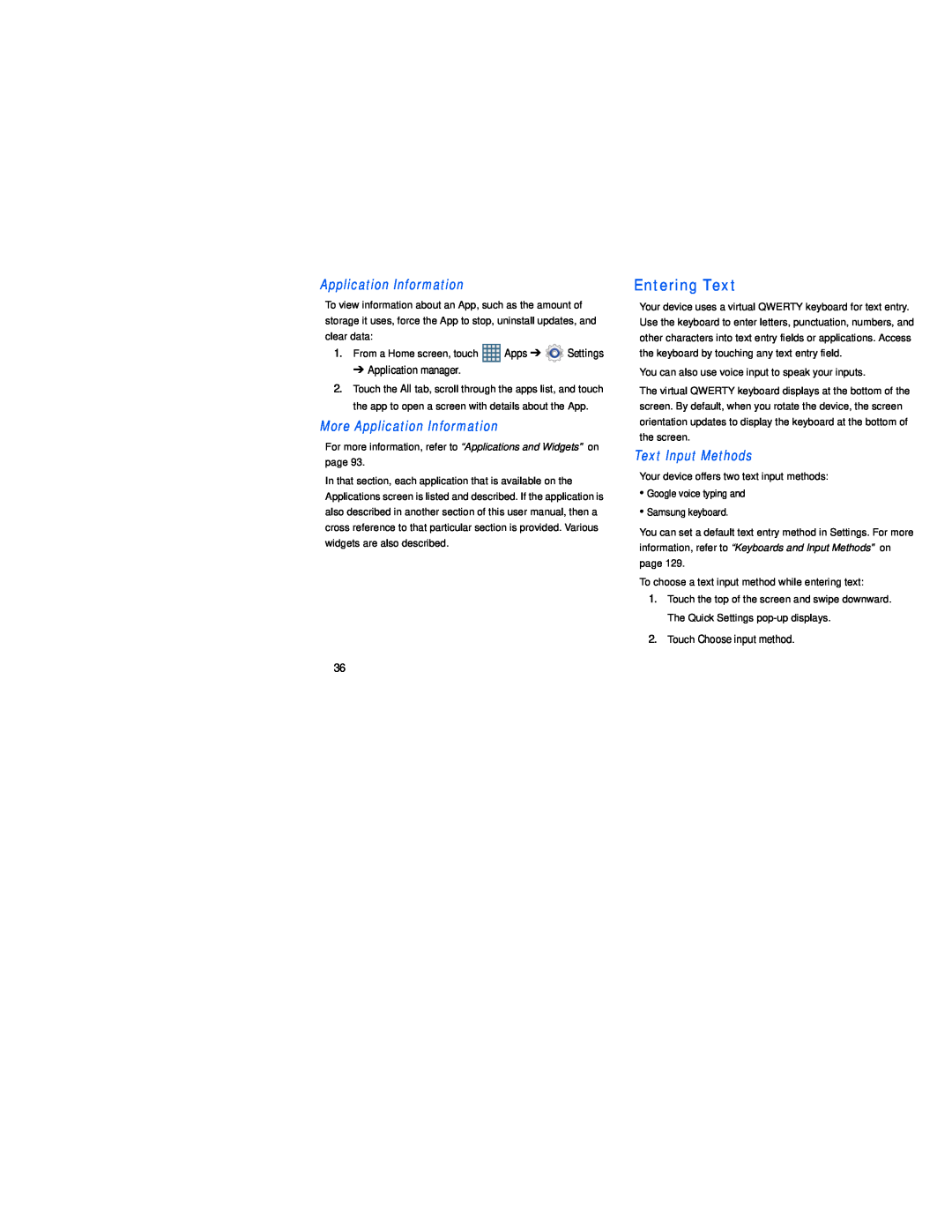 Entering Text
Entering Text
 Using the Samsung Keyboard
Using the Samsung Keyboard
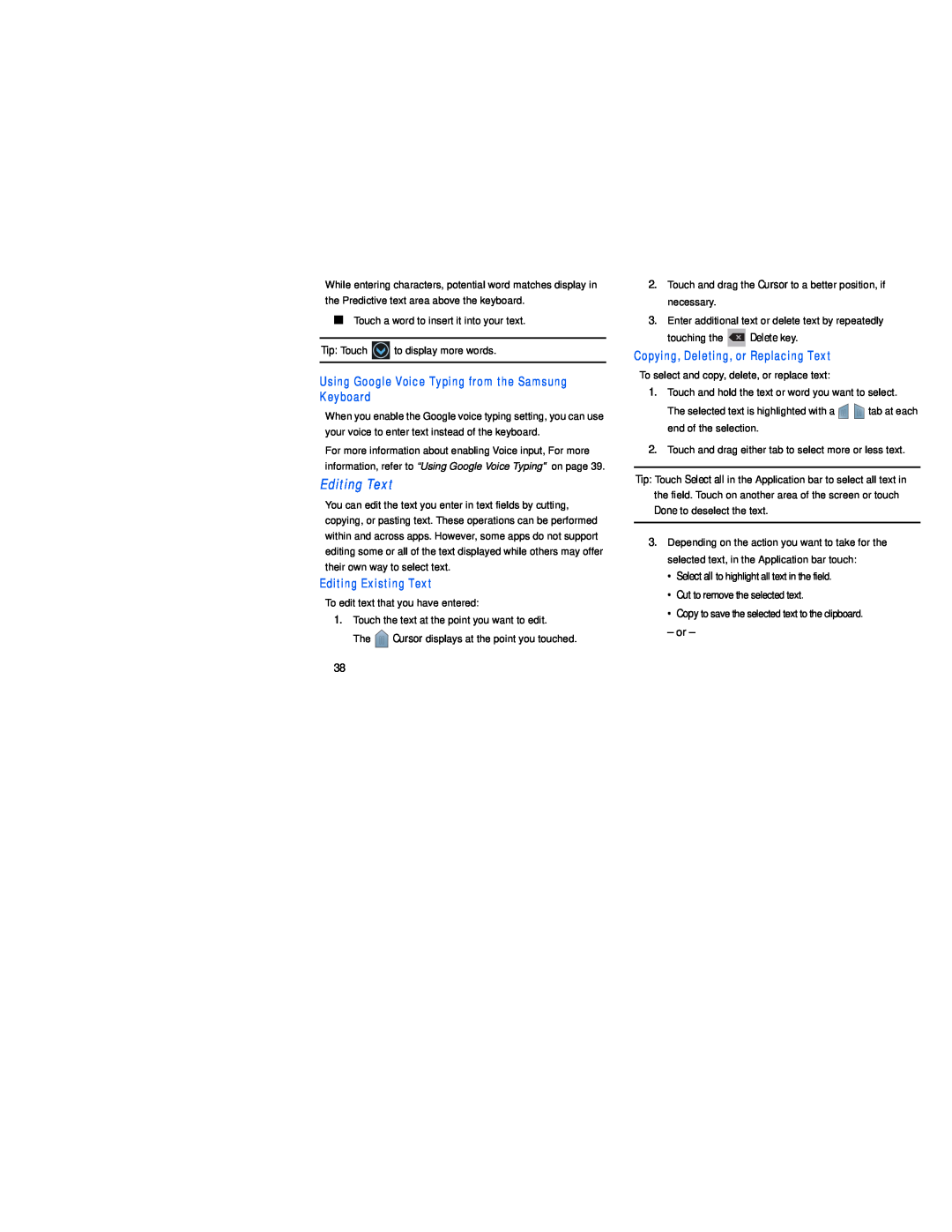 Editing Text
Editing Text
 Using Google Voice Typing
Using Google Voice Typing
 Section 3: Contacts and Accounts
Section 3: Contacts and AccountsAccounts
 Contacts
ContactsCreating Contacts
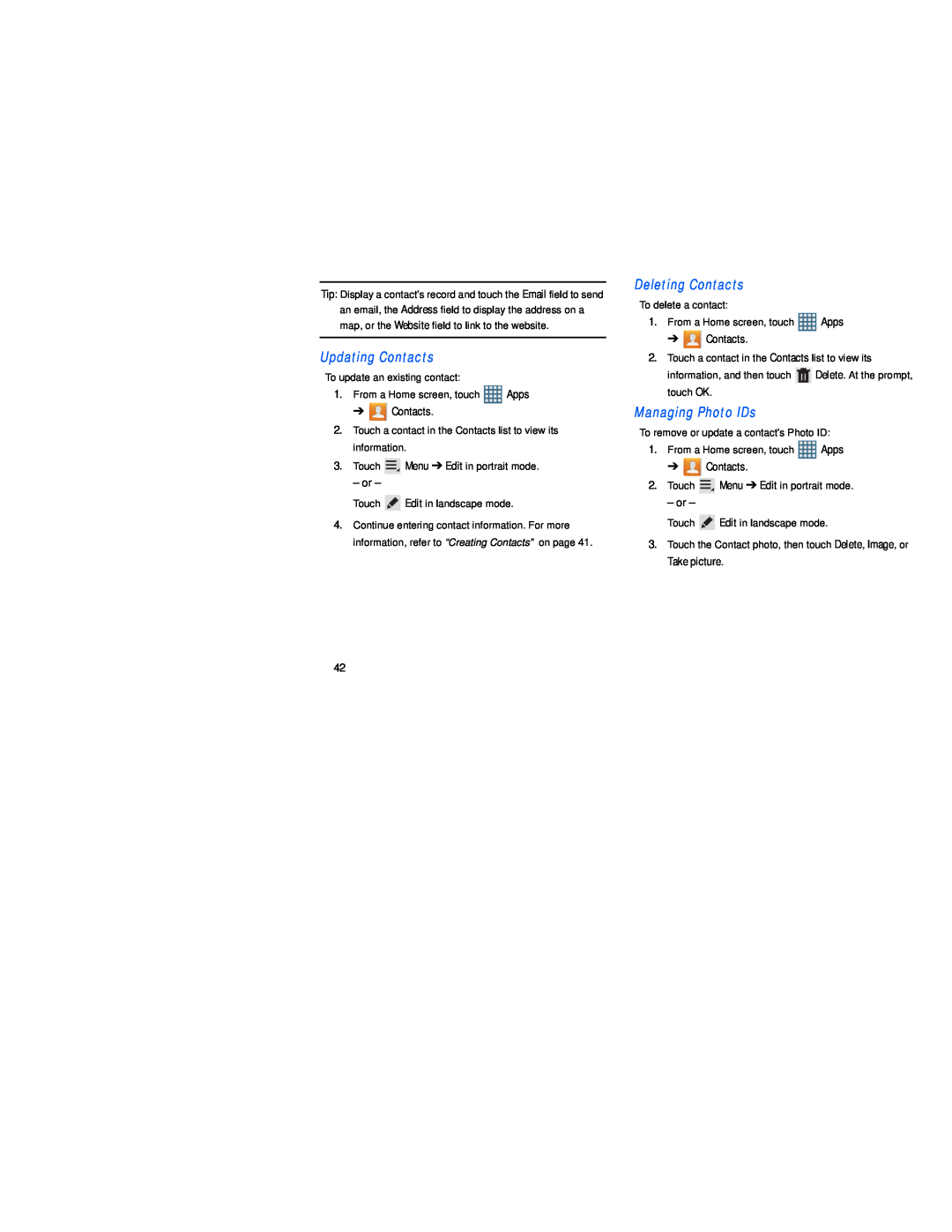 Updating Contacts
Updating ContactsDeleting Contacts
Managing Photo IDs
 Contacts Display Options
Contacts Display OptionsLinked Contacts
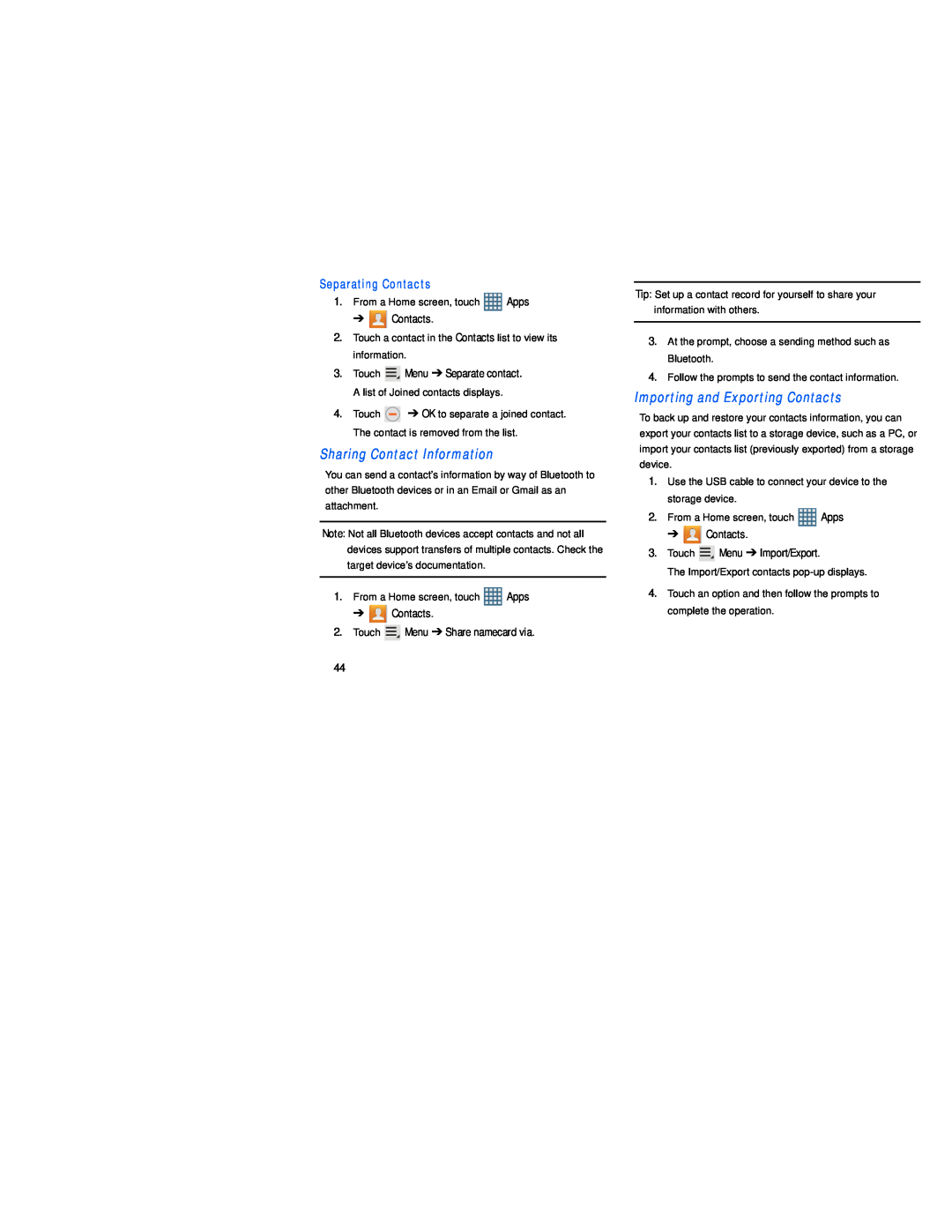 Sharing Contact Information
Sharing Contact InformationImporting and Exporting Contacts
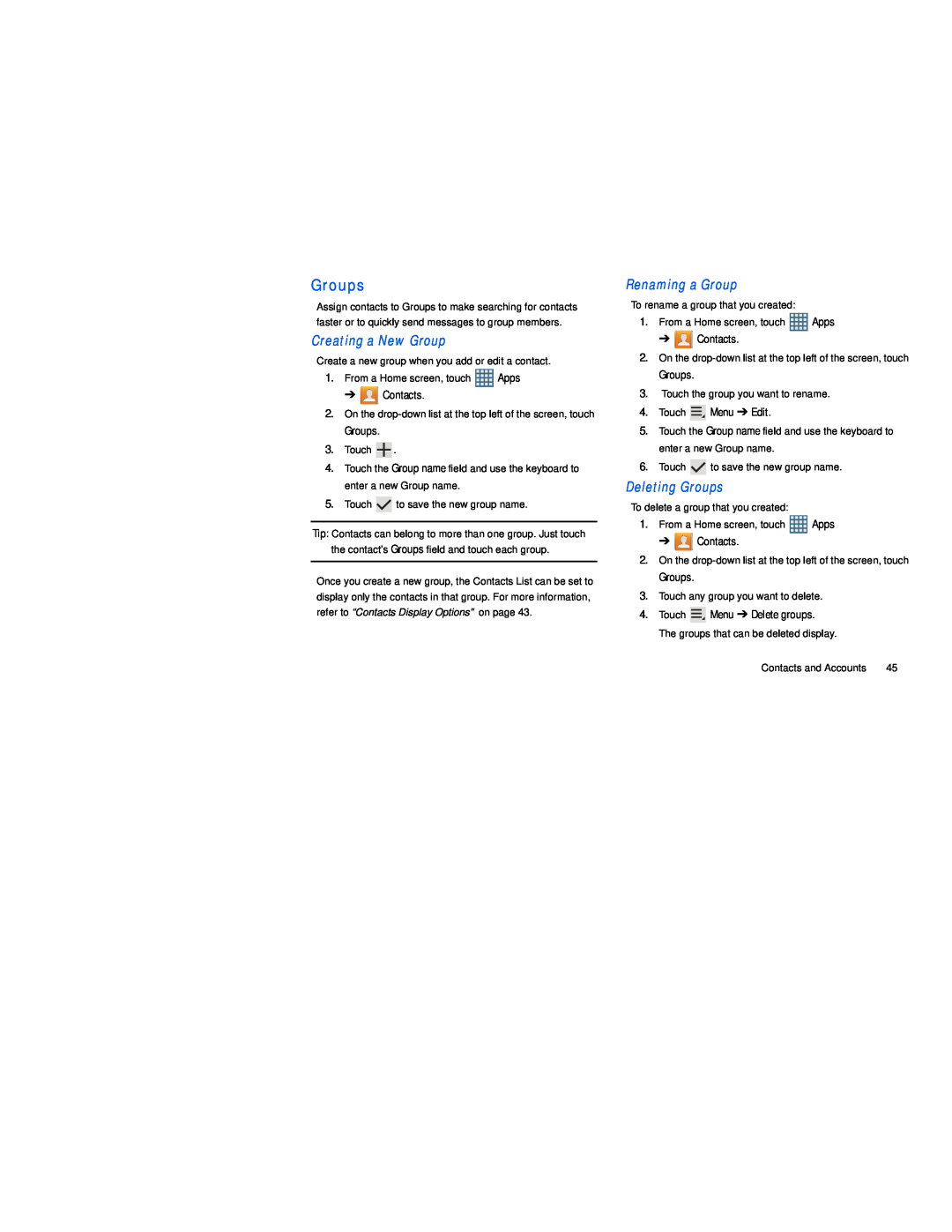 Groups
Groups
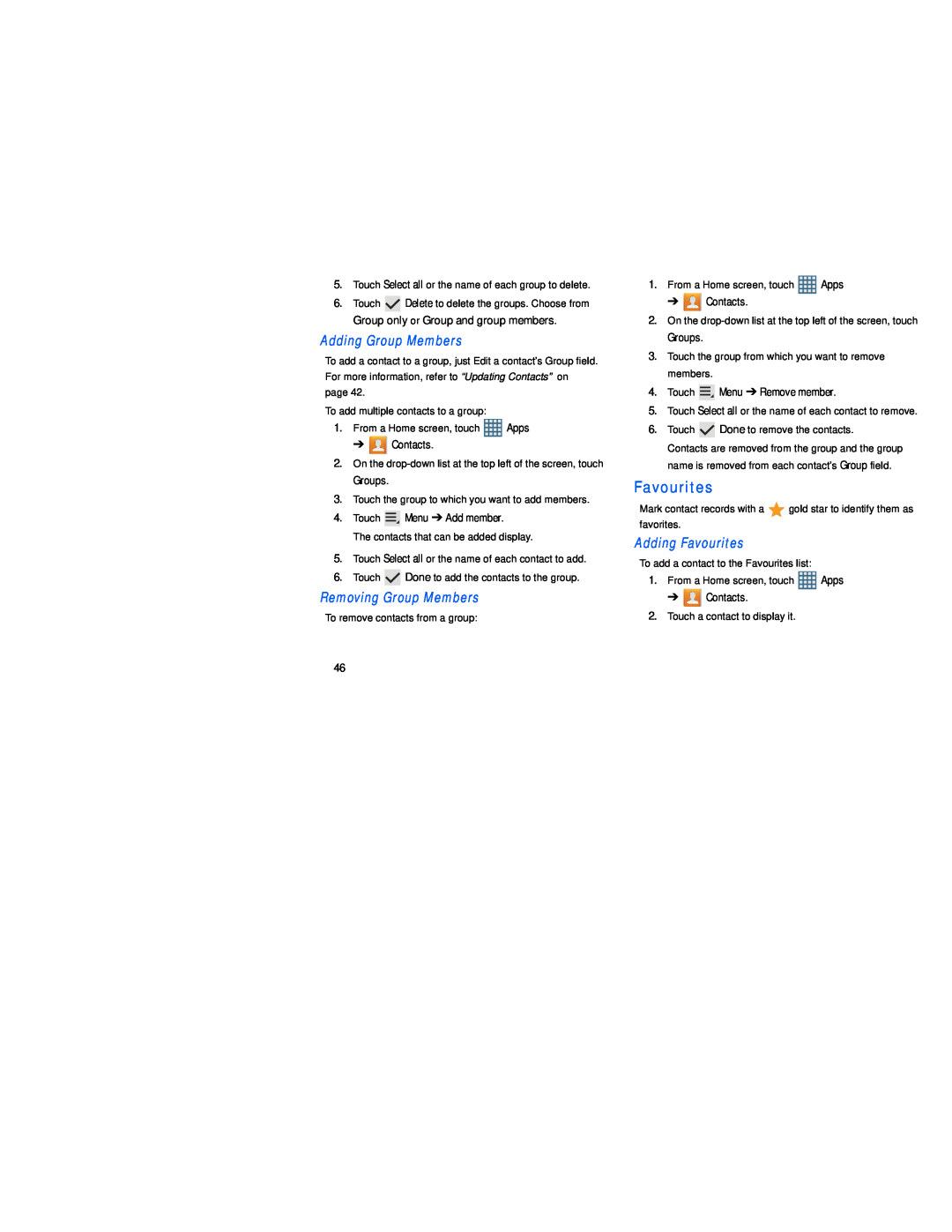 Favourites
Favourites
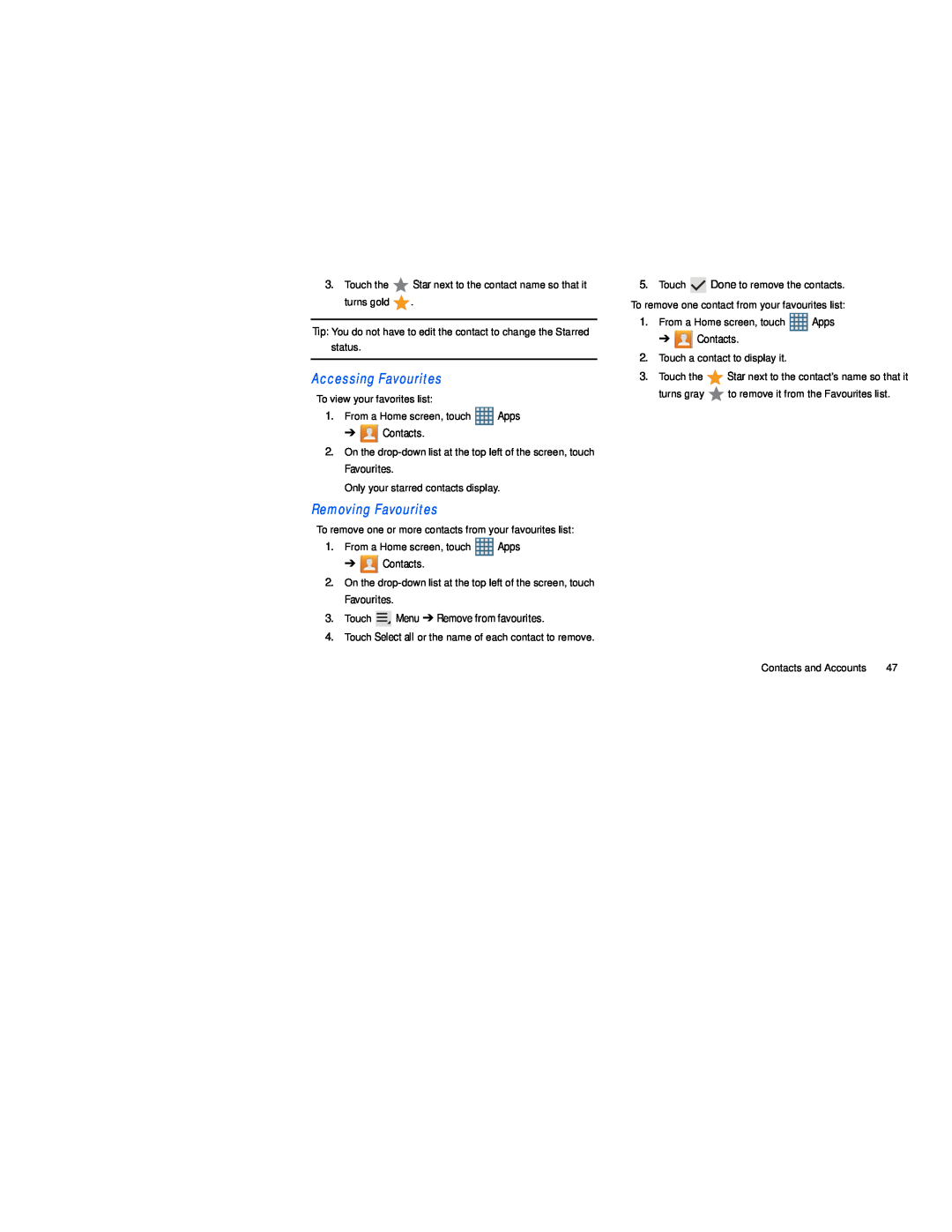
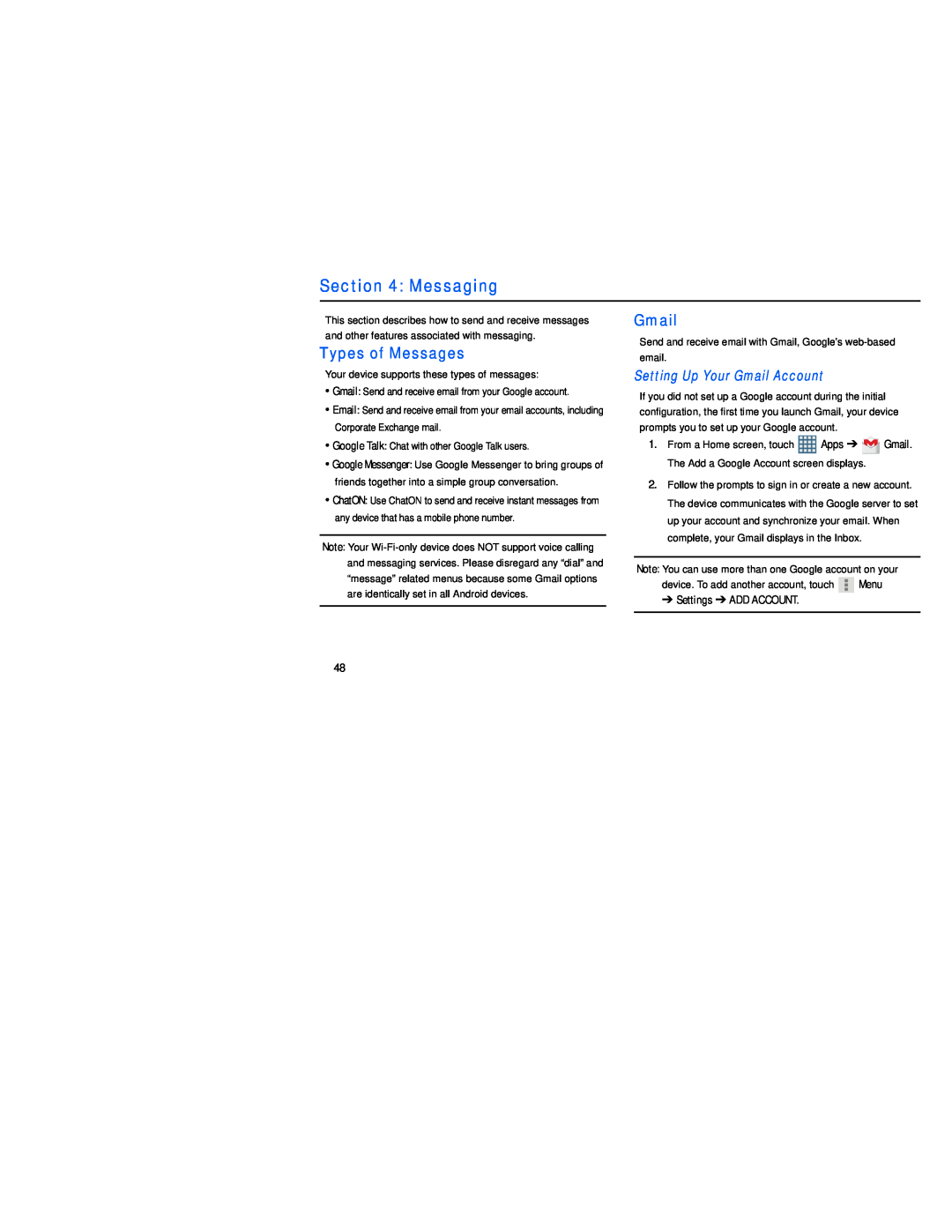 Section 4: Messaging
Section 4: MessagingTypes of Messages
 Refreshing Your Gmail Account
Refreshing Your Gmail AccountGmail Settings
Composing and Sending Gmail
Configuring Email Accounts
 Managing Your Email Accounts
Managing Your Email AccountsRefreshing Your Email Account
Deleting Email Accounts
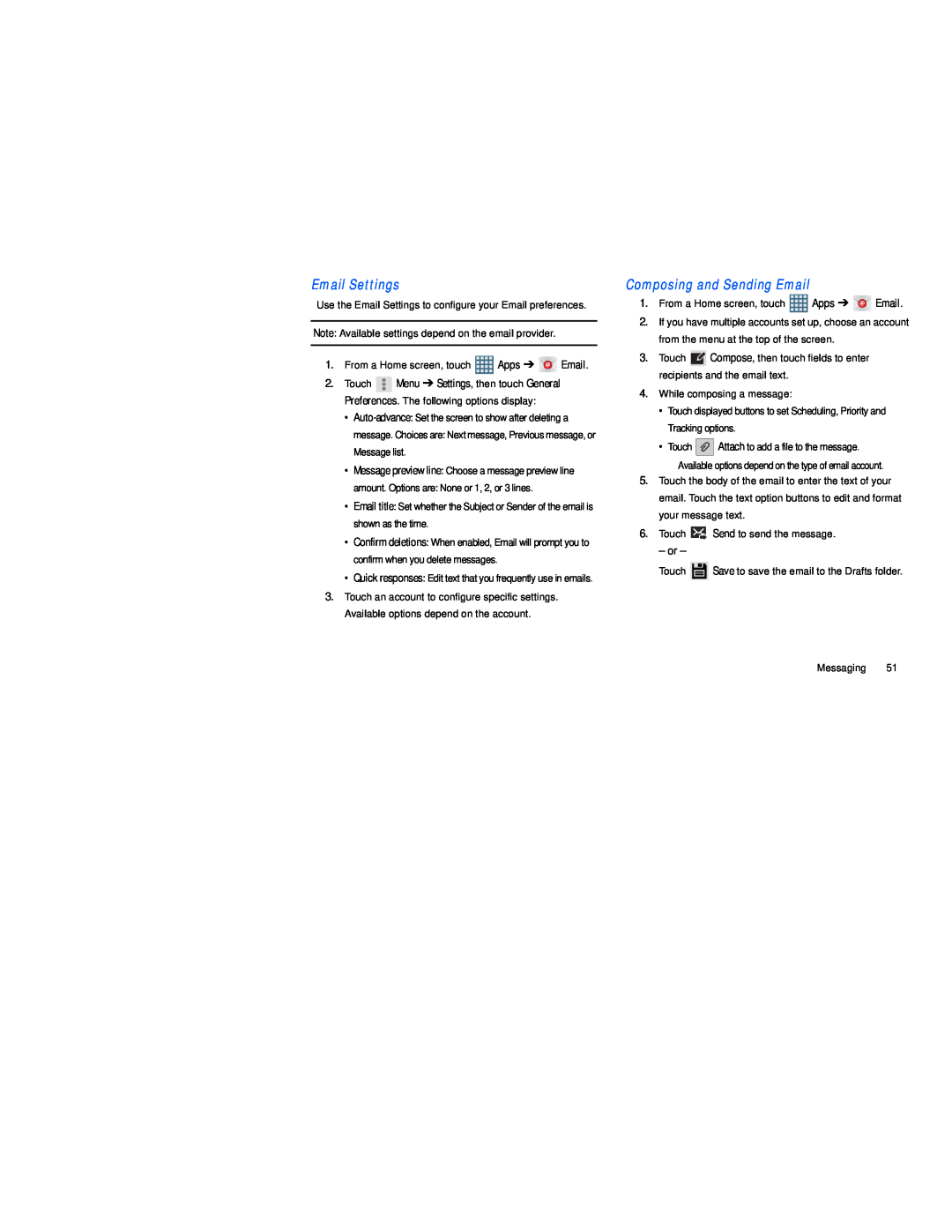 Email Settings
Email SettingsComposing and Sending Email
 Google Talk
Google Talk
 Messenger
Messenger
 Section 5: Internet and Social Networking
Section 5: Internet and Social NetworkingGoogle Search
 Google+
Google+
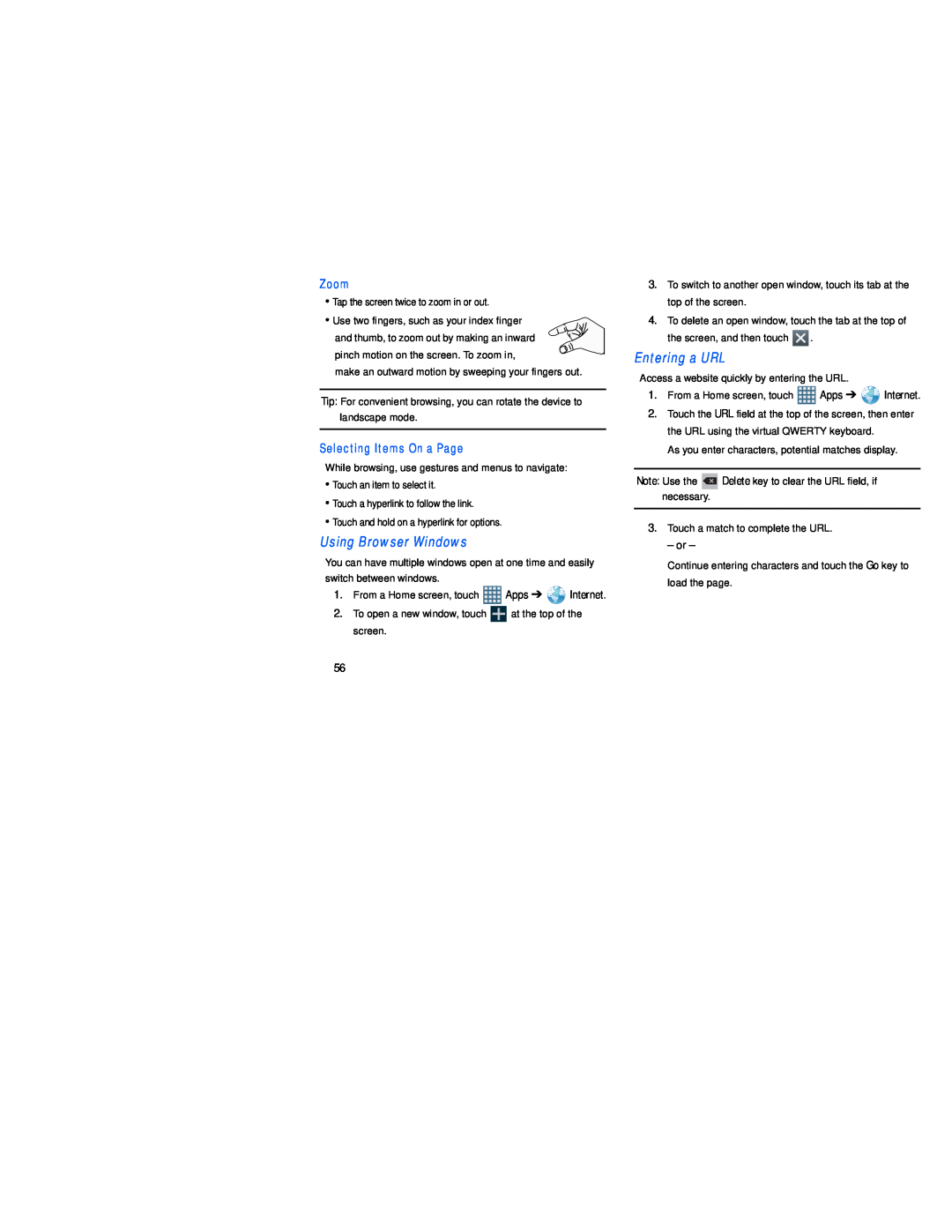 Using Browser Windows
Using Browser WindowsEntering a URL
 Creating Bookmarks
Creating BookmarksInternet Menu
Internet Quick Controls
 Local
LocalMaps
 Maps Menu
Maps MenuLatitude
 Navigation
NavigationPlay Books
 YouTube
YouTube
 Section 6: Music
Section 6: MusicListening to Music
Music Player
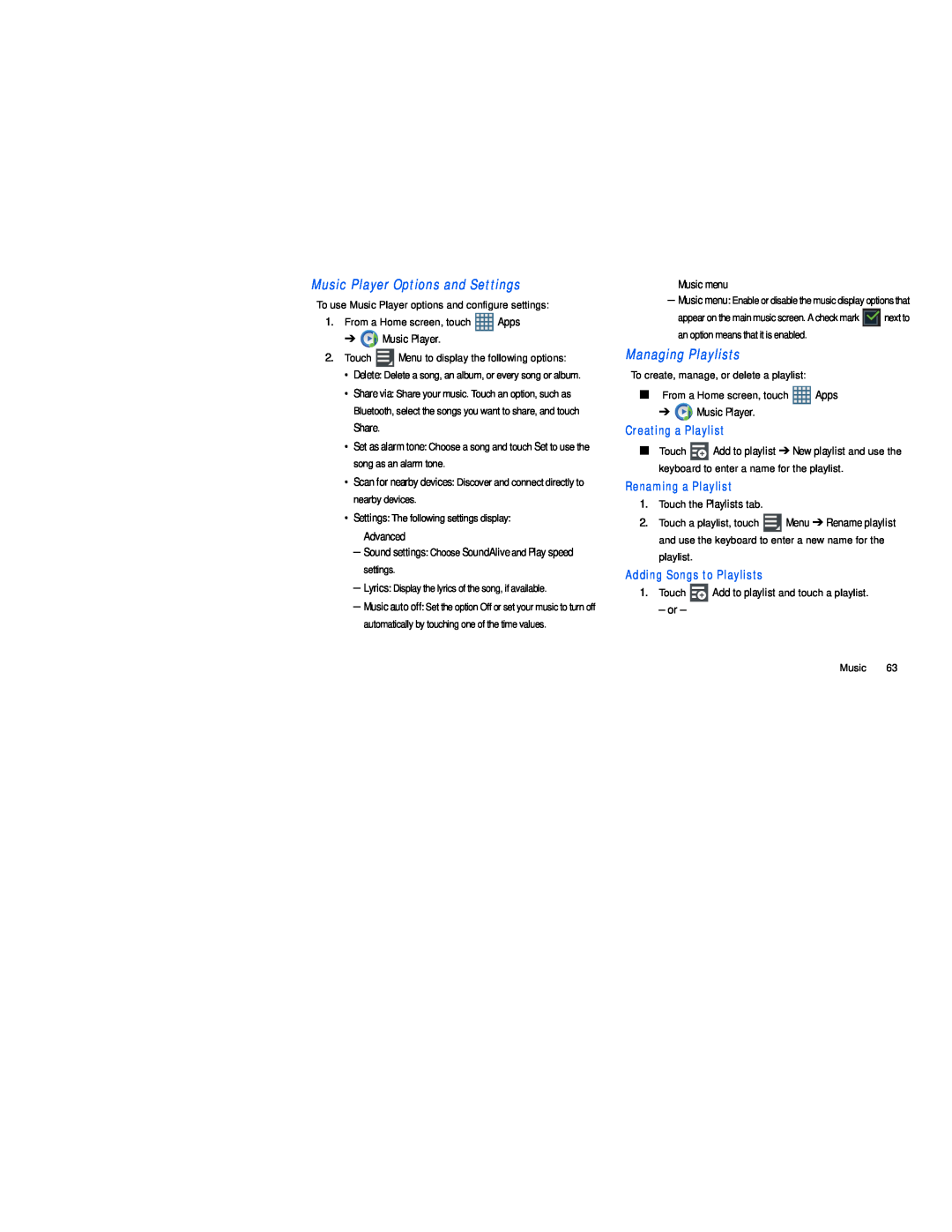 Managing Playlists
Managing Playlists
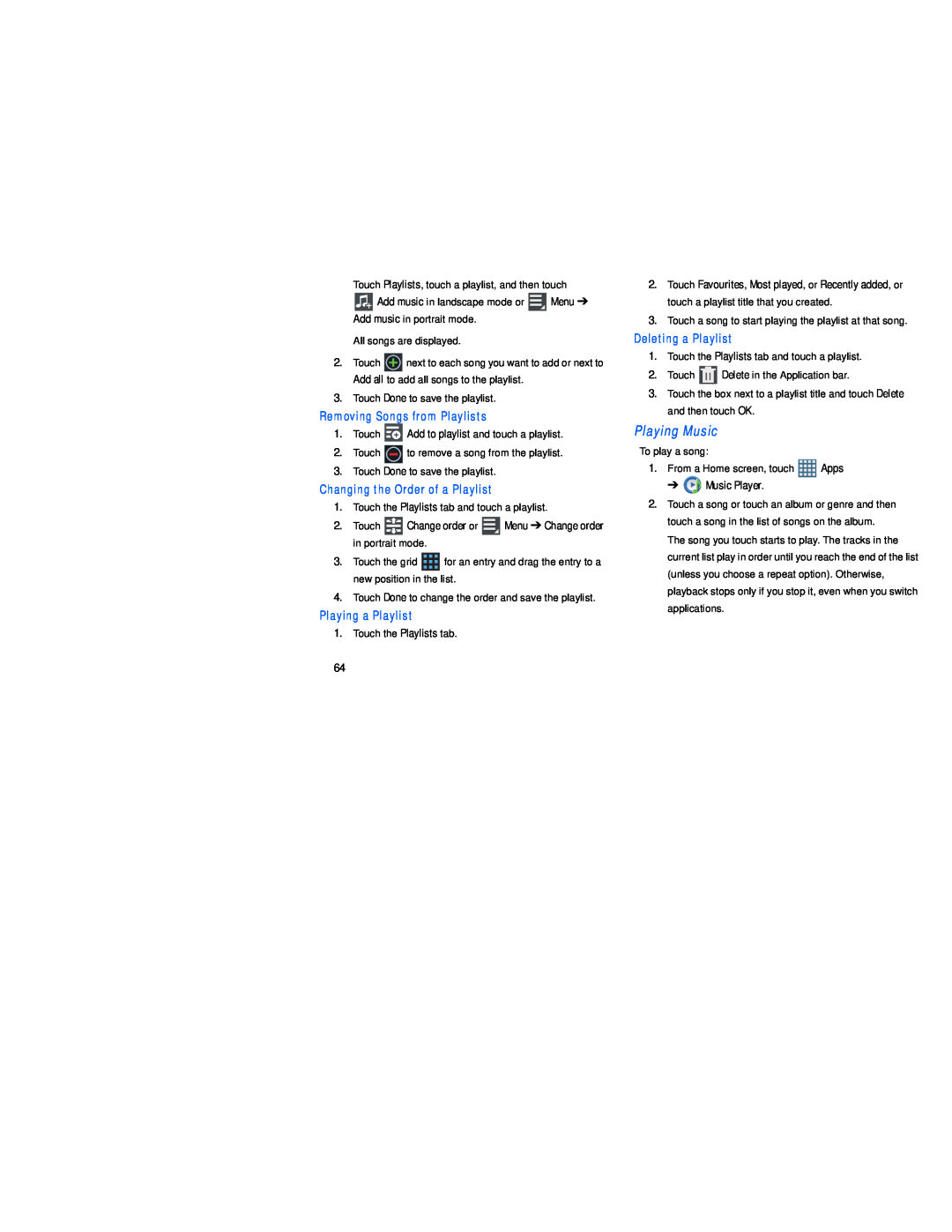 Playing Music
Playing Music
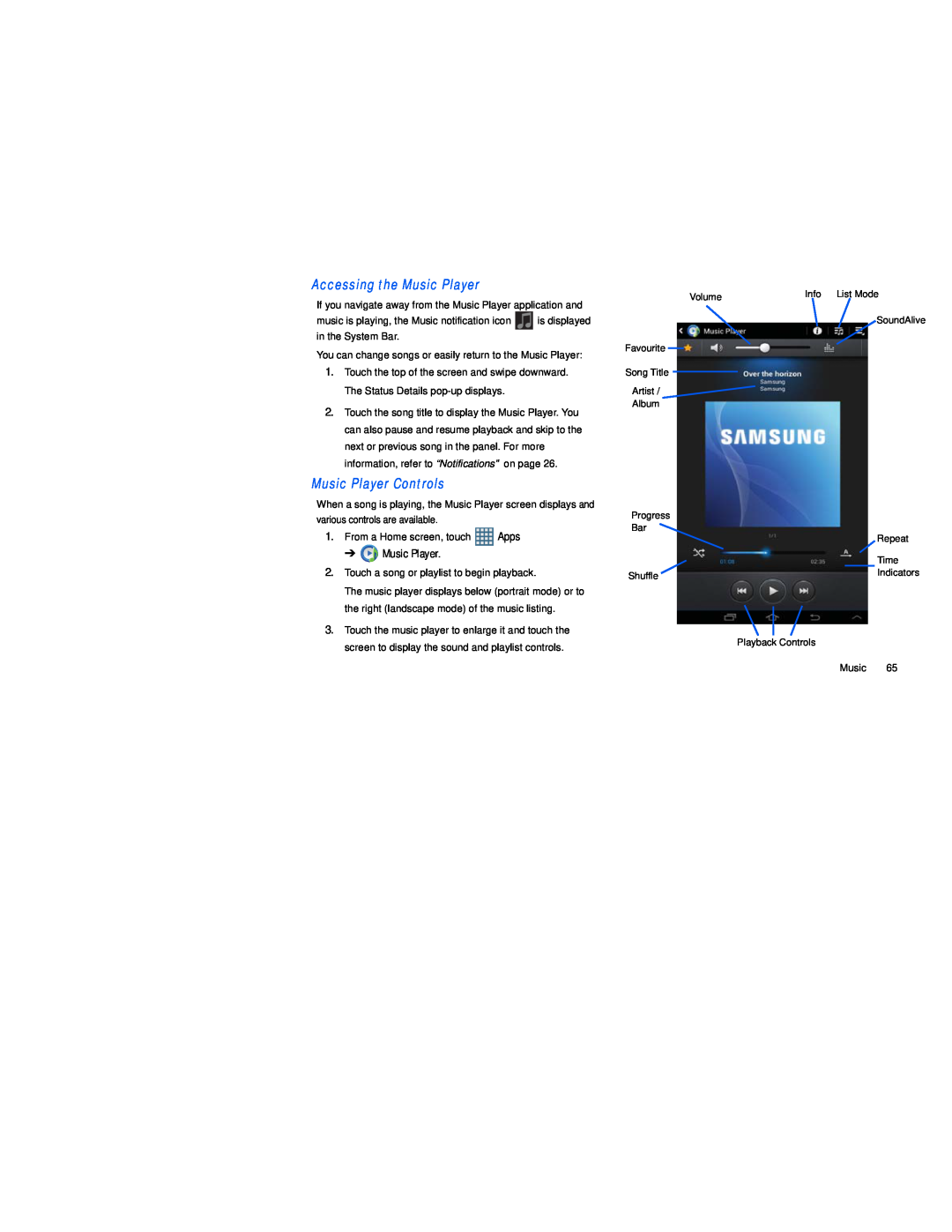 Accessing the Music Player
Accessing the Music PlayerMusic Player Controls
 Options While Playing a Song
Options While Playing a Song
 Music Hub
Music Hub
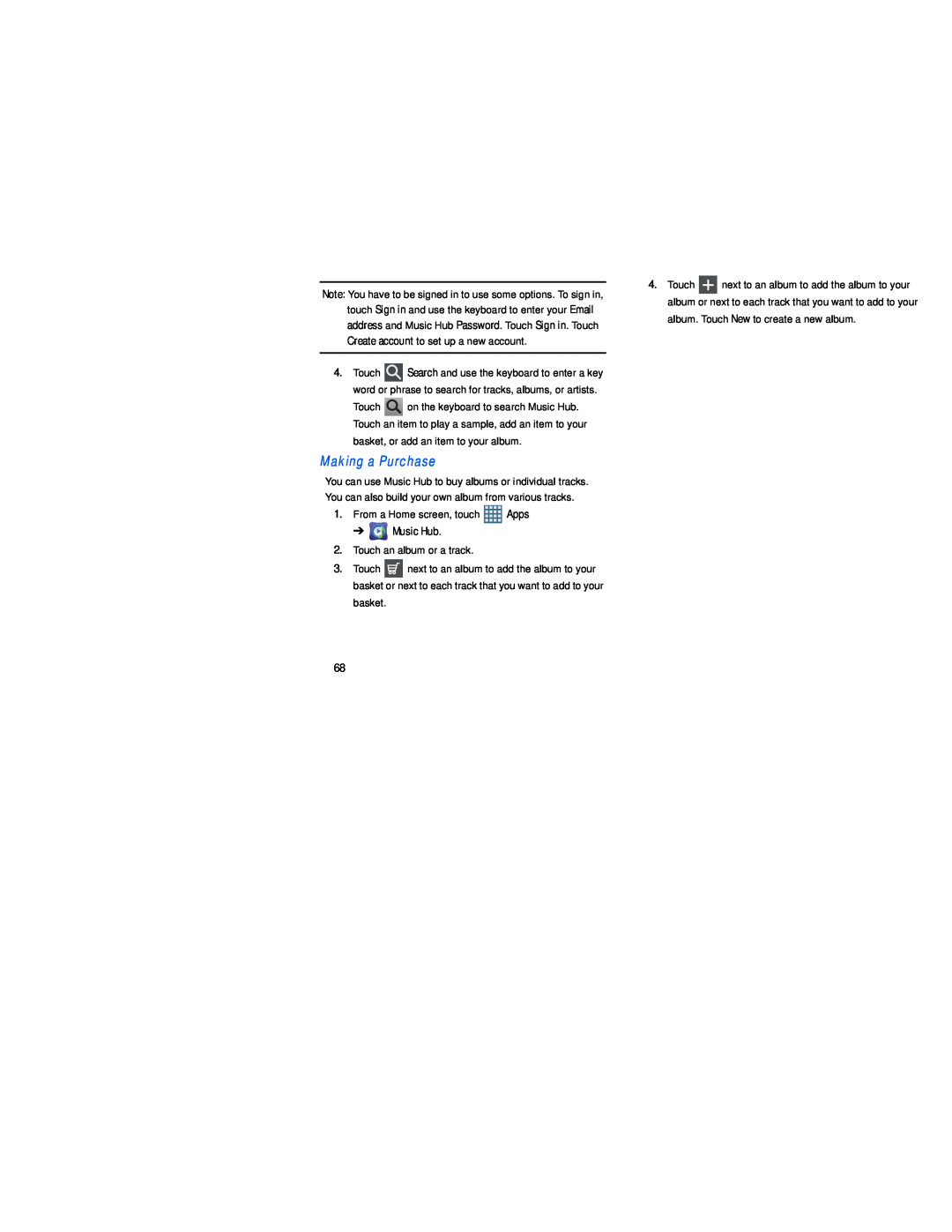 Making a Purchase
Making a Purchase
 Section 7: Photos and Video
Section 7: Photos and Video
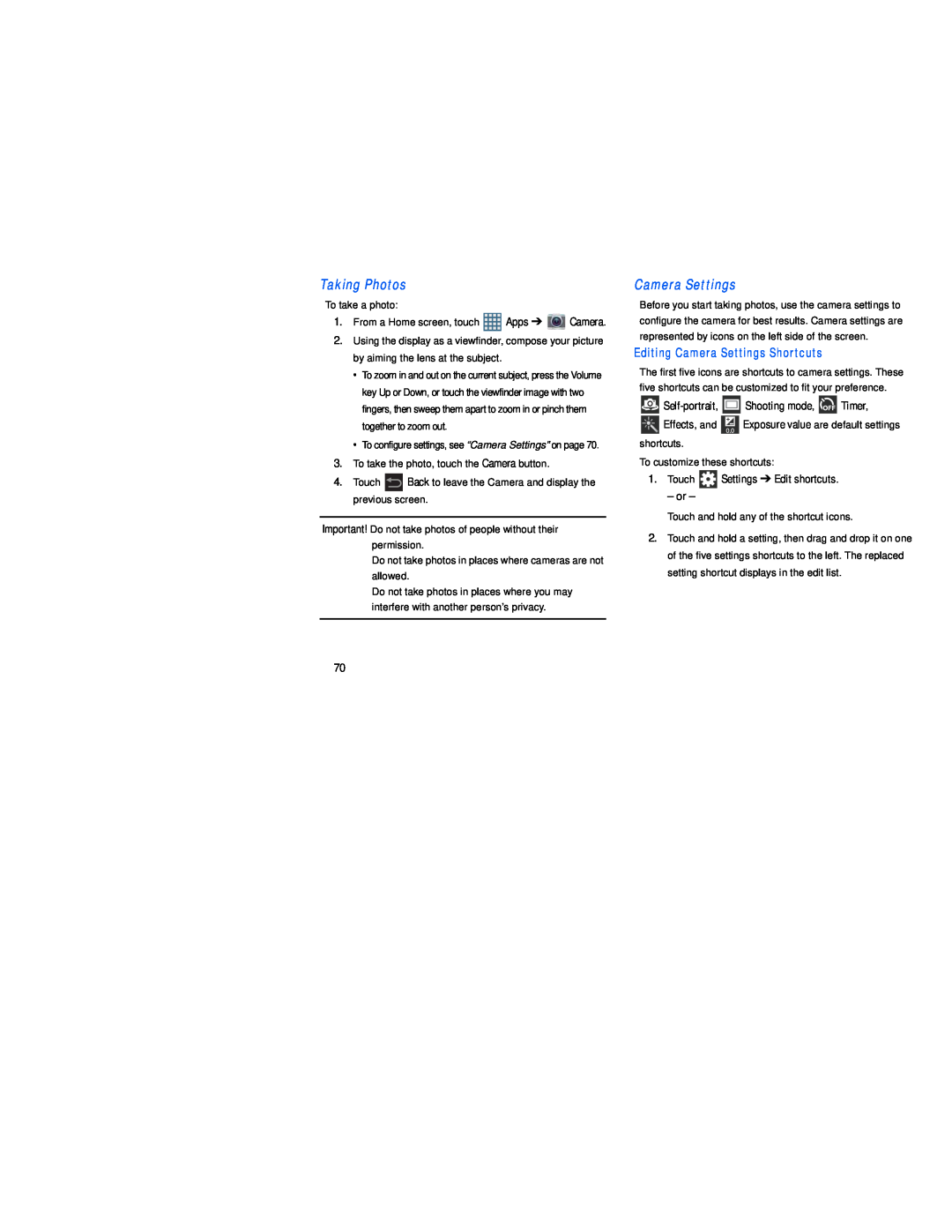 Taking Photos
Taking PhotosCamera Settings

 Viewing Photos with the Image Viewer
Viewing Photos with the Image Viewer
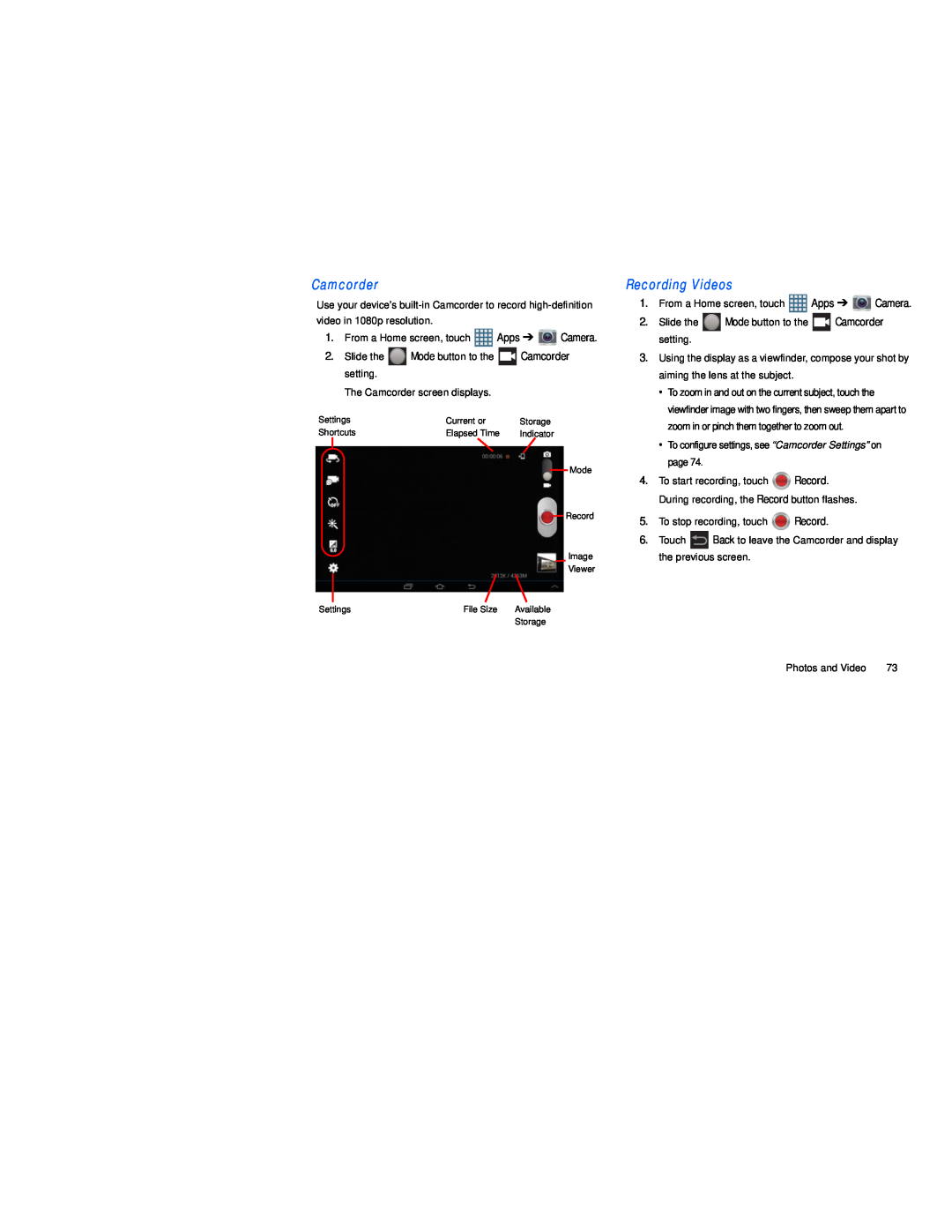 Camcorder
CamcorderRecording Videos
 Camcorder Settings
Camcorder Settings
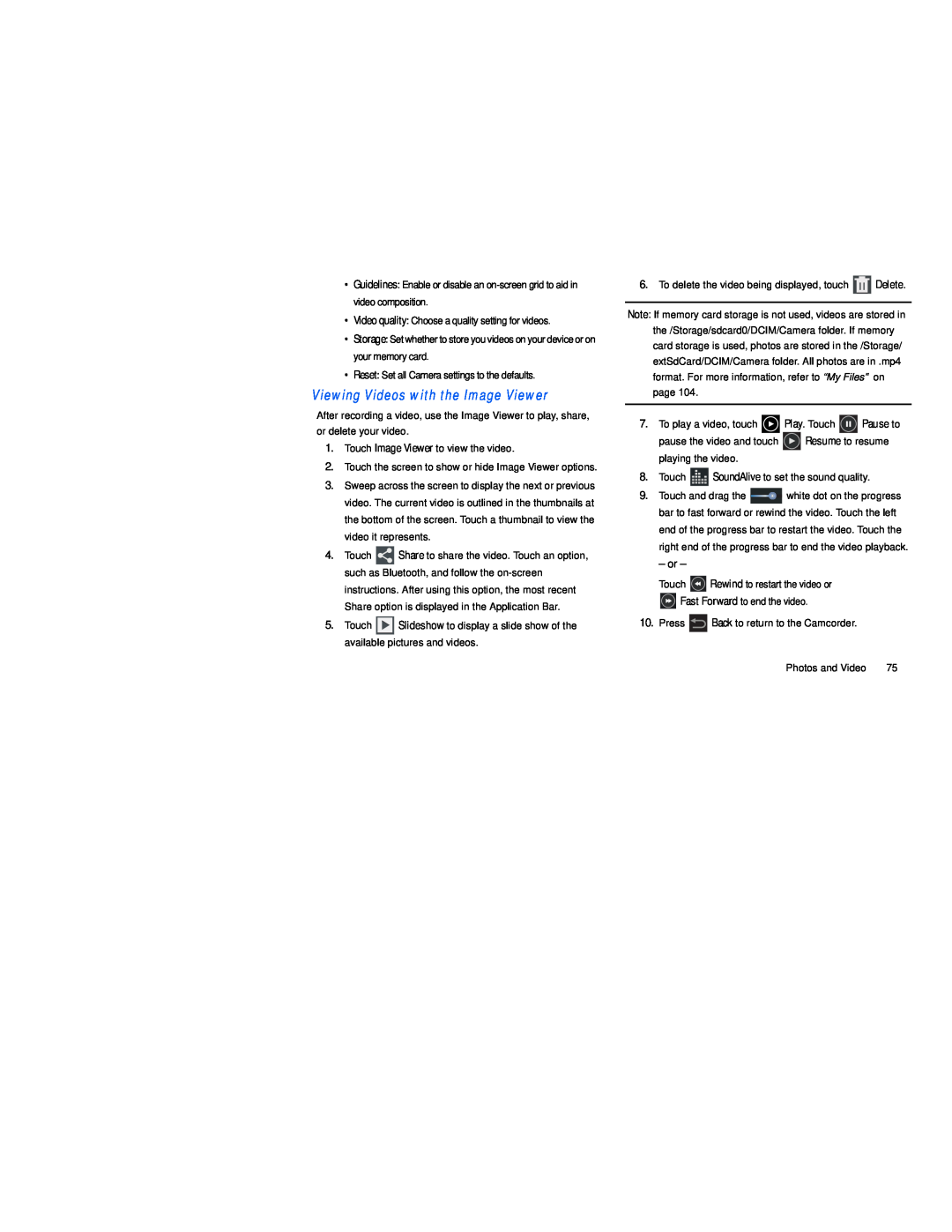 Viewing Videos with the Image Viewer
Viewing Videos with the Image Viewer
 Video Player
Video Player
 Gallery
GallerySelecting Photos and Videos to View
 Viewing Groups of Photos and Videos
Viewing Groups of Photos and VideosViewing Photos and Videos

 Setting a Picture As
Setting a Picture AsPlaying Videos
 Photo Editor
Photo Editor

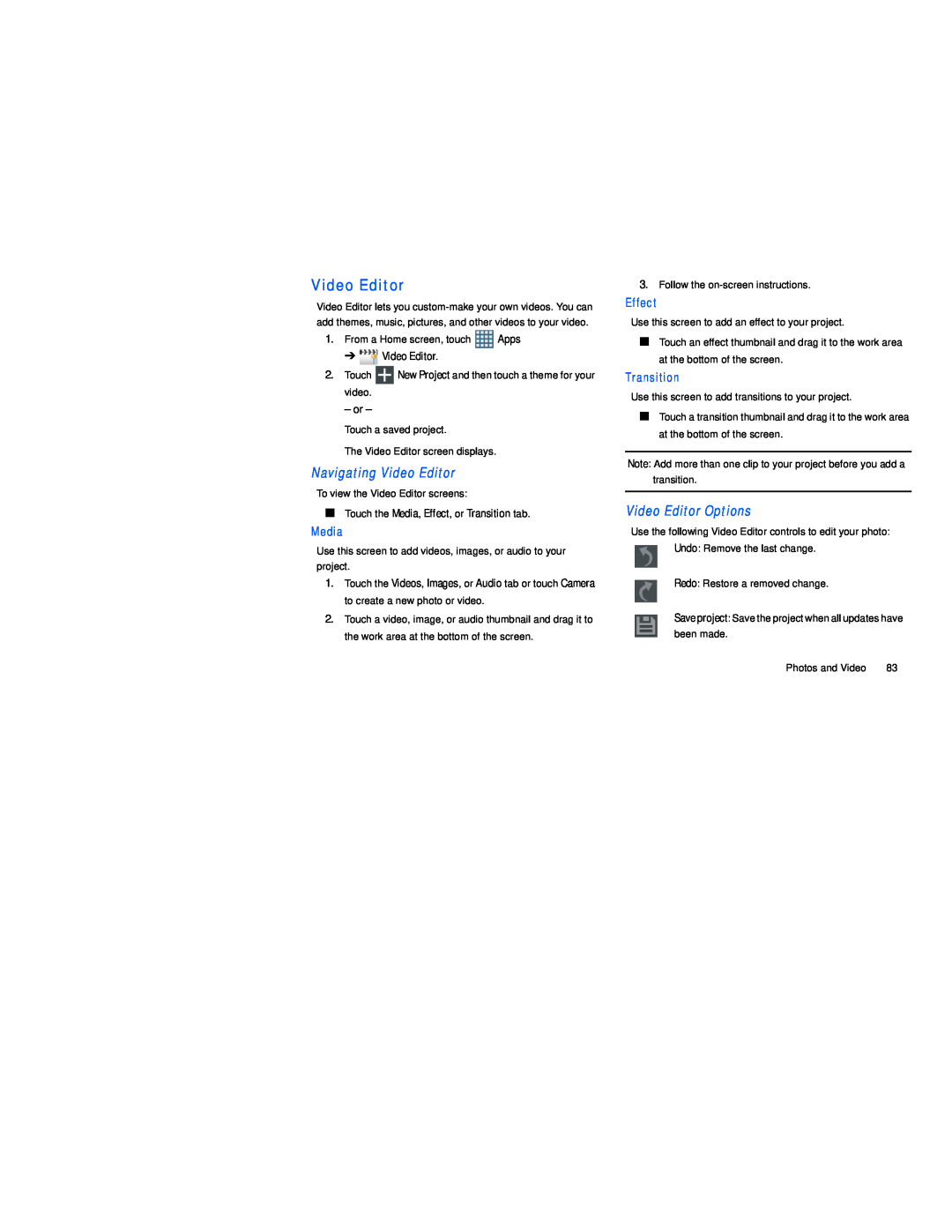 Video Editor
Video Editor
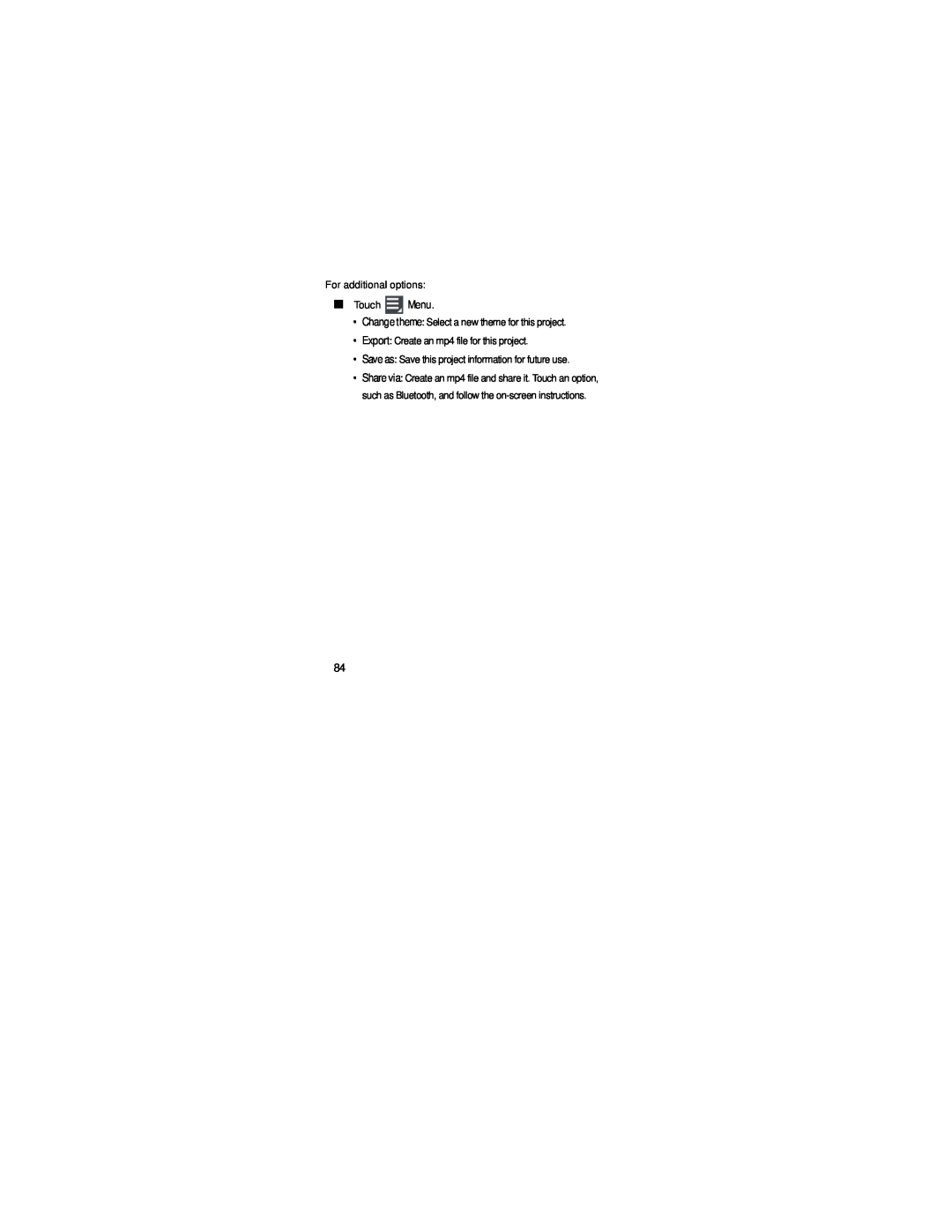
 Section 8: Connections
Section 8: ConnectionsWi-Fi
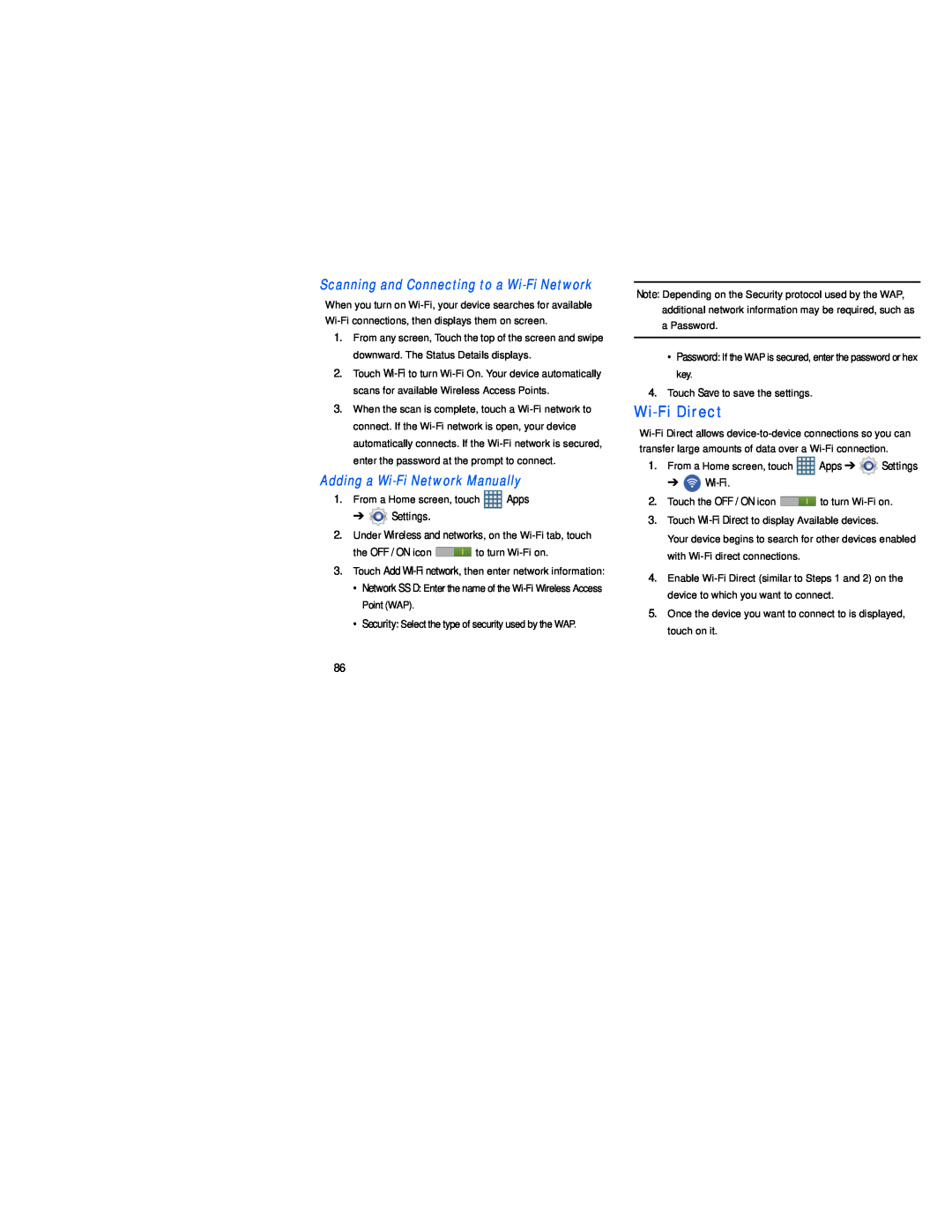 Wi-FiDirect
Wi-FiDirect
 Bluetooth
Bluetooth
 Pairing with a Bluetooth Device
Pairing with a Bluetooth DeviceSharing Data with a Bluetooth Device
 Managing Downloads
Managing Downloads
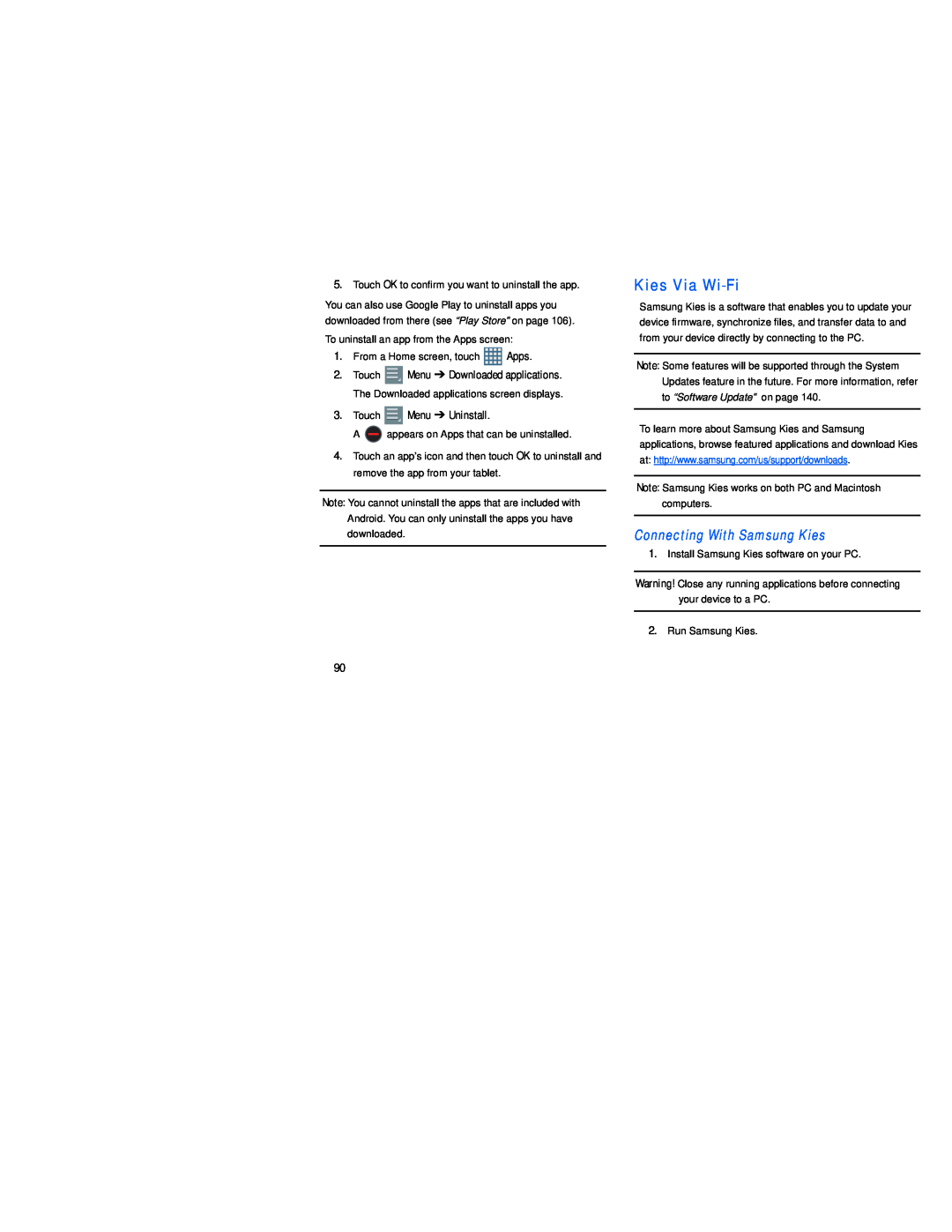 Kies Via Wi-Fi
Kies Via Wi-Fi
 Synchronizing with Windows Media Player
Synchronizing with Windows Media Player
 Connecting as a Mass Storage Device
Connecting as a Mass Storage Device
 Section 9: Applications and Widgets
Section 9: Applications and WidgetsUpdating Applications
GPS Applications
 Alarm
Alarm
 AllShare Play
AllShare Play
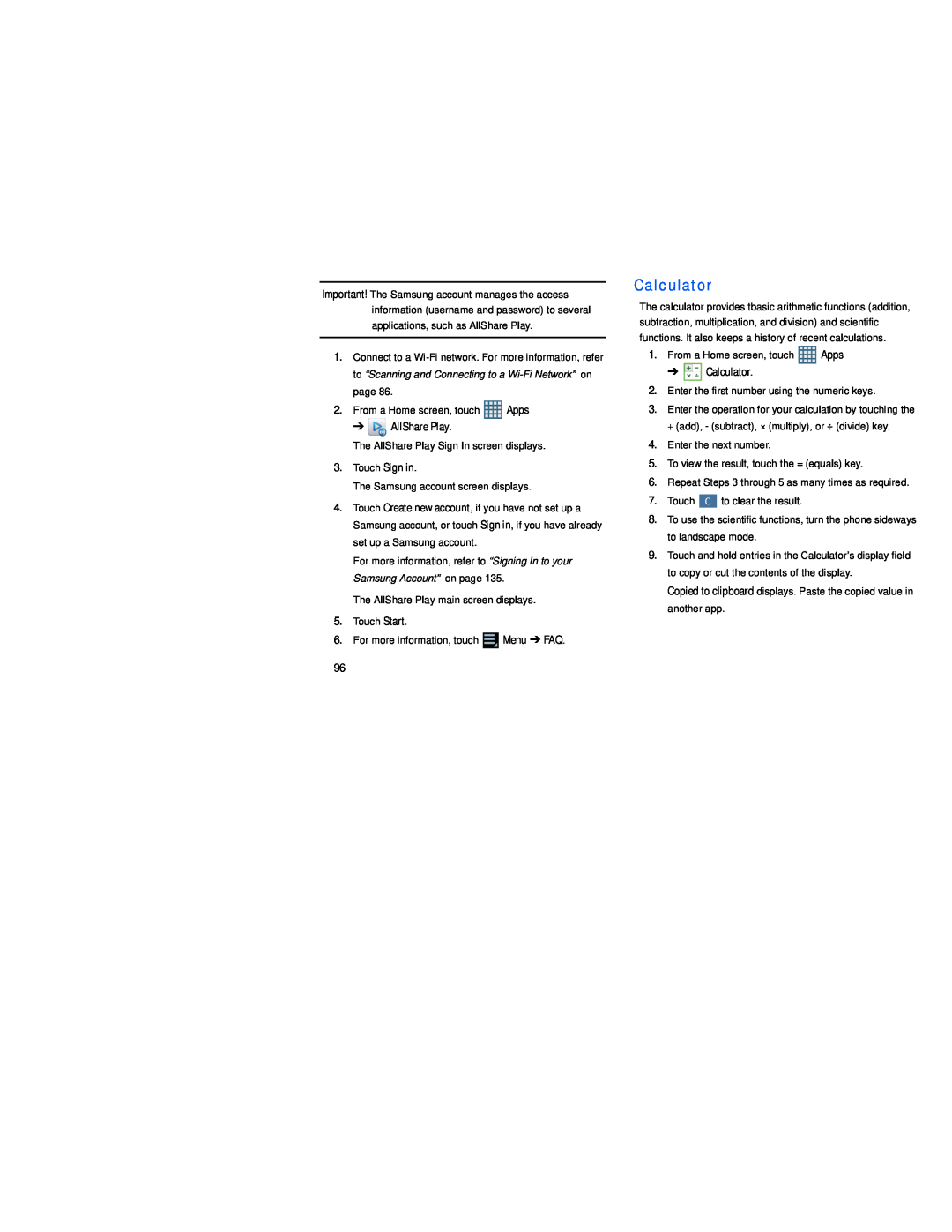 Calculator
Calculator
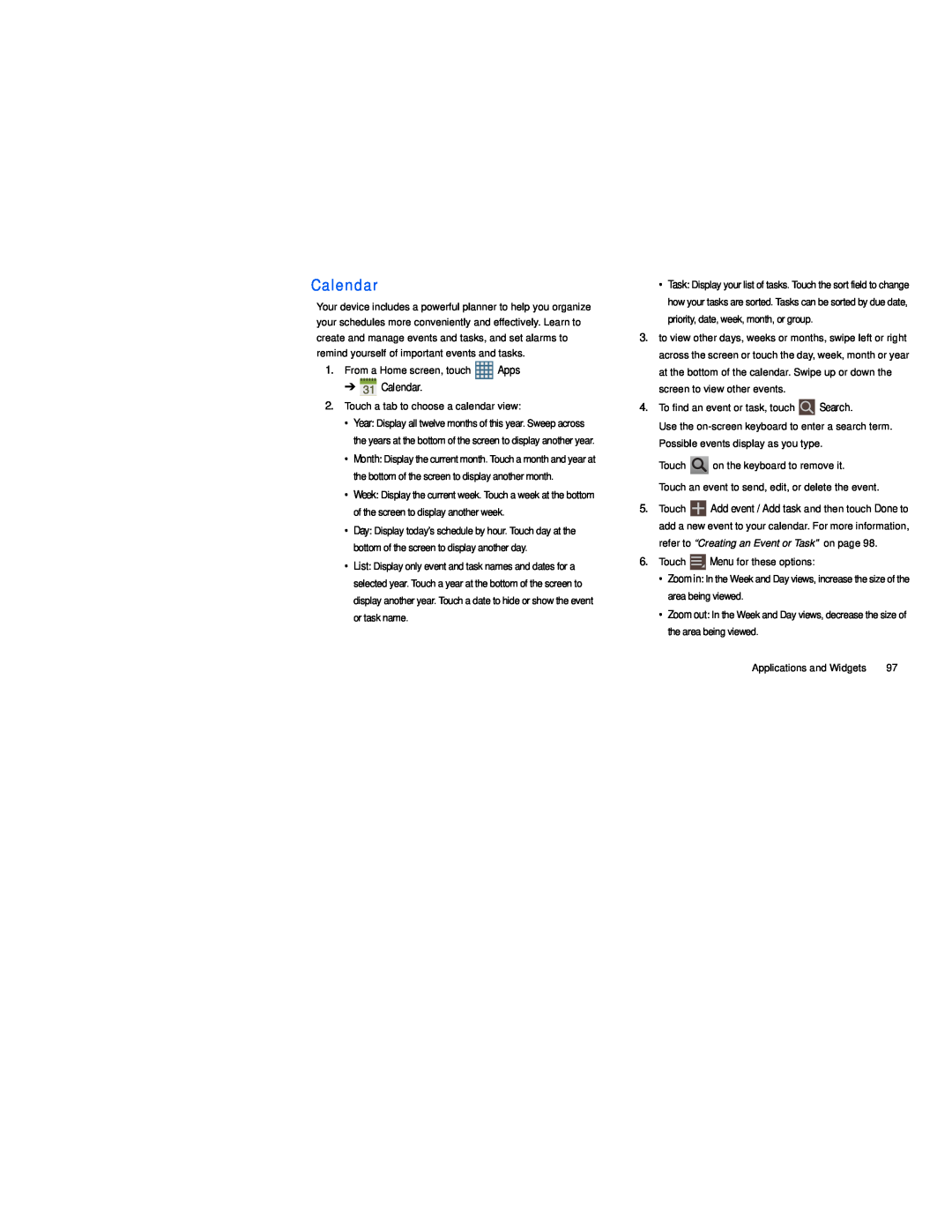 Calendar
Calendar
 Creating an Event or Task
Creating an Event or TaskManaging Events
 Add Additional Calendar Accounts
Add Additional Calendar AccountsCalendar Settings
Camera
ChatON
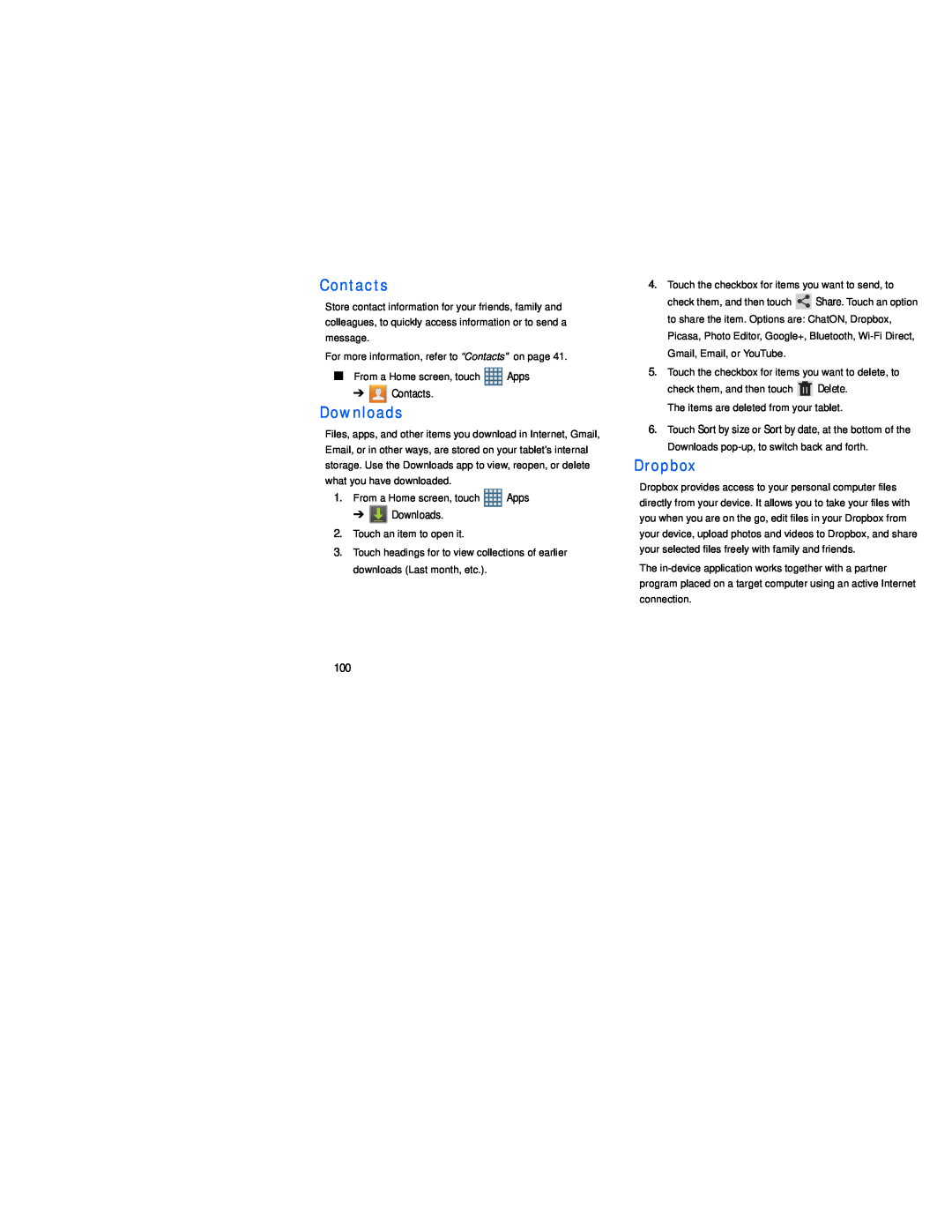 Downloads
DownloadsDropbox
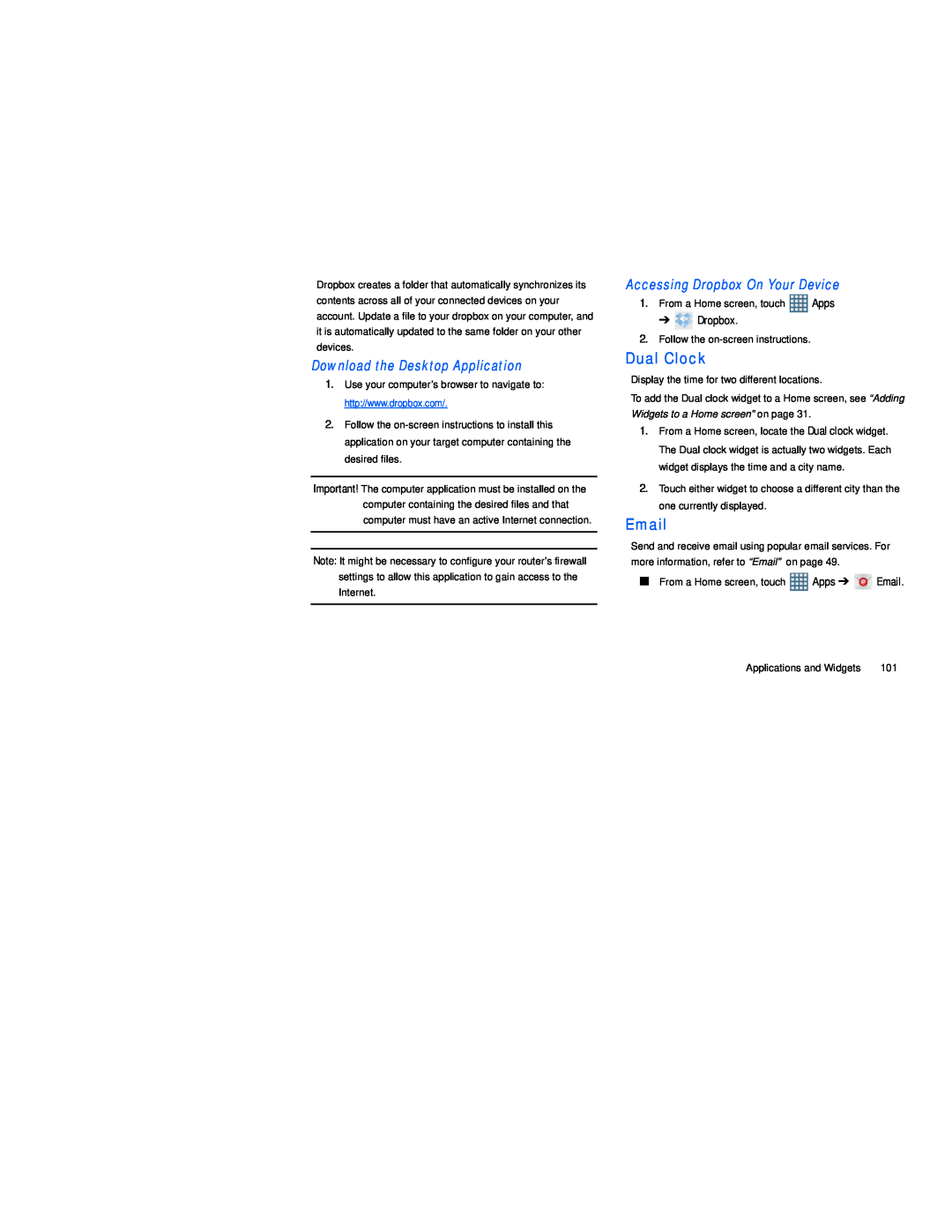 Dual Clock
Dual Clock
 Game Hub
Game Hub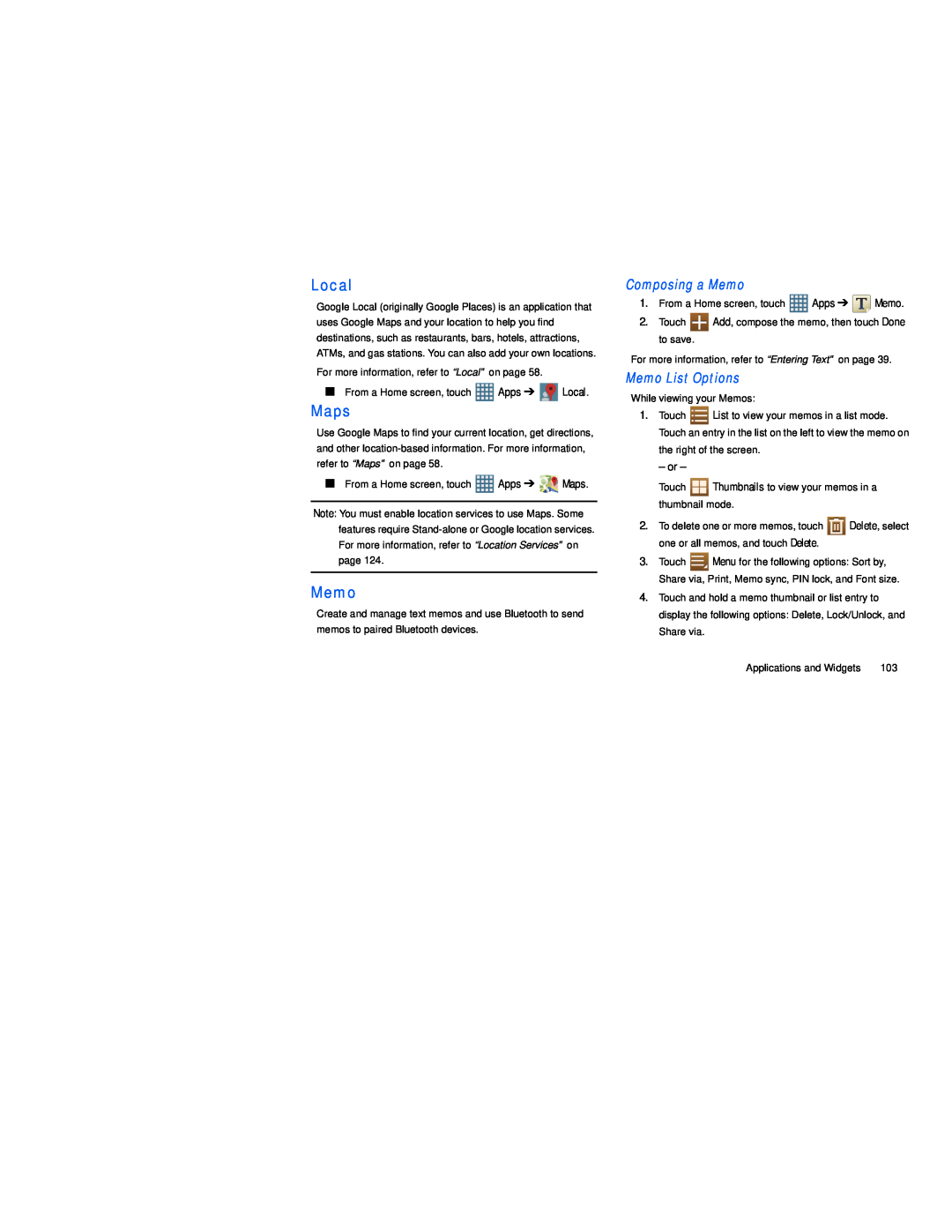 Memo
Memo
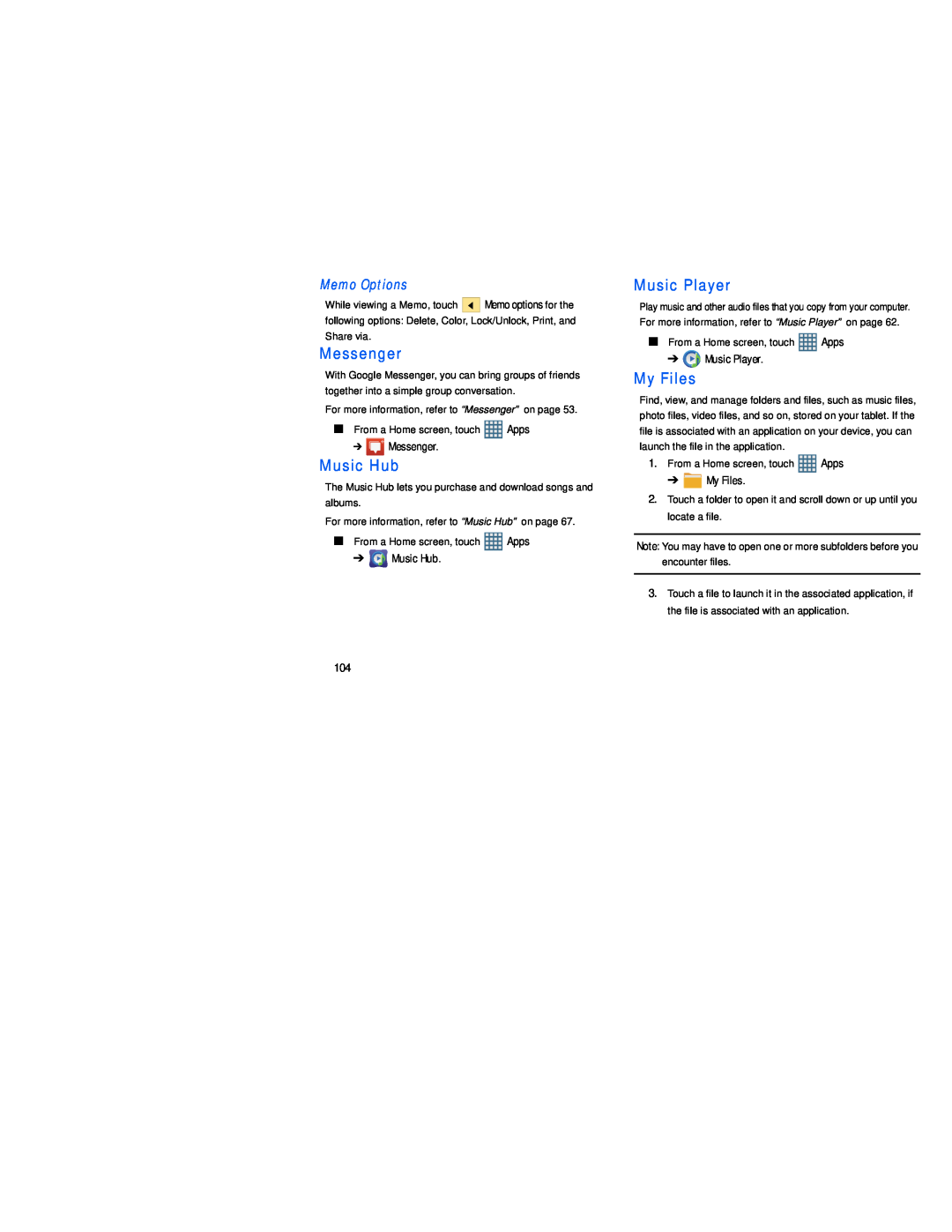 My Files
My Files
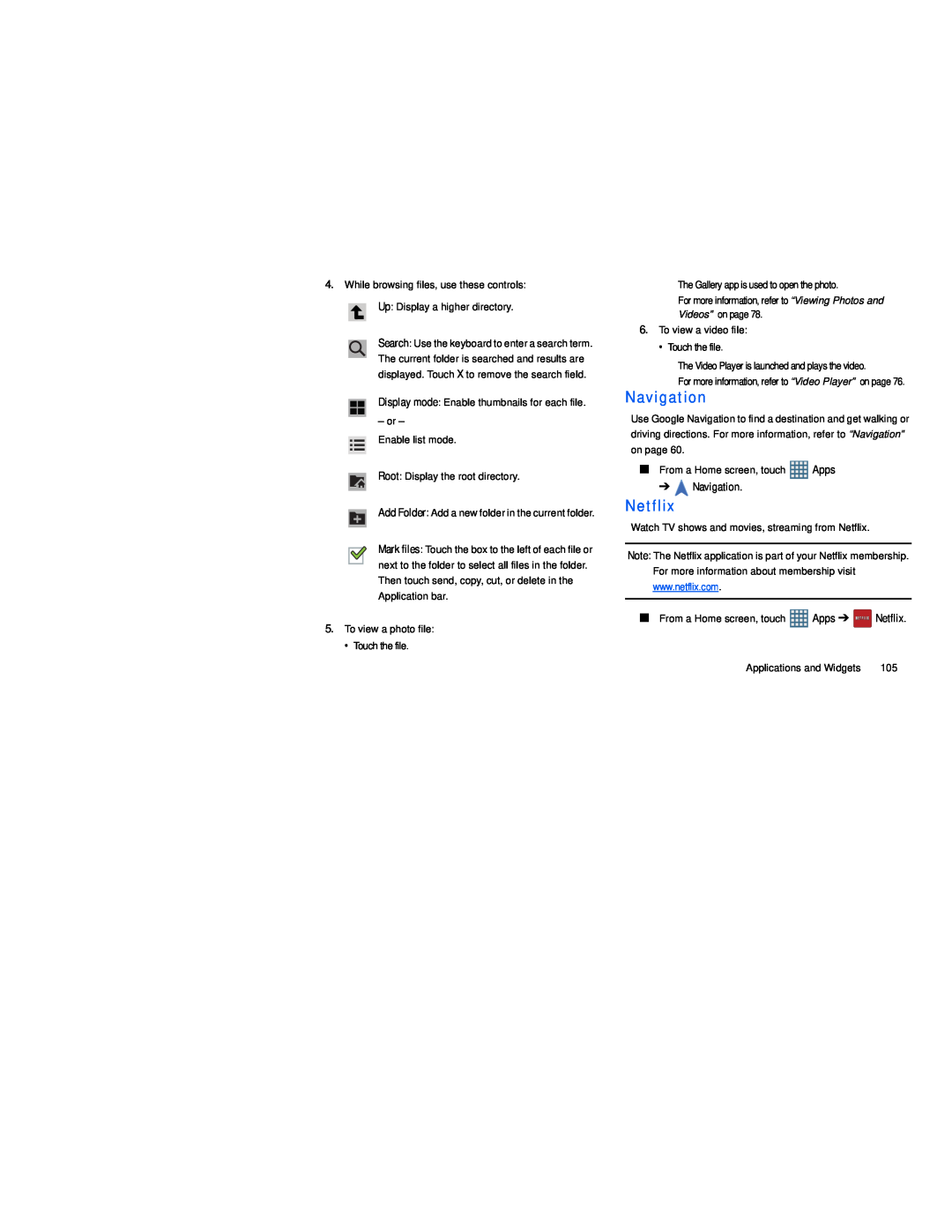 Netflix
Netflix
 Play Movies
Play MoviesPlay Store
 Polaris Office
Polaris Office
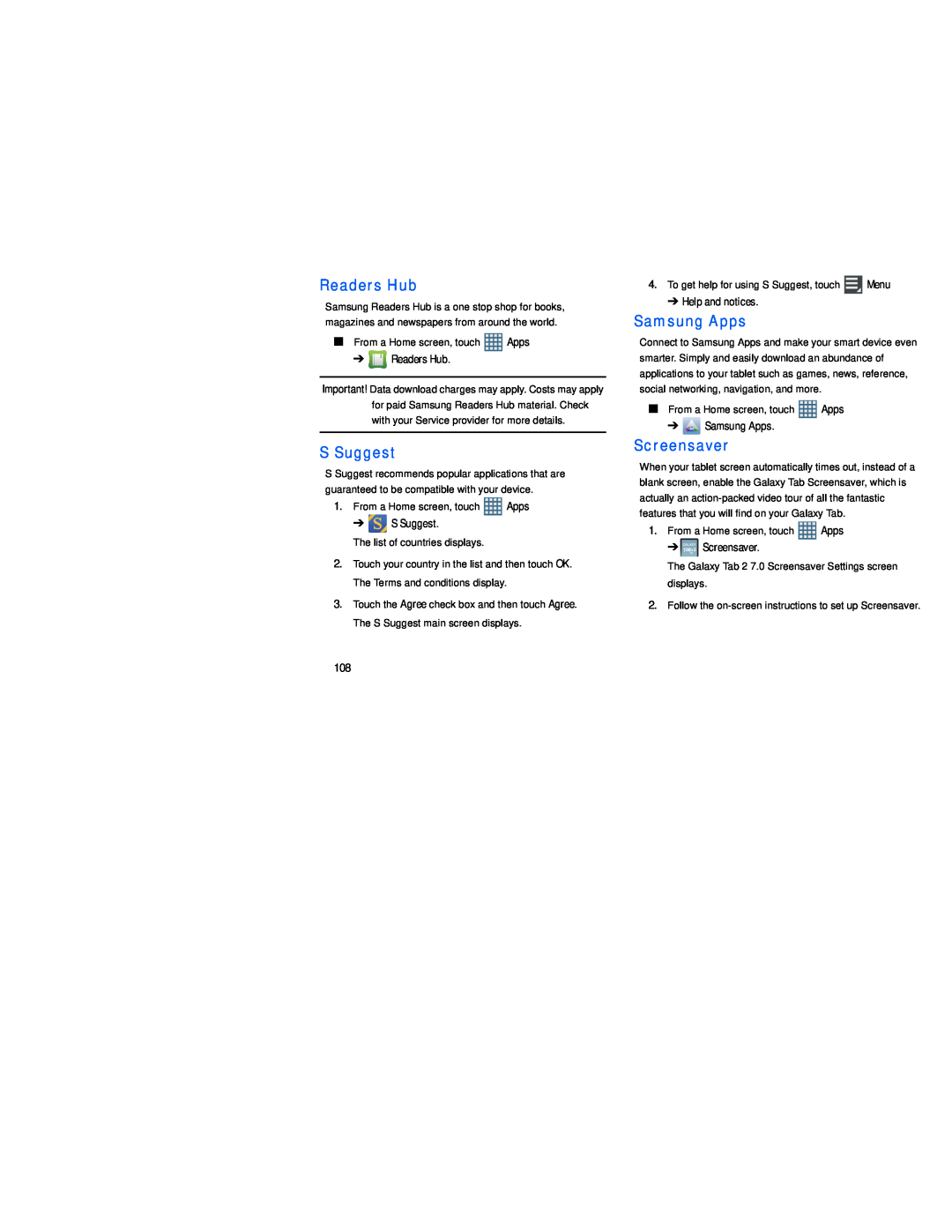 Readers Hub
Readers HubS Suggest
Samsung Apps
Screensaver
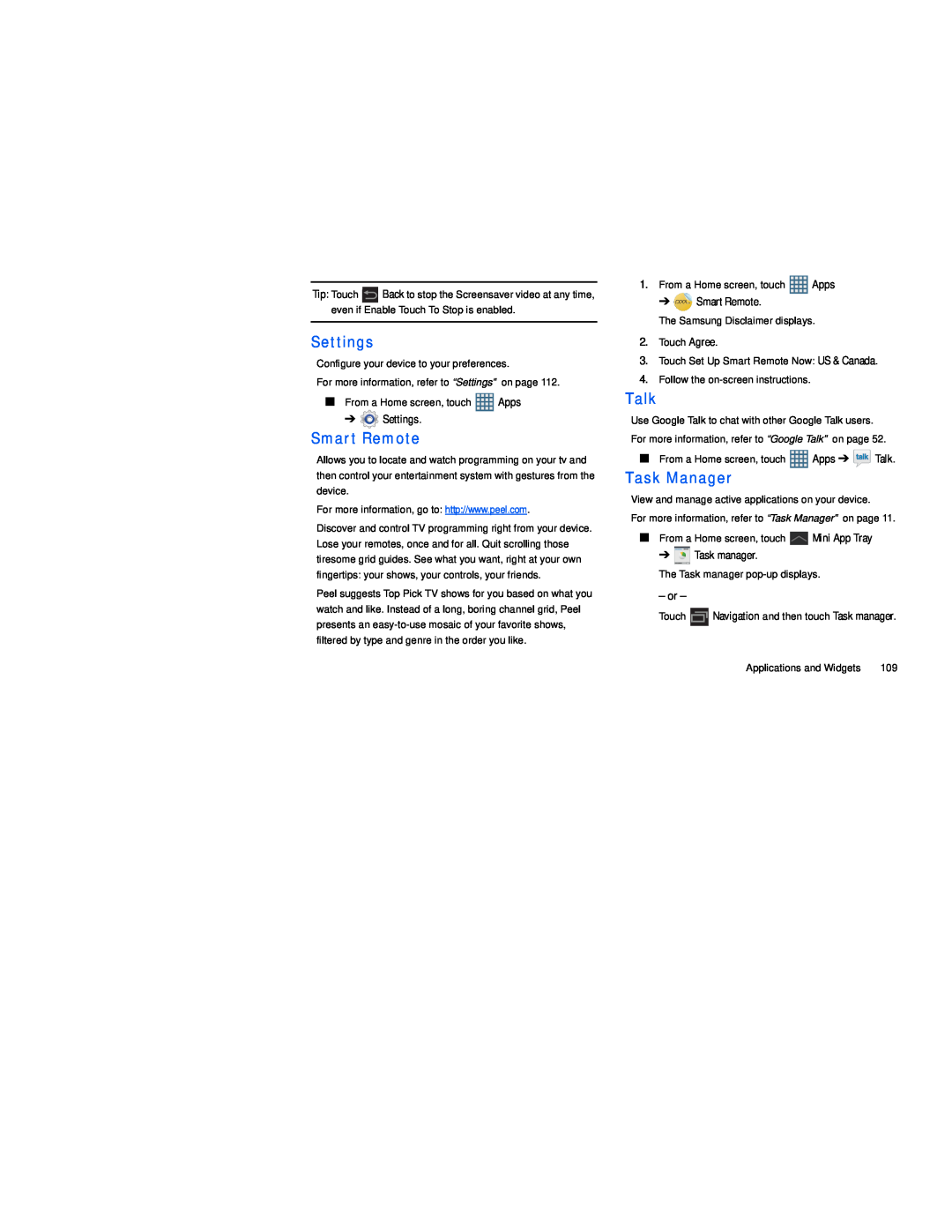 Settings
SettingsSmart Remote
Talk
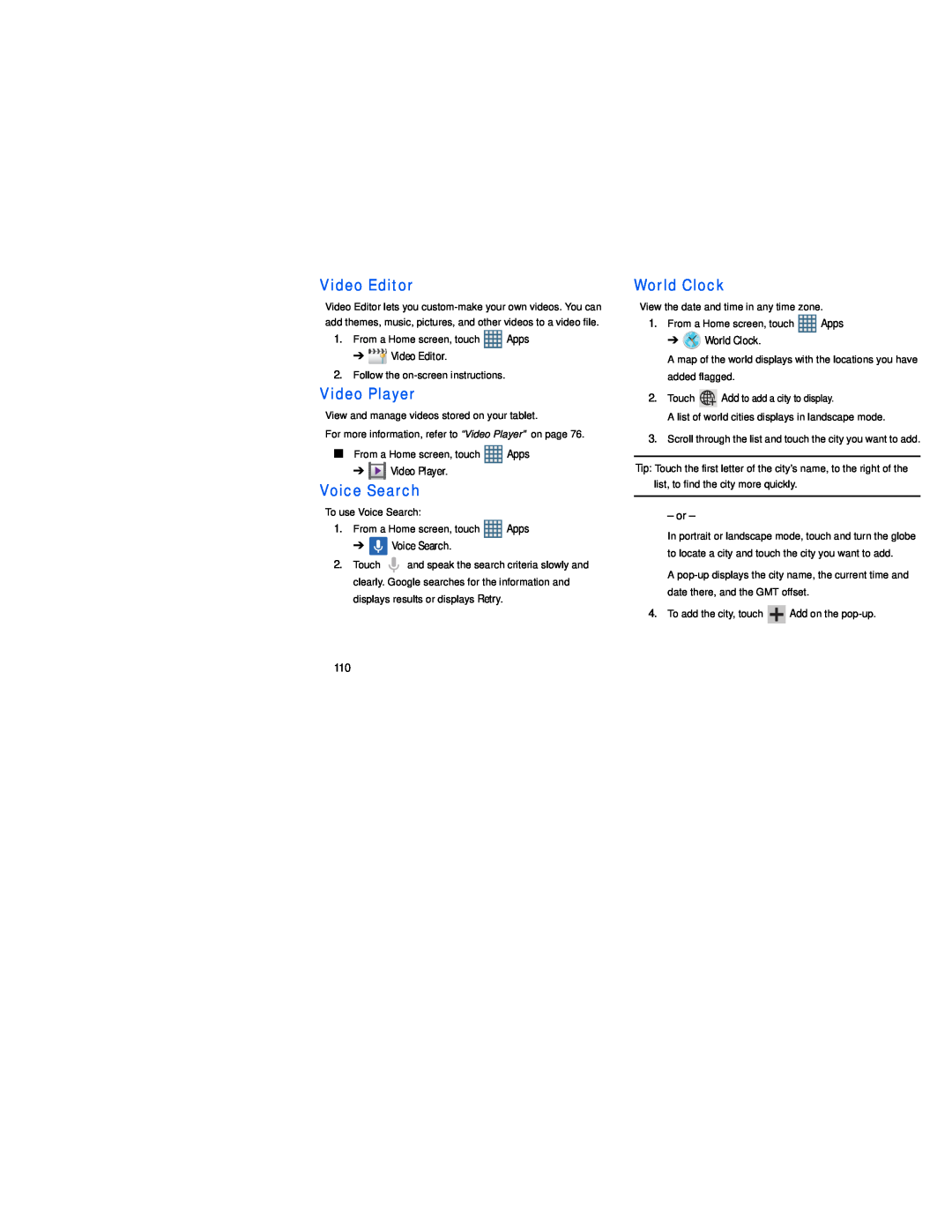 Voice Search
Voice SearchWorld Clock
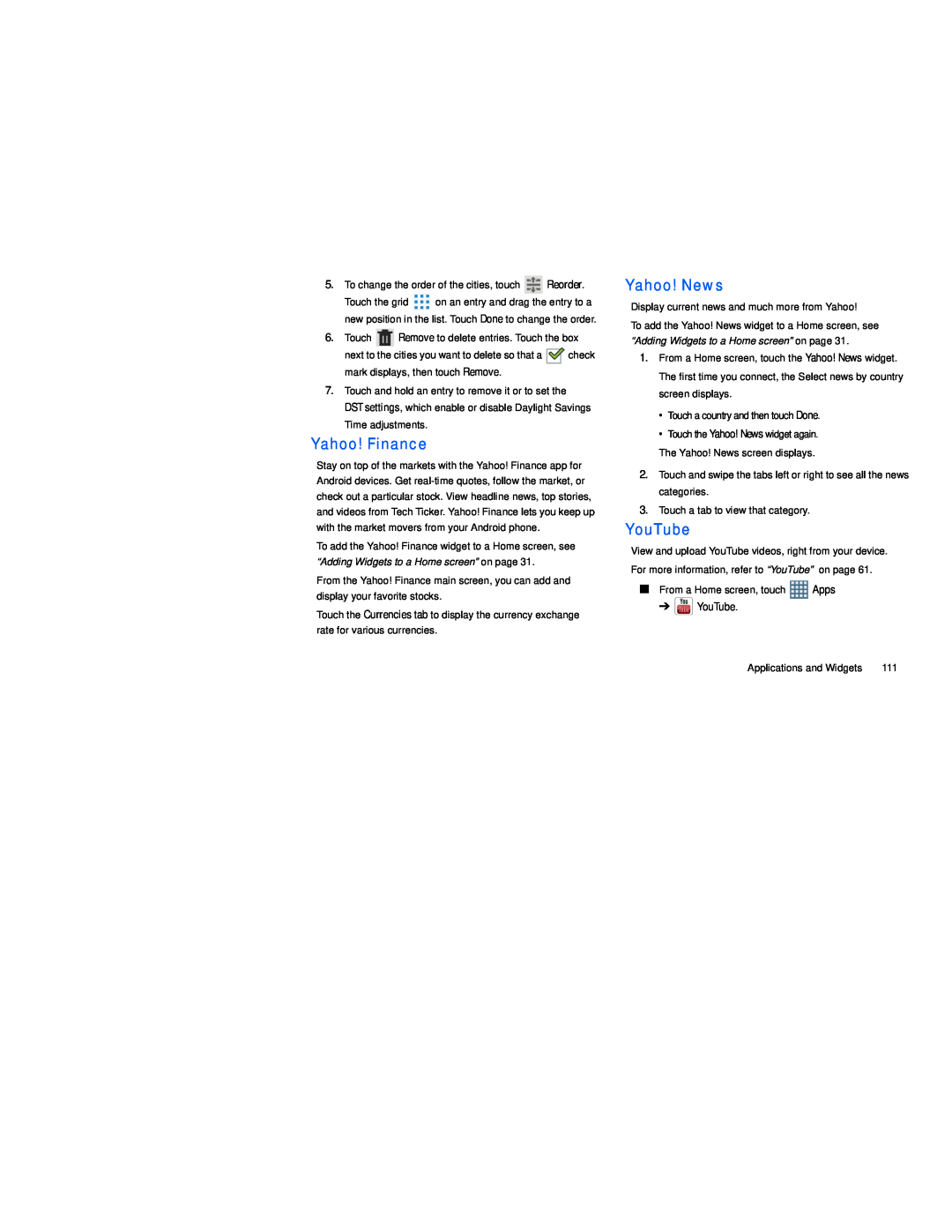 Yahoo! Finance
Yahoo! FinanceYahoo! News
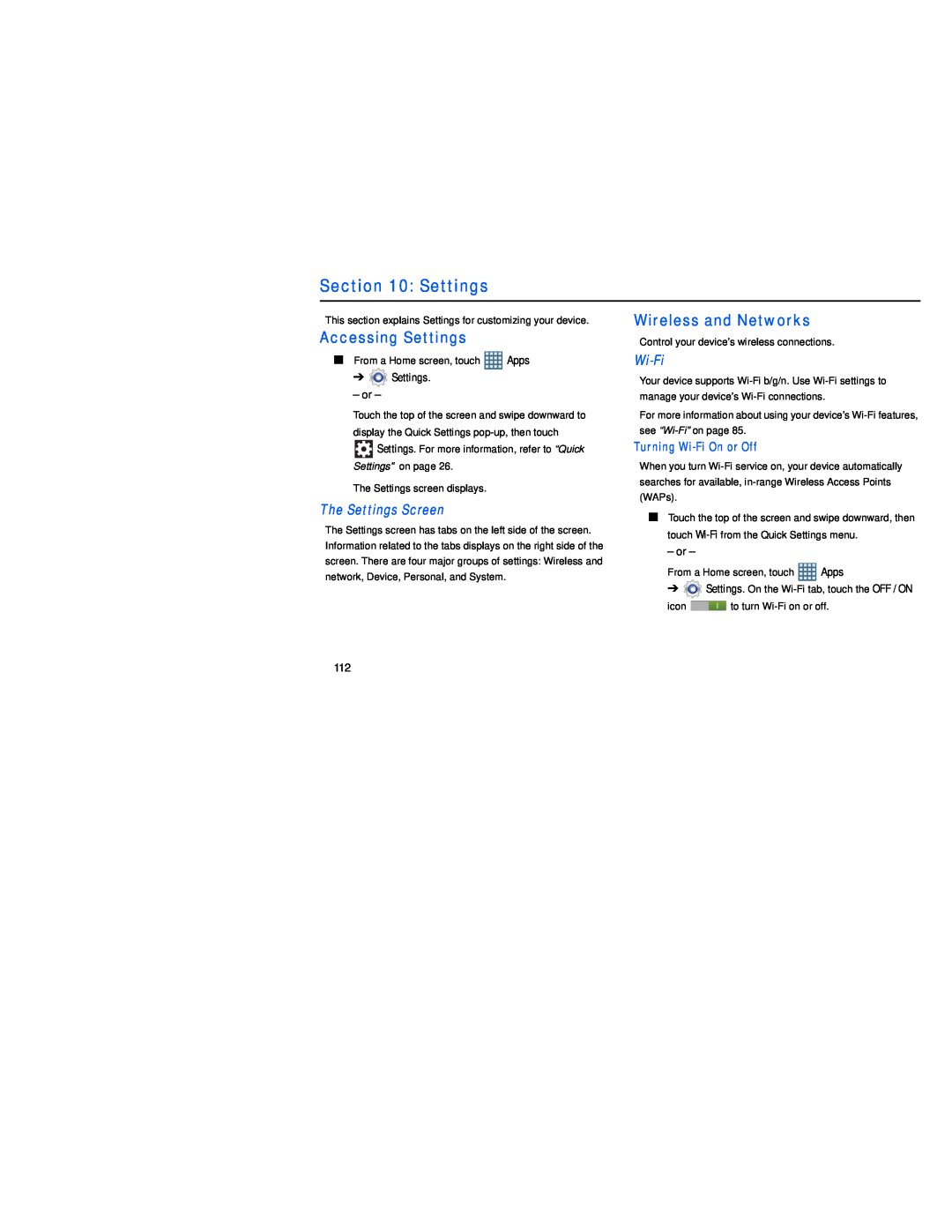 Section 10: Settings
Section 10: SettingsAccessing Settings
Wireless and Networks

 Bluetooth
Bluetooth
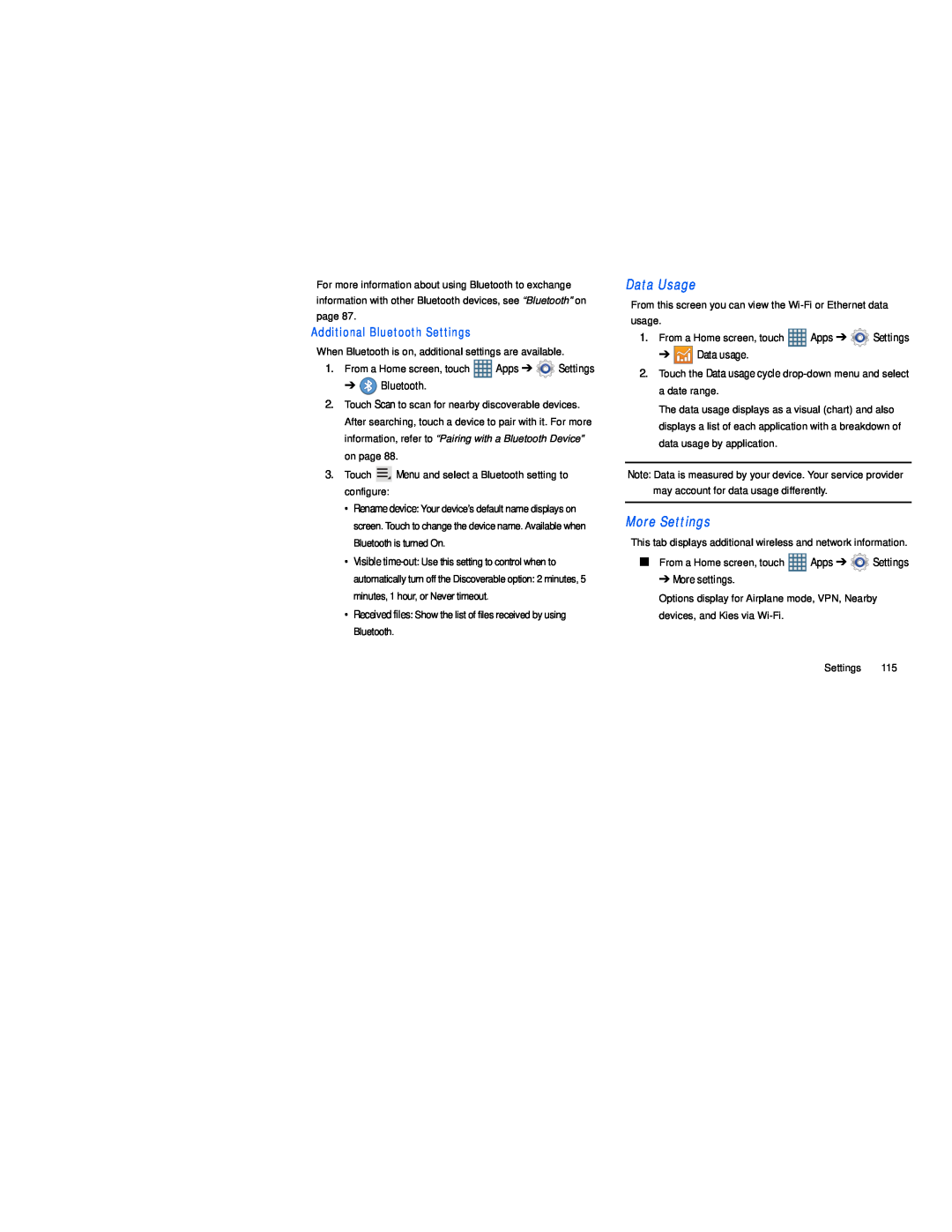 Data Usage
Data UsageMore Settings
 VPN
VPN
 Nearby Devices
Nearby Devices
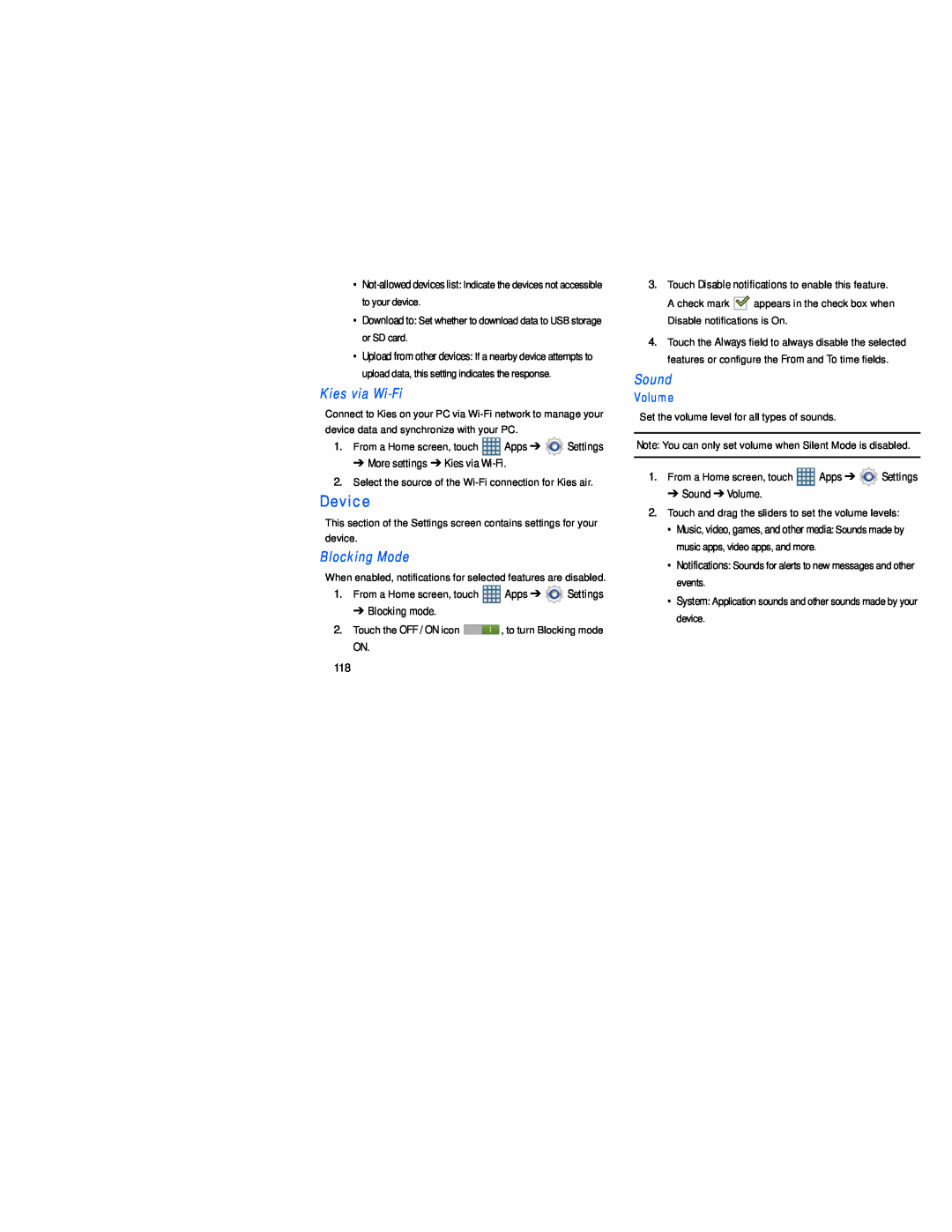 Device
Device
 Display
Display
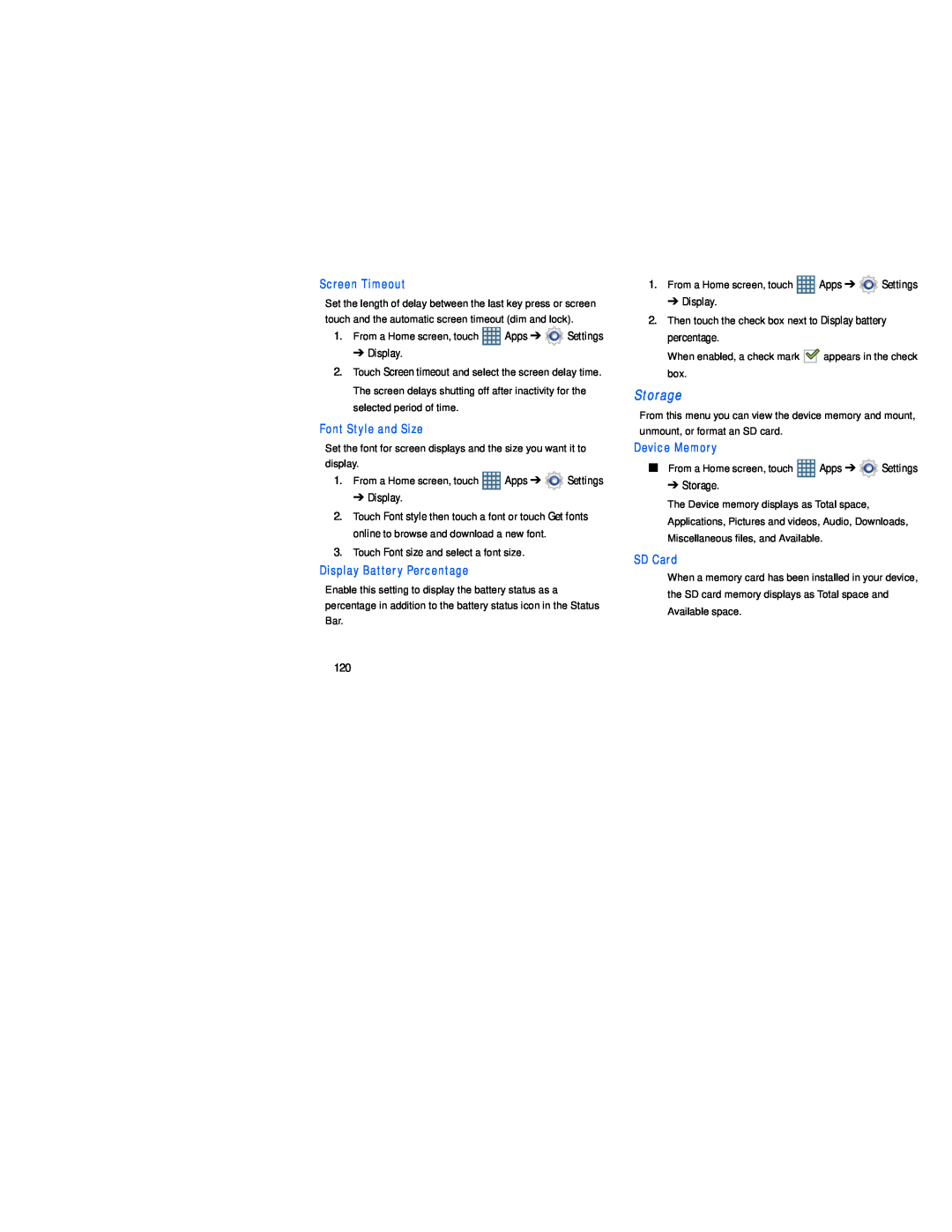 Storage
Storage
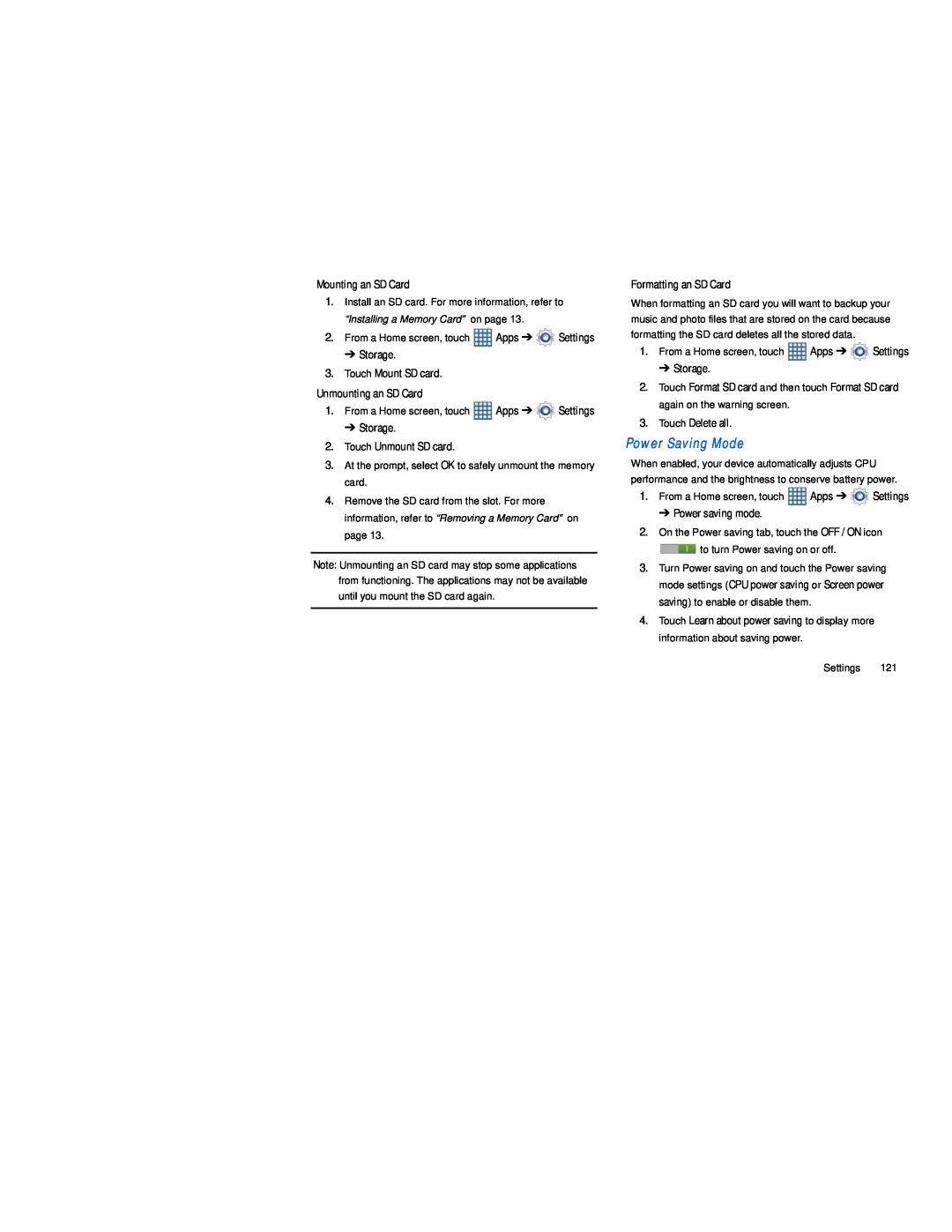 Power Saving Mode
Power Saving Mode
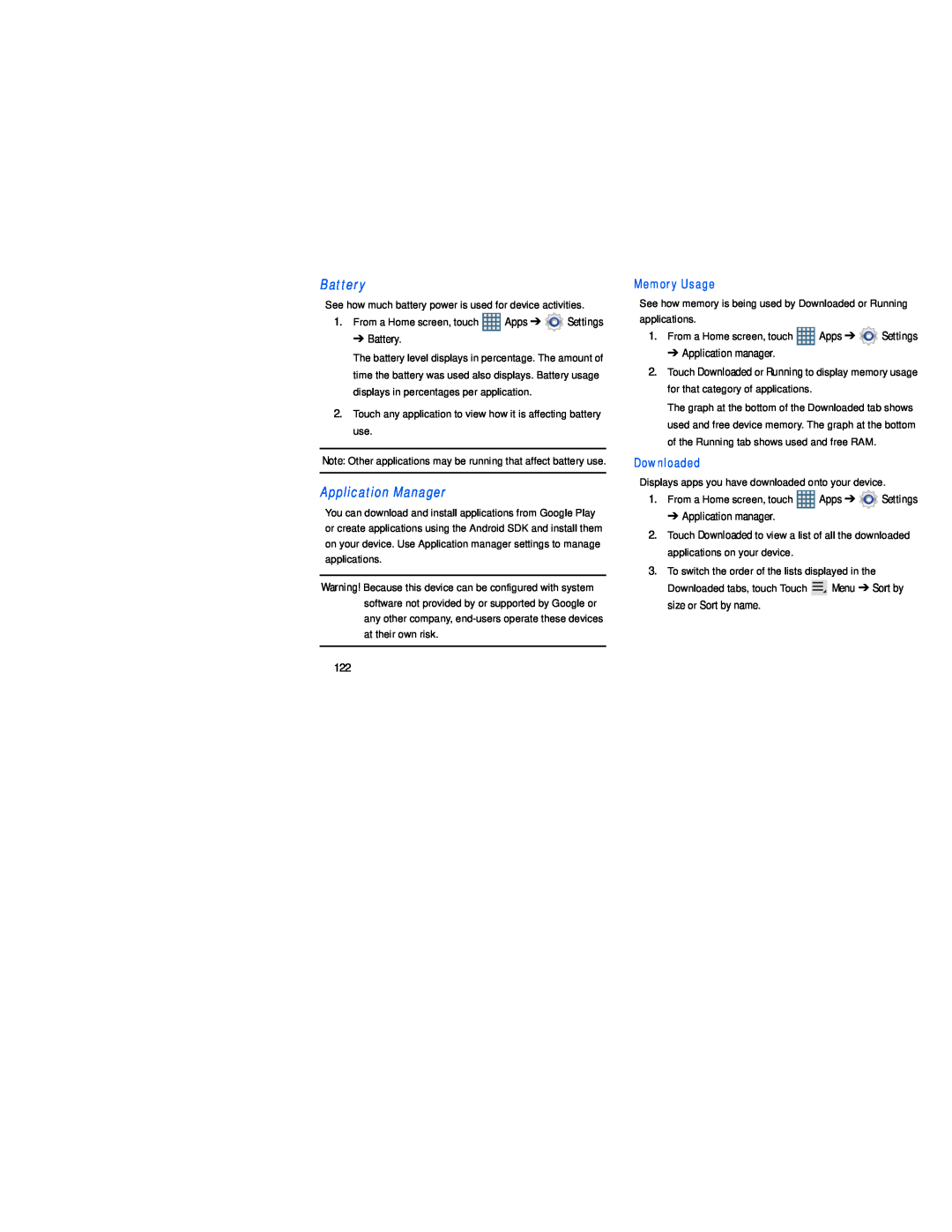 Battery
BatteryApplication Manager
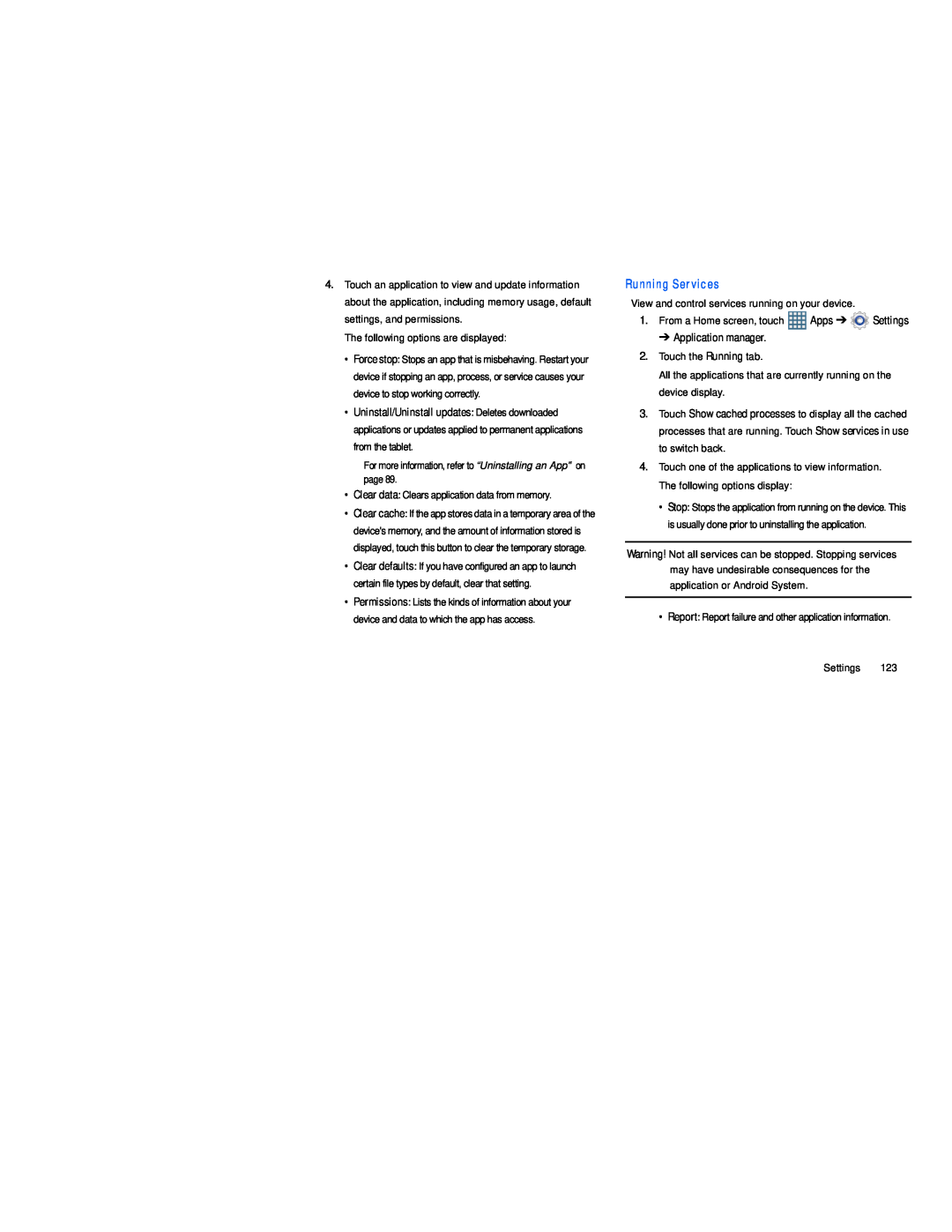
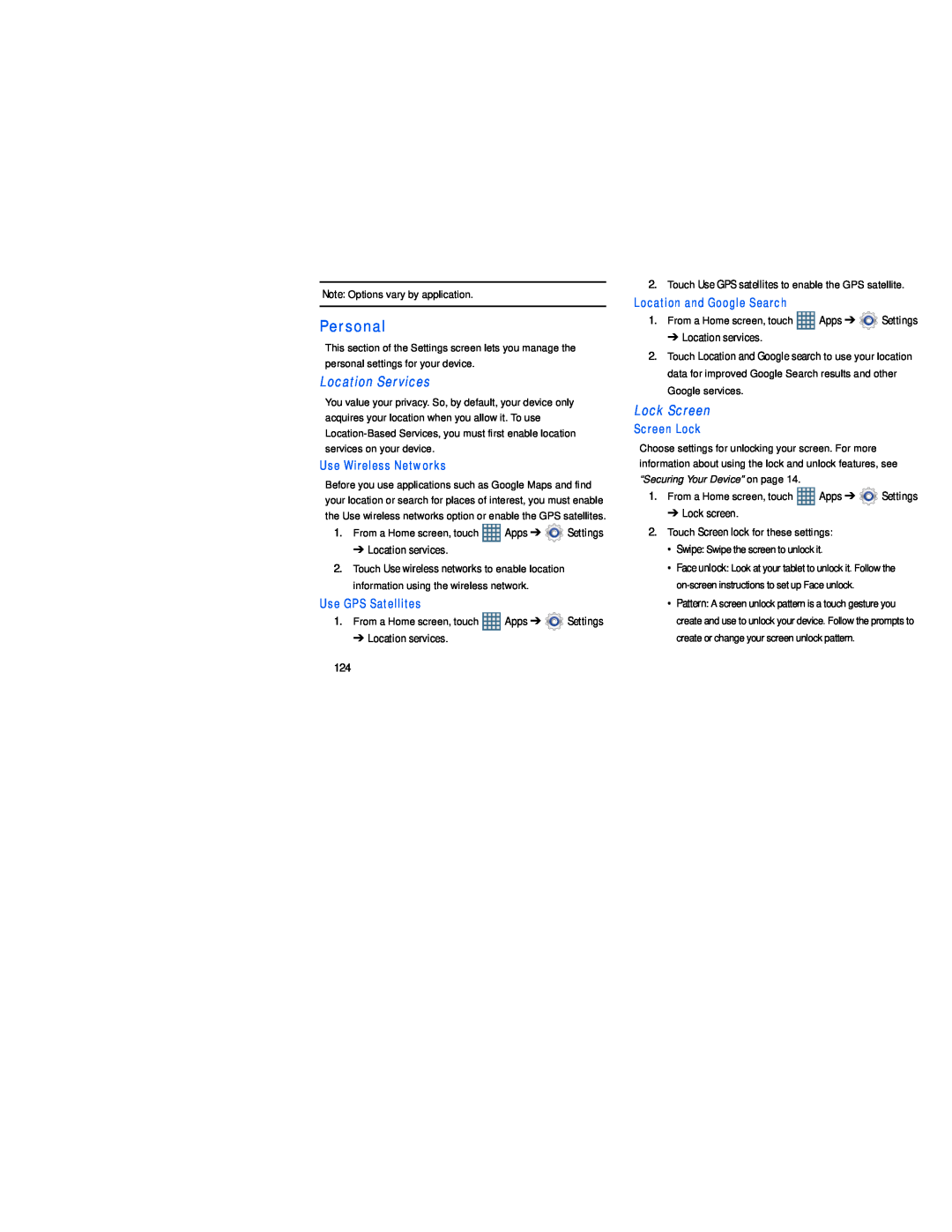 Personal
Personal

 Security
Security
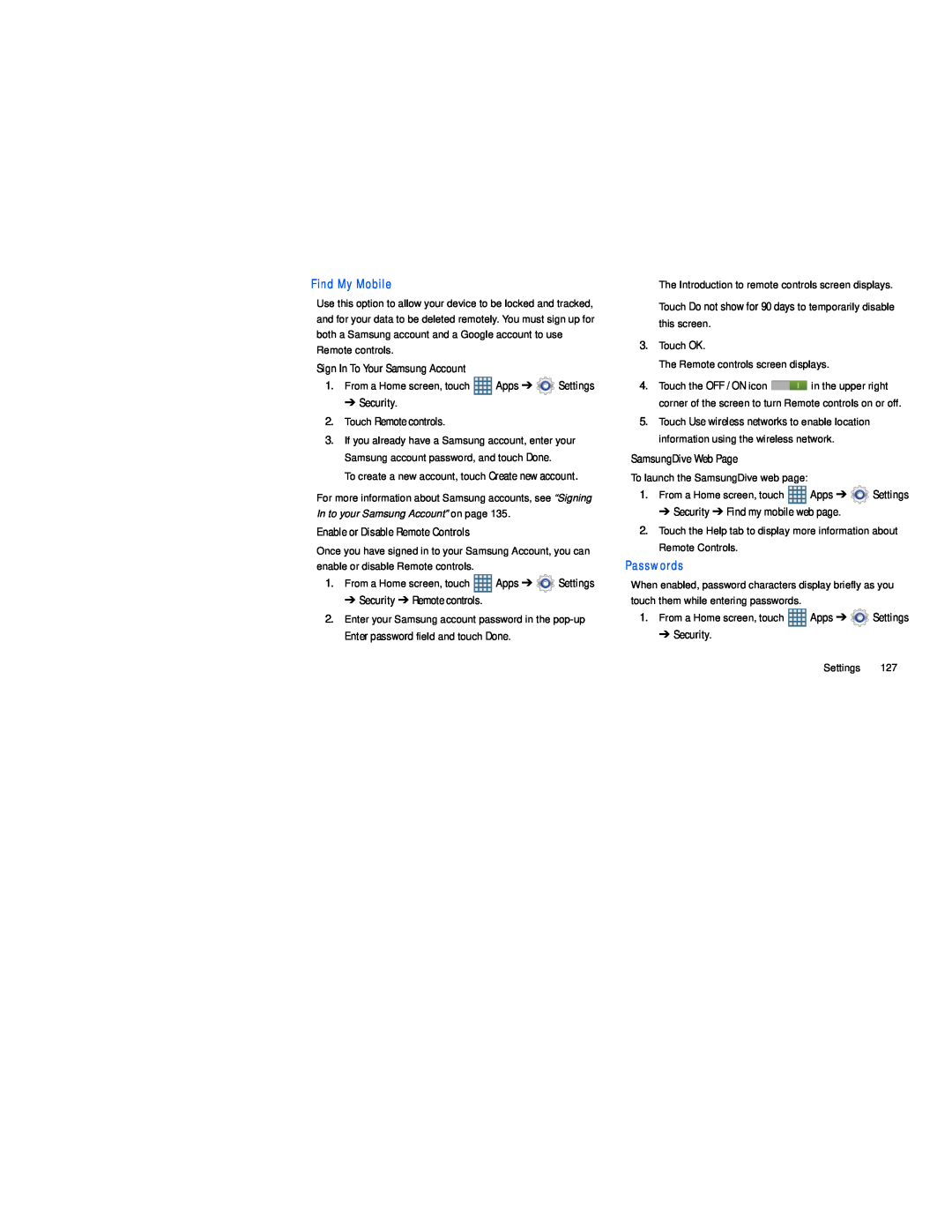
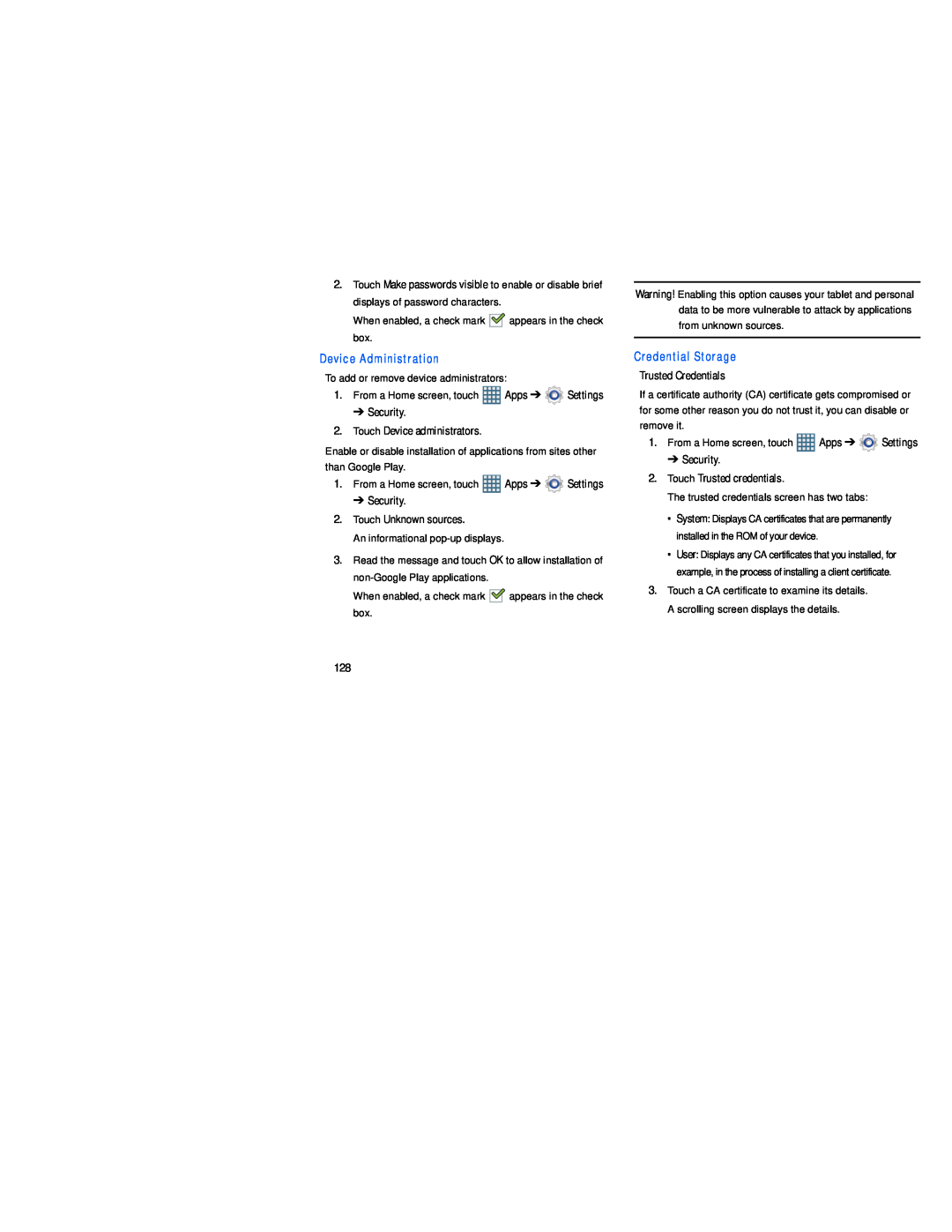
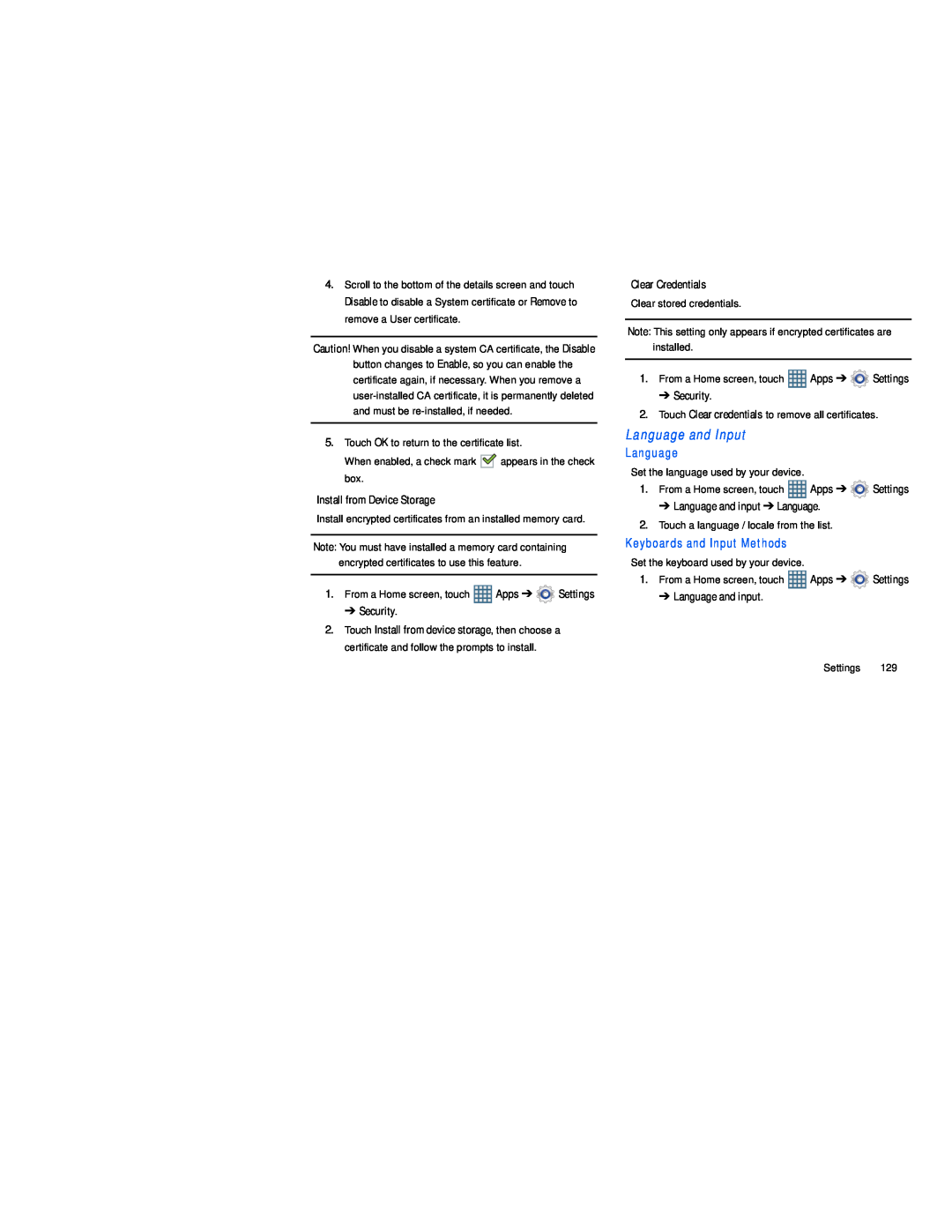 Language and Input
Language and Input
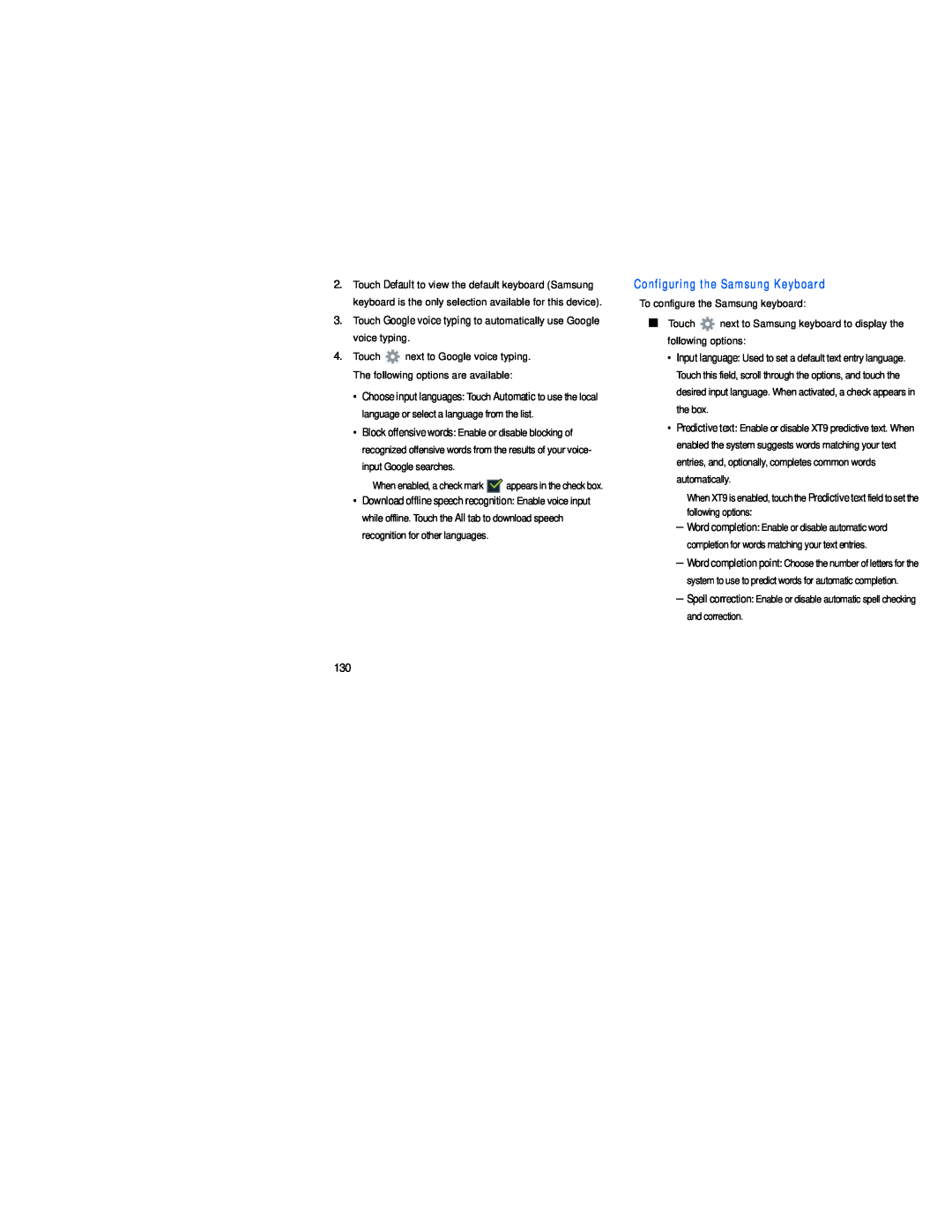
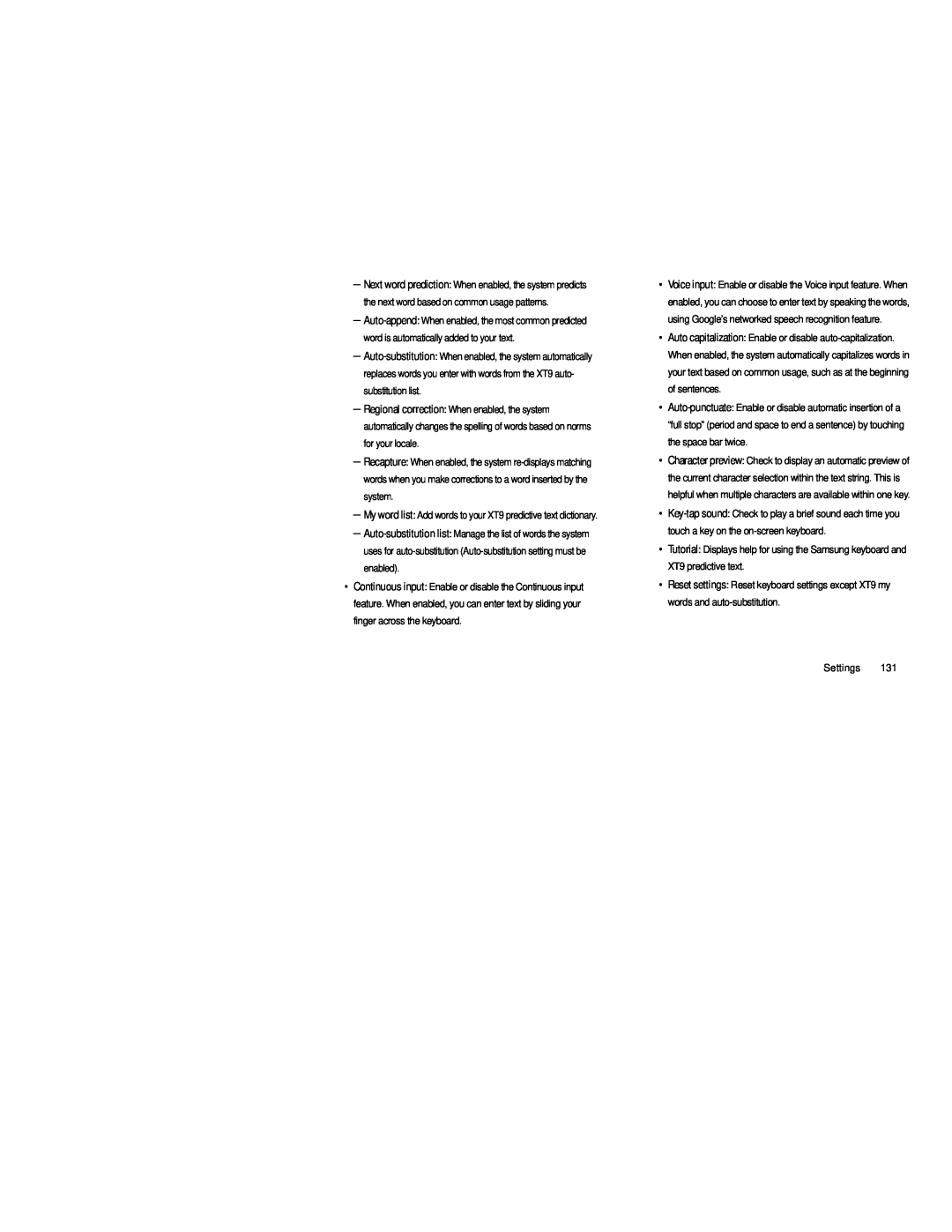
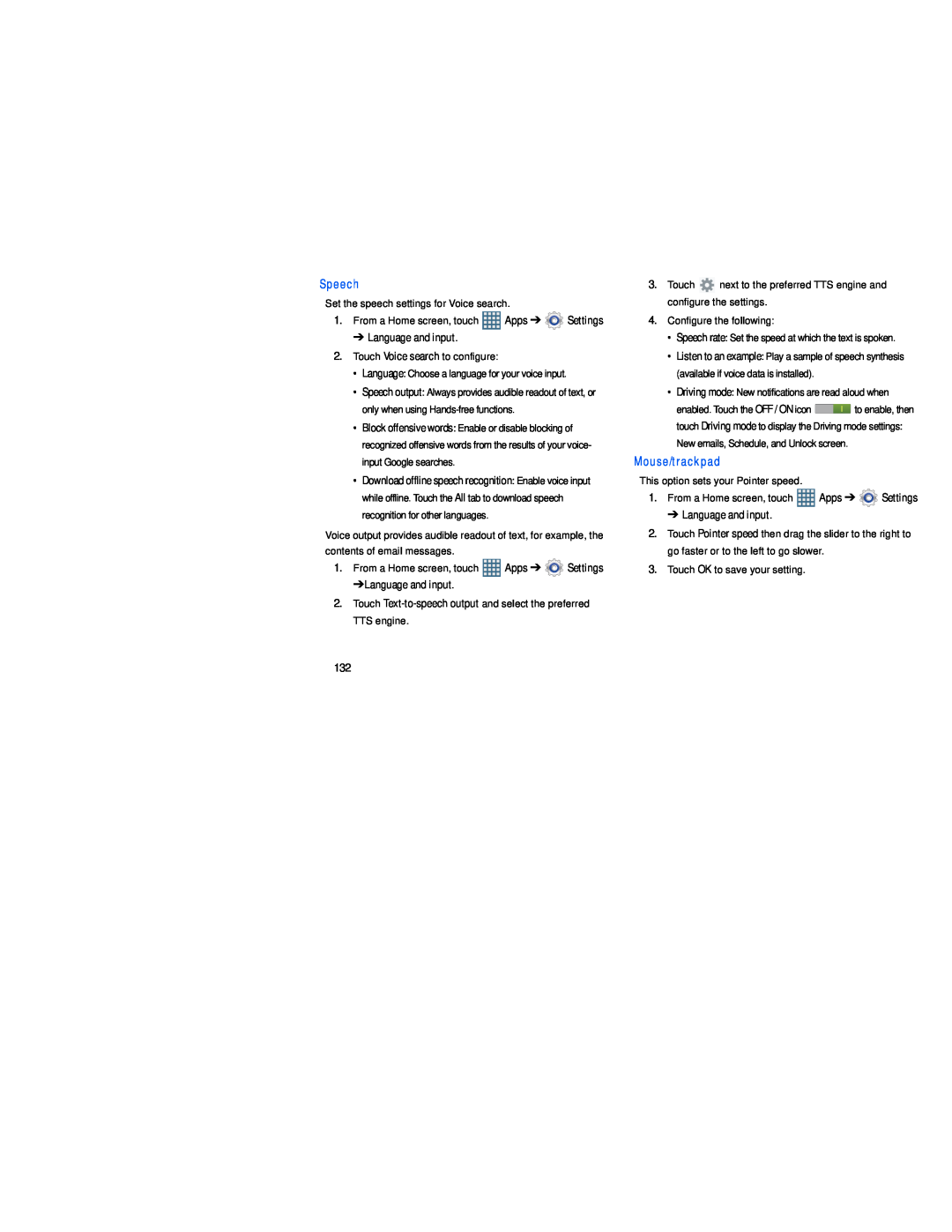
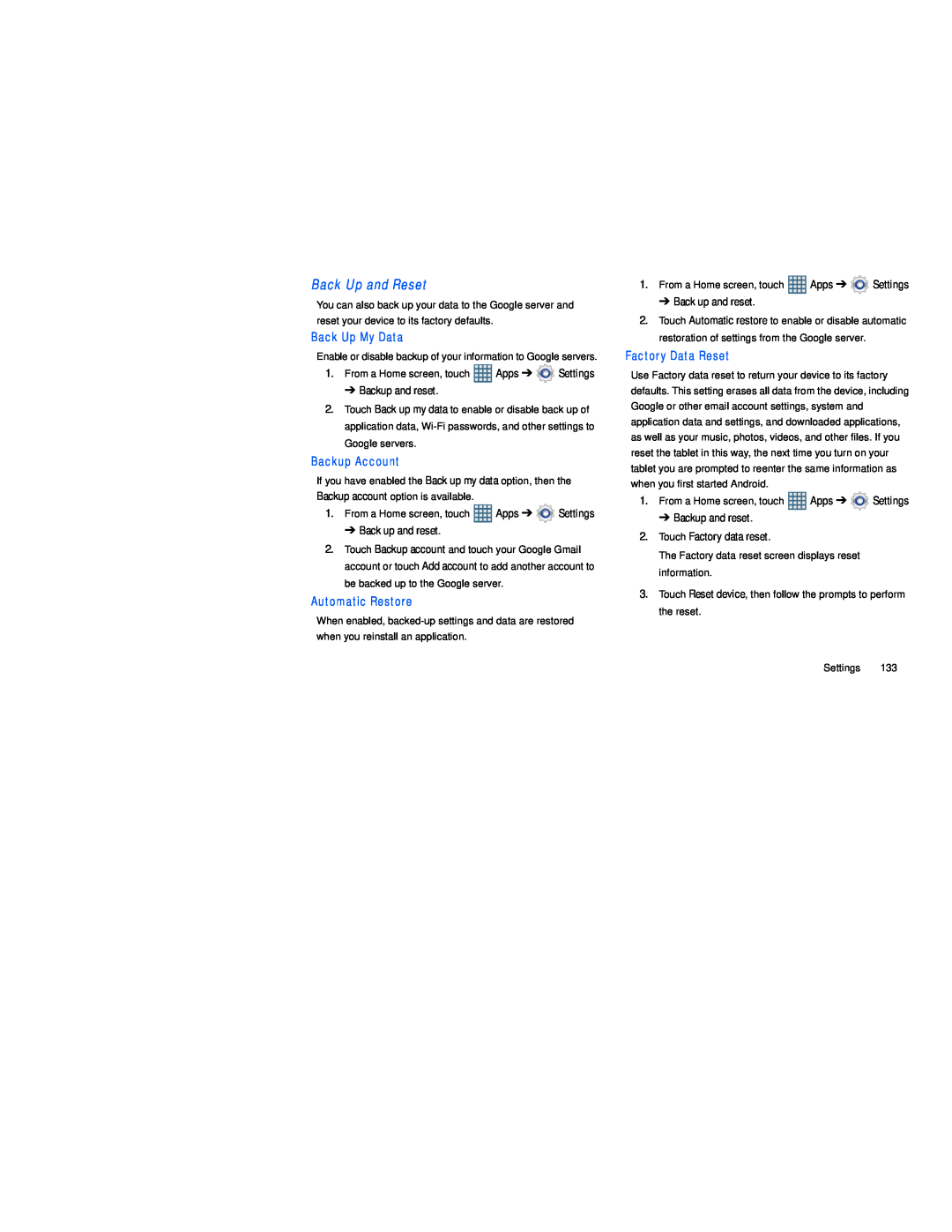 Back Up and Reset
Back Up and Reset
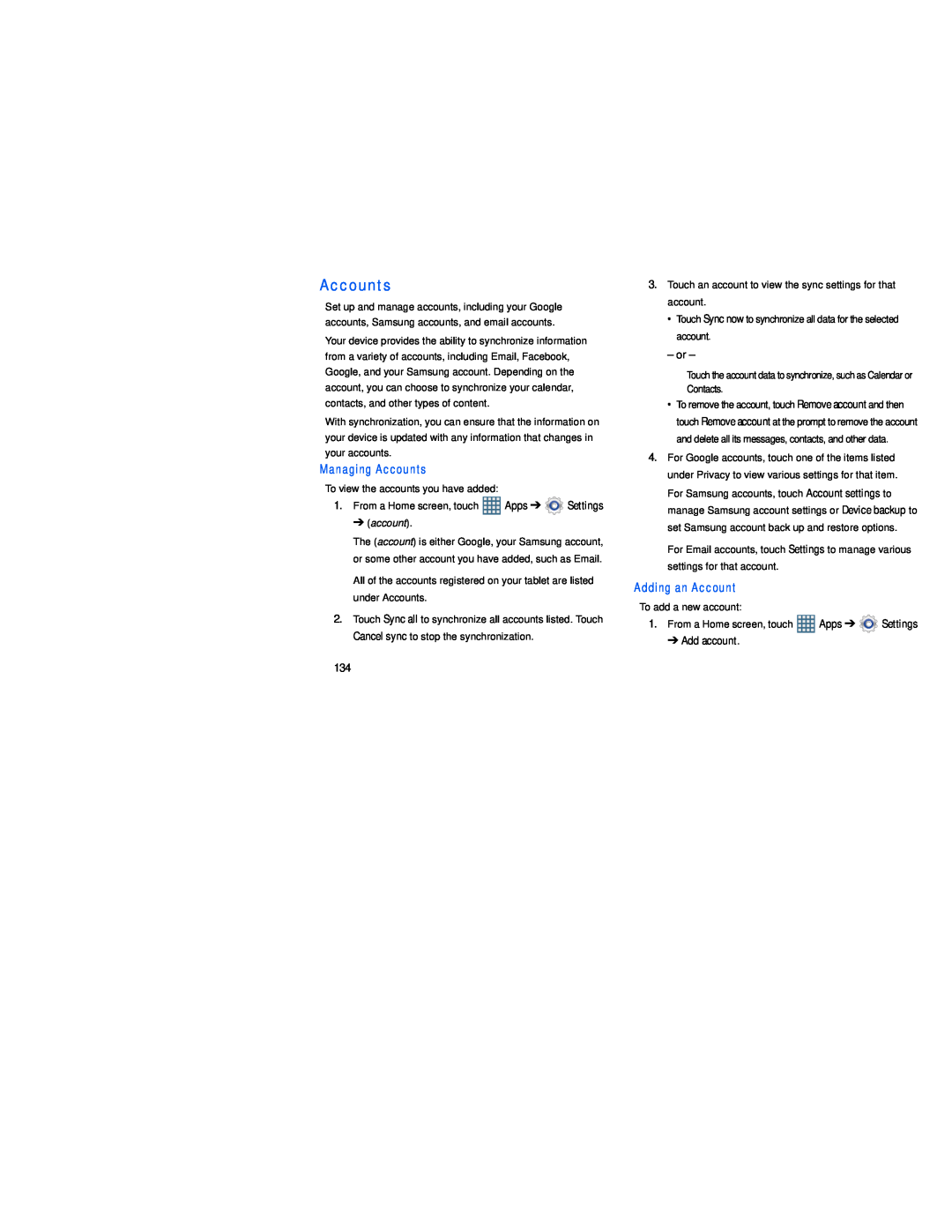 Accounts
Accounts

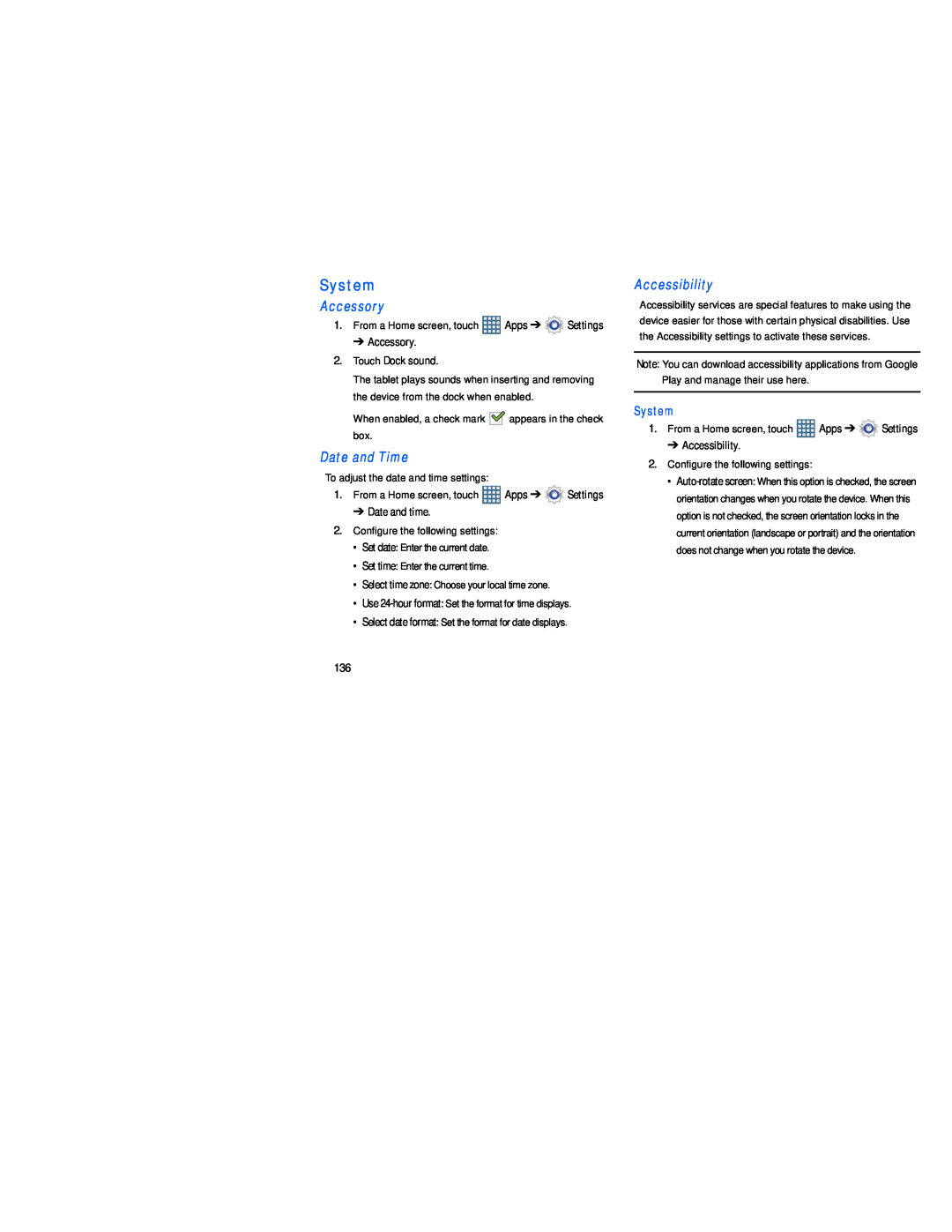 System
System

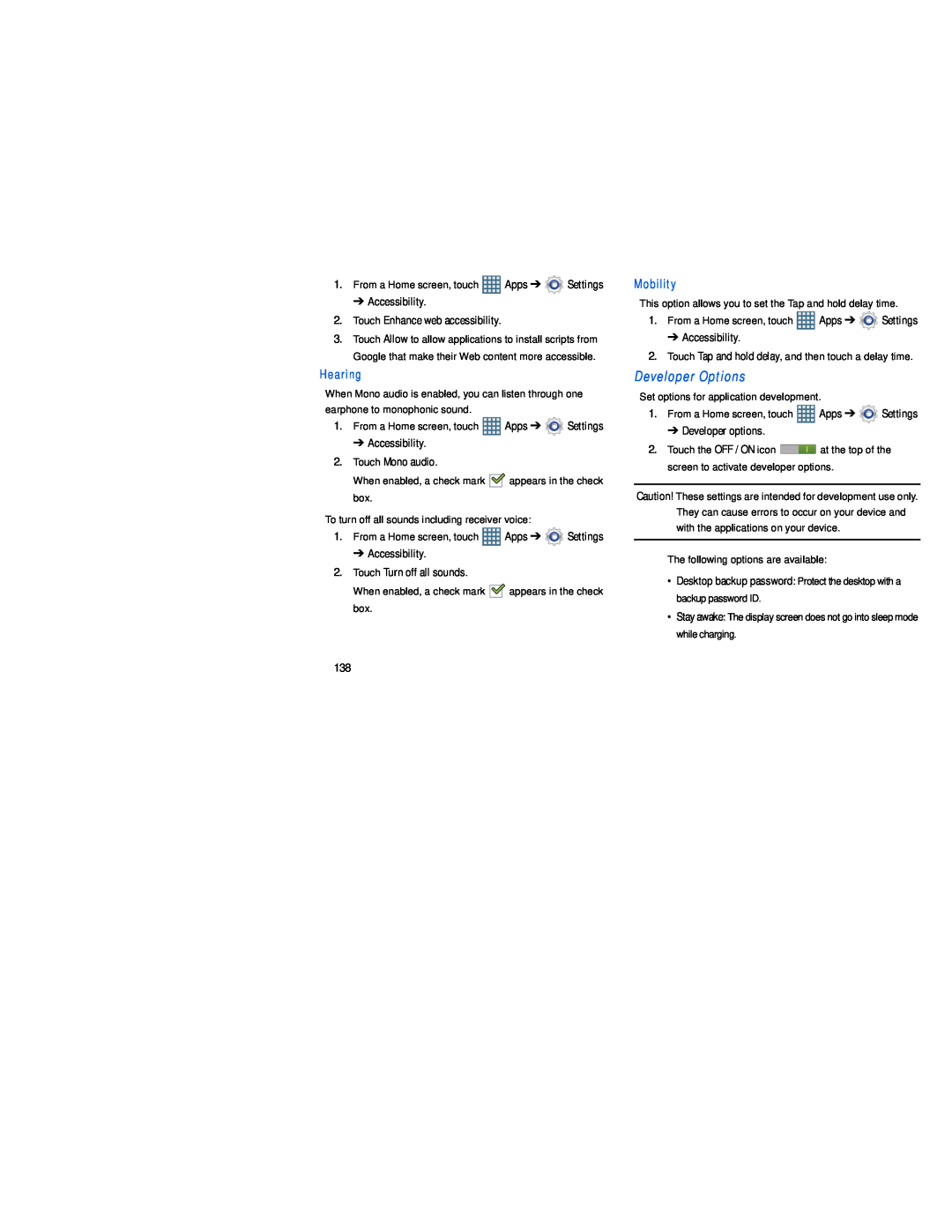 Developer Options
Developer Options

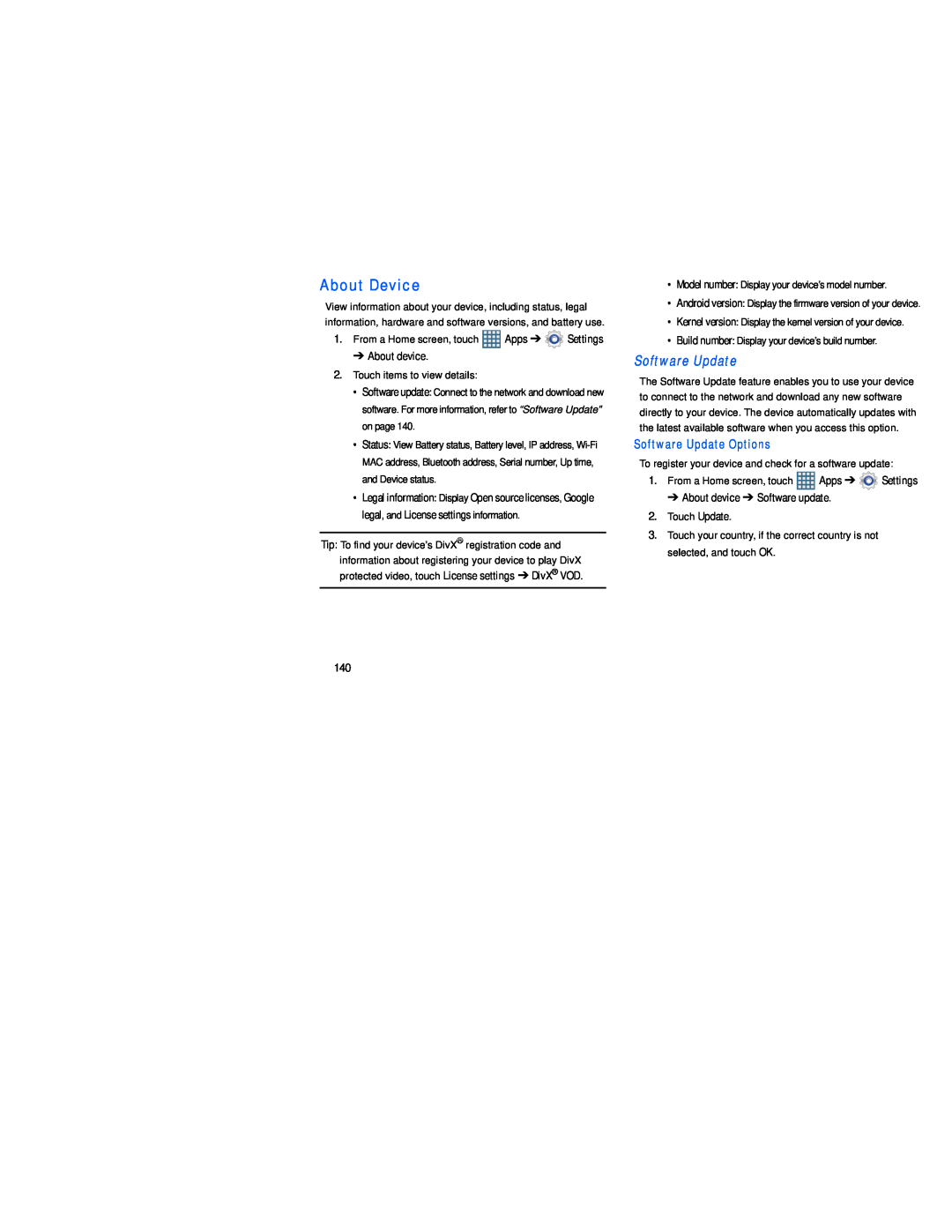 About Device
About Device

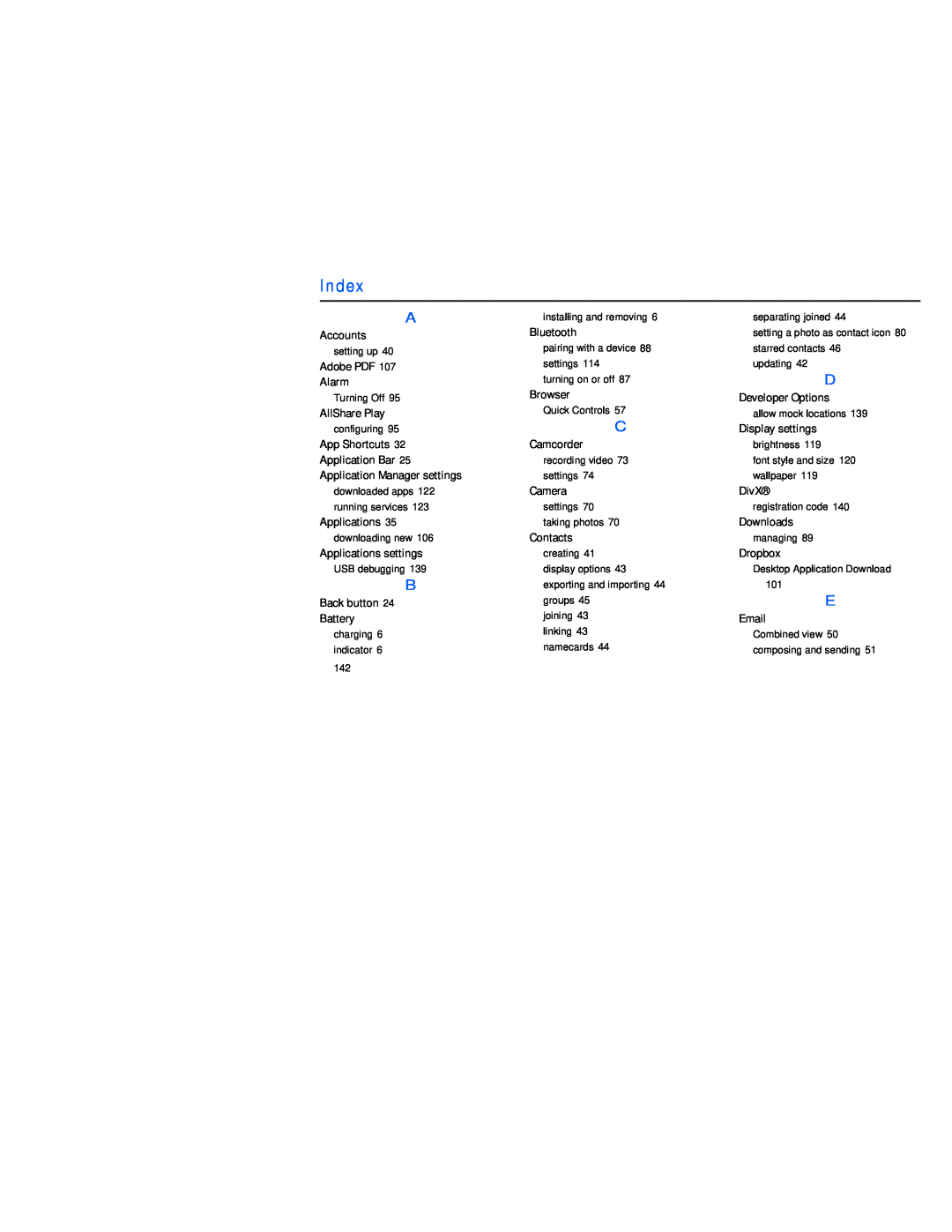 Index
Index
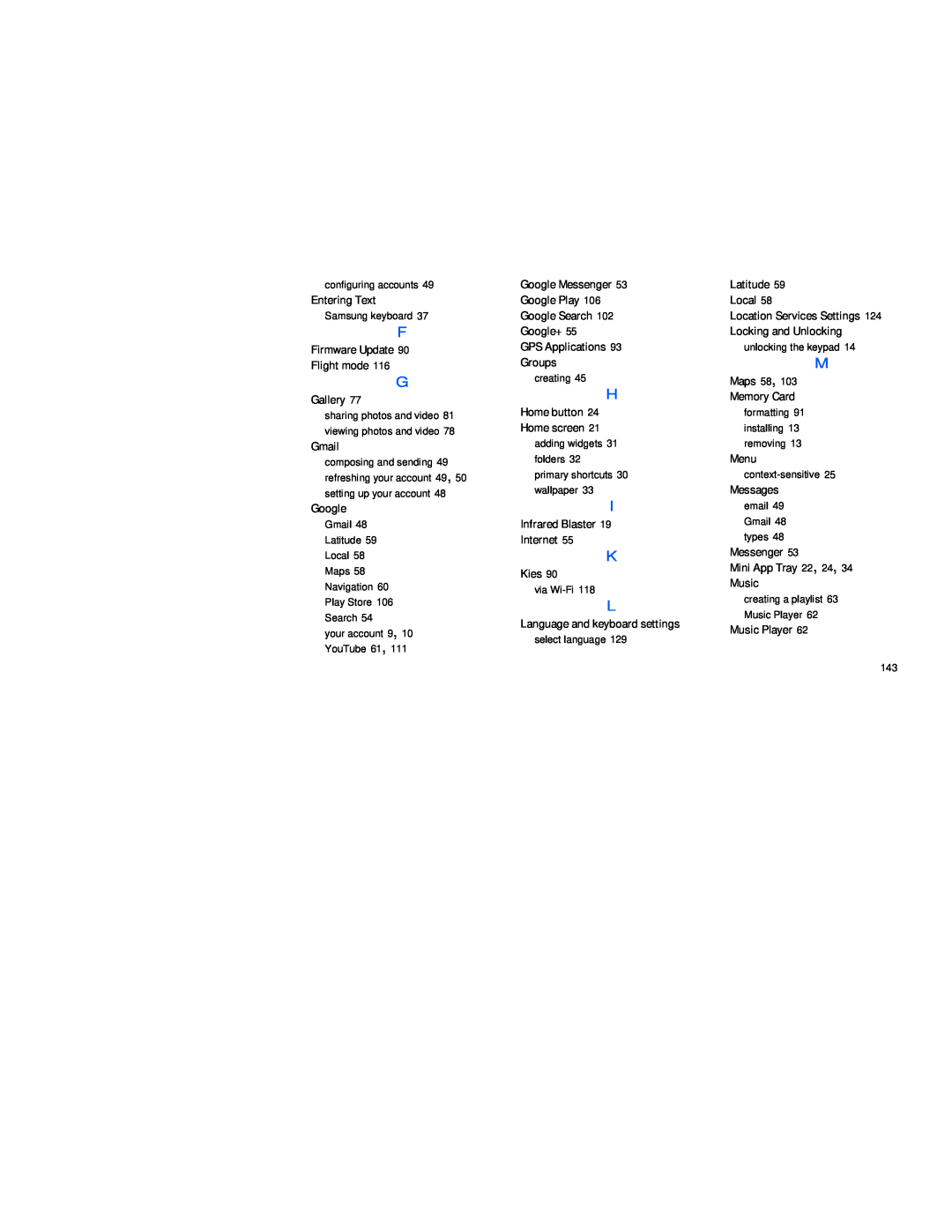
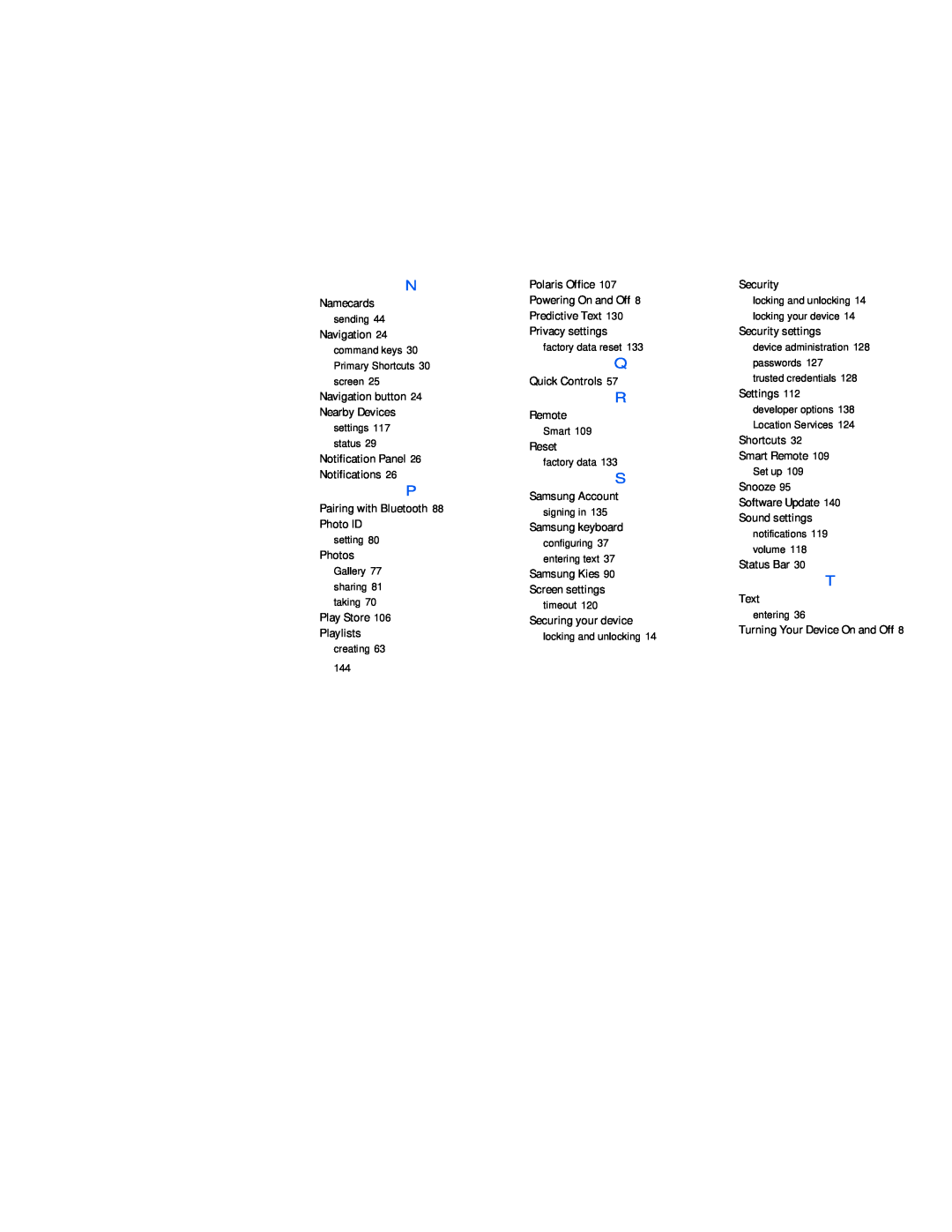 Namecards
NamecardsNavigation 24 command keys 30 Primary Shortcuts 30 screen
Navigation button
Notification Panel 26 Notifications
Pairing with Bluetooth
Play Store
Polaris Office
Powering On and Off
Predictive Text
Quick Controls
Remote
Reset
Samsung Account
Samsung keyboard
Samsung Kies
Securing your device
Security
Security settings
Settings
Shortcuts
Smart Remote
Snooze
Software Update
Status Bar
Text
Turning Your Device On and Off
 Updating Applications
Updating ApplicationsUSB connections
USB settings
Videos
WiFi (see Wi-Fi)
Wi-FiDirect 29
Windows Media Player
Wireless Networking
World Clock
XT9 Predictive Text
Voice Search 54
Volume Key
VPN
Widgets
Wi-Fi