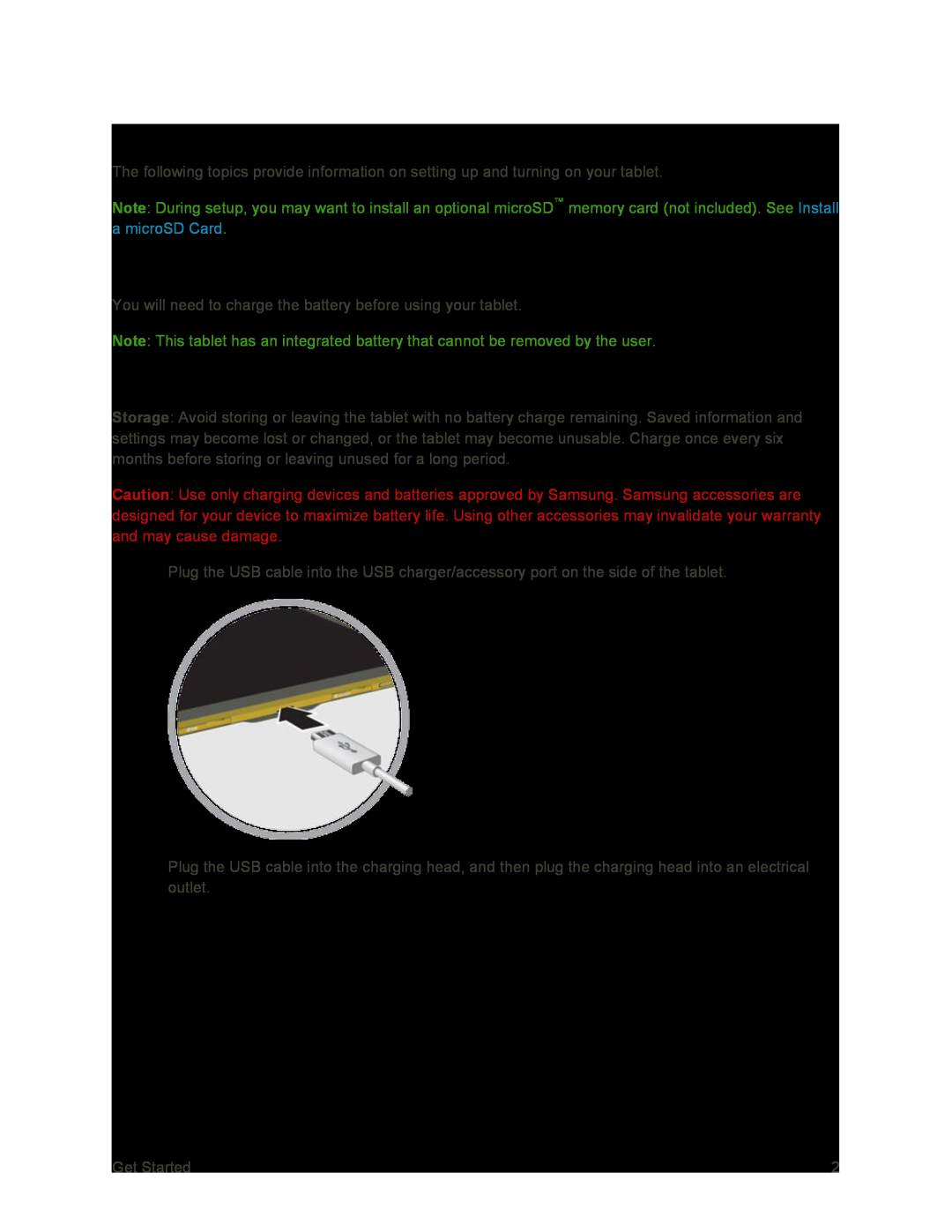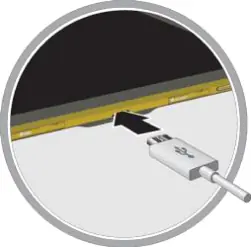
Set Up Your Tablet
The following topics provide information on setting up and turning on your tablet.
Note: During setup, you may want to install an optional microSD™ memory card (not included). See Install a microSD Card.
Charge the Battery
You will need to charge the battery before using your tablet.
Note: This tablet has an integrated battery that cannot be removed by the user.
Battery Cautions
Storage: Avoid storing or leaving the tablet with no battery charge remaining. Saved information and settings may become lost or changed, or the tablet may become unusable. Charge once every six months before storing or leaving unused for a long period.
Caution: Use only charging devices and batteries approved by Samsung. Samsung accessories are designed for your device to maximize battery life. Using other accessories may invalidate your warranty and may cause damage.
1.Plug the USB cable into the USB charger/accessory port on the side of the tablet.
2.Plug the USB cable into the charging head, and then plug the charging head into an electrical outlet.
Get Started | 2 |