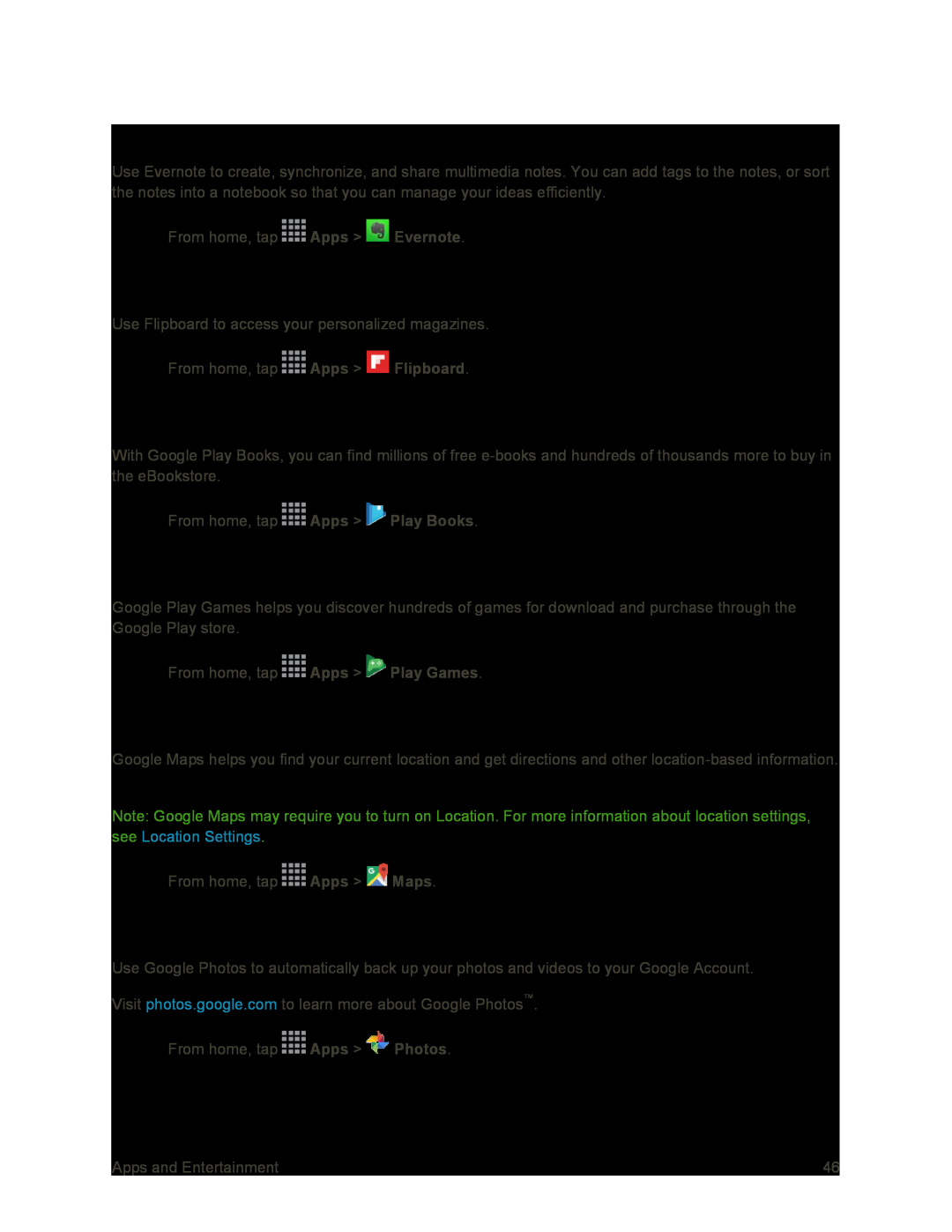Evernote
Use Evernote to create, synchronize, and share multimedia notes. You can add tags to the notes, or sort the notes into a notebook so that you can manage your ideas efficiently.
■From home, tap ![]() Apps >
Apps > ![]() Evernote.
Evernote.
Use Flipboard to access your personalized magazines.
■From home, tap ![]() Apps >
Apps > ![]() Flipboard.
Flipboard.
Google Play Books
With Google Play Books, you can find millions of free
■From home, tap ![]() Apps >
Apps > ![]() Play Books.
Play Books.
Google Play Games
Google Play Games helps you discover hundreds of games for download and purchase through the Google Play store.
■From home, tap ![]() Apps >
Apps > ![]() Play Games.
Play Games.
Google Maps
Google Maps helps you find your current location and get directions and other
Note: Google Maps may require you to turn on Location. For more information about location settings, see Location Settings.
■From home, tap ![]() Apps >
Apps > ![]() Maps.
Maps.
Google Photos
Use Google Photos to automatically back up your photos and videos to your Google Account.
Visit photos.google.com to learn more about Google Photos™.
■From home, tap ![]() Apps >
Apps > ![]() Photos.
Photos.
Apps and Entertainment | 46 |